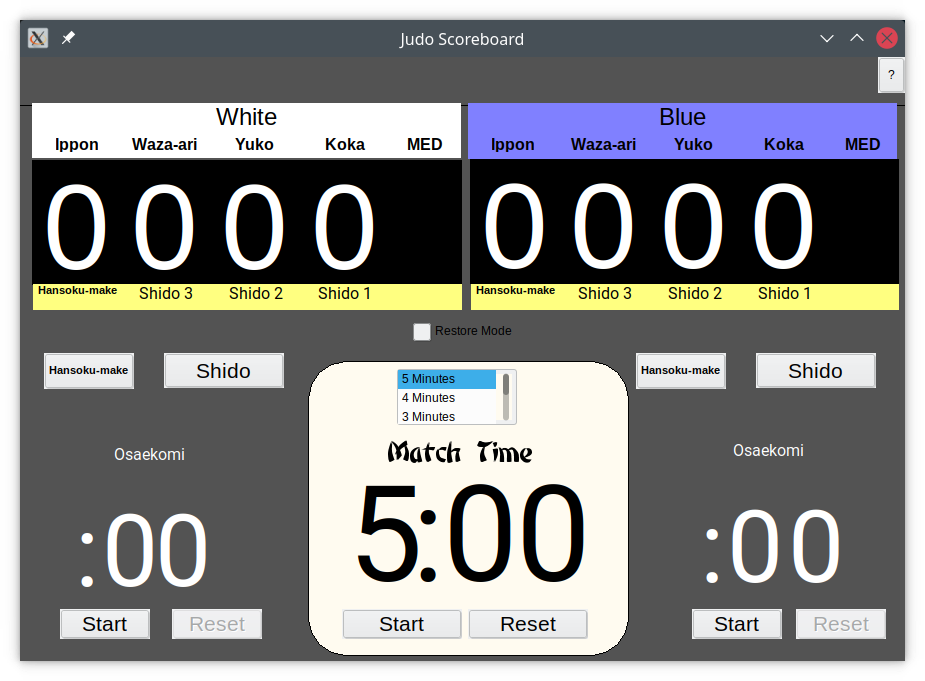Good time to dip my toes back into the Julia language pool. I’ve had some complaints about Julia. Quite possibly due to my not understanding certain concepts. One thing I can give Julia credit for is pushing me to move to Python 3! Julia to me had strong similarities to Python. At the same time it was also very different. I figured if I can learn Julia I could certainly learn Python 3. Going to Python 3 from Python 2 is way easier than going to Julia.
If I look at Date Modified for my Julia programs it looks like I haven’t written any since August of 2020, so almost a year ago. I had made a Julia YouTube video back in May 2019 that had over 532 views. Pretty good for me. I took it offline quite a while ago because I thought it was no longer relevant because of more recent updates. Just for kicks I put it back online. I watched it and it still seems relevant. The video was using version 1.1.0.
Ran an old SQLite program I wrote. Required packages SQLite and DataFrames. When I first started playing with SQLite in Julia back in the day I had no idea what a dataframe was but thanks Python Pandas I now do. And that always helps.
There was also this odd magic statement I was using because I saw it somewhere that looked like this…
df=DBInterface.execute(db, sql) |> DataFrame
I didn’t understand it but it worked! I’d rather understand it first before using magic. So today, I googled “|>” and found that it like linux piping. Def “Applies a function to the preceding argument. This allows for easy function chaining.” So I found the following 2 statements do the same thing as the 1 magic statement…
df=DBInterface.execute(db, sql)
df=DataFrame(df)
So now that I understand, I can happily go back to using the single magic statement!