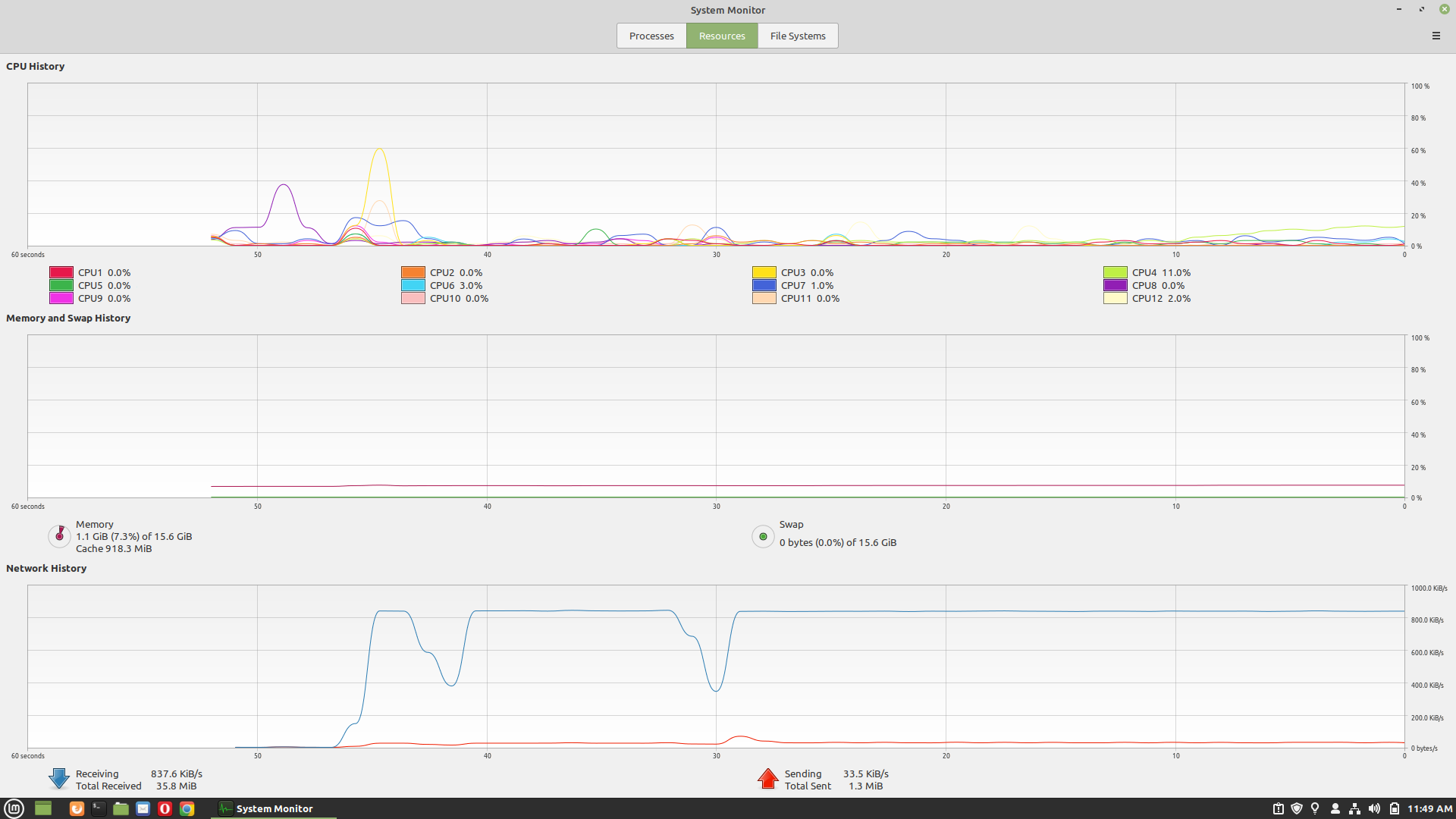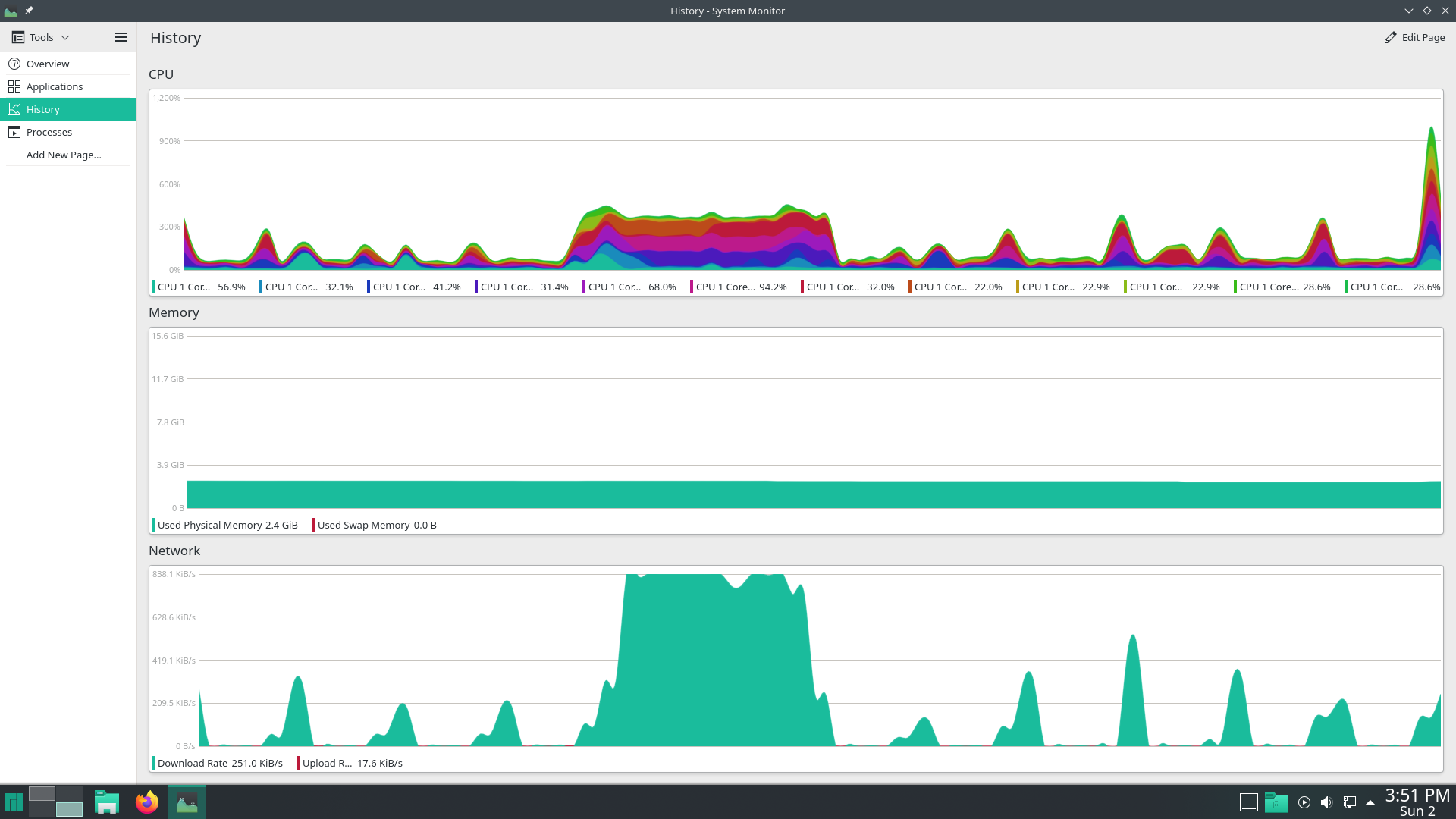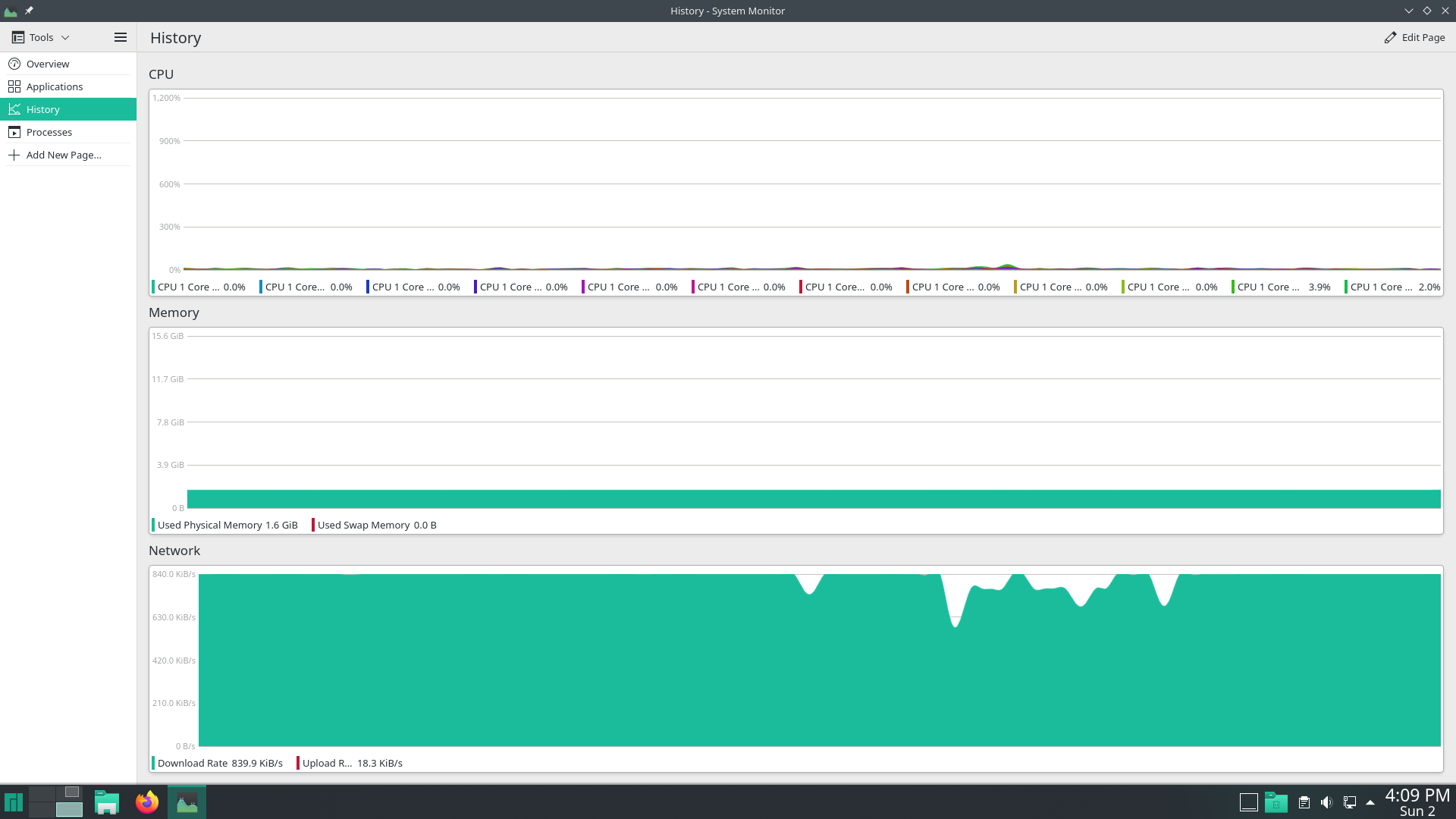Just installed BREXX on TK4-/MVS. Now to read the manual! As they say…back in the day, I wrote many REXX execs in VM/CMS. Our shop used CA-Vollie, which was a VSE, ISPF like environment. I assume that, it’s been so long, I can only guess that, that’s what it was modeled after. It was a CICS application. Starting out I used it too because it was the shop’s standard. But it wasn’t long before I heavily favored using VM/CMS for administration and program development. I was developing REXX code in the hopes of switching the programming staff over to VM/CMS. Of course I would have to run it by my manager first. But, alas, we were outsourced.
Anywho with my recent efforts of separating TK4- source from the JCL, I thought for starters, creating compile and Link REXX execs, that would prompt you for your source then wrap the appropriate JCL around it, would be a good exercise.
Also it might be a good time to download/install the Regina Rexx Interpreter, for practice on Linux, or perhaps even better Open Object Rexx, which I just learned of.
They say, ooRexx is the open source version of IBM’s Object REXX Interpreter. It is upwardly compatible with classic REXX and will execute classic REXX programs unchanged. That sounds like a huge advantage. Except…hasn’t been updated since 2014…big red flag!
At a quick 1st glance tutorialspoint seem to default to a ooRexx installation, but they also mention Regina and even BREXX. I thought, but am not sure, that they used Regina a few years ago.