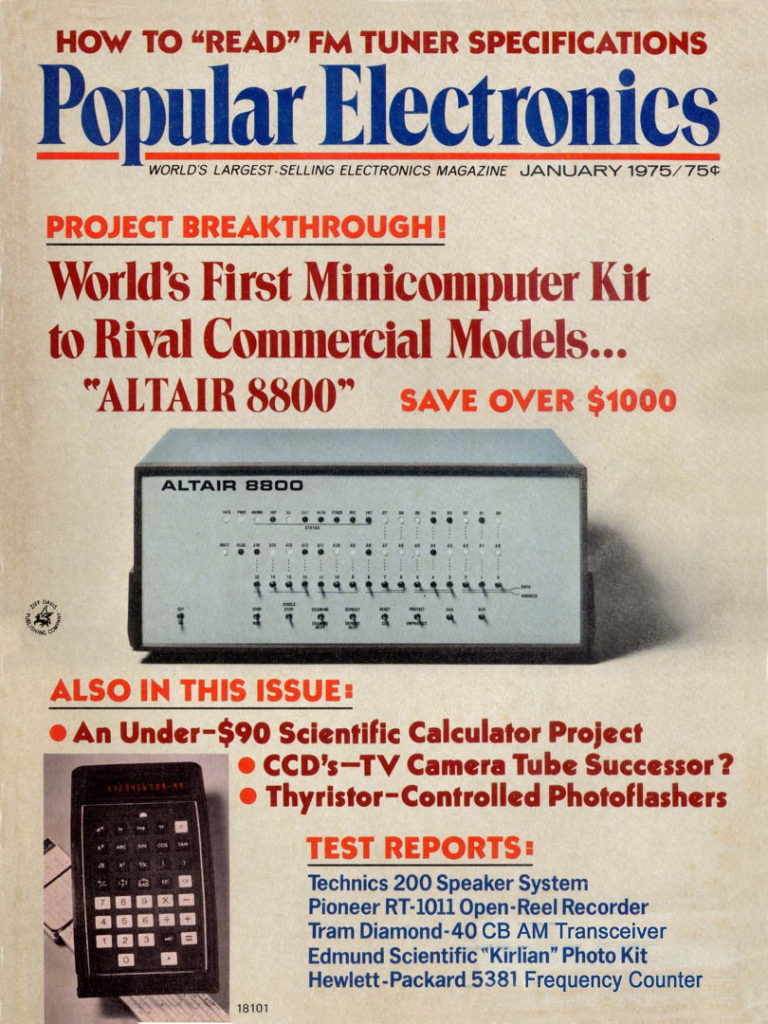
Blog?
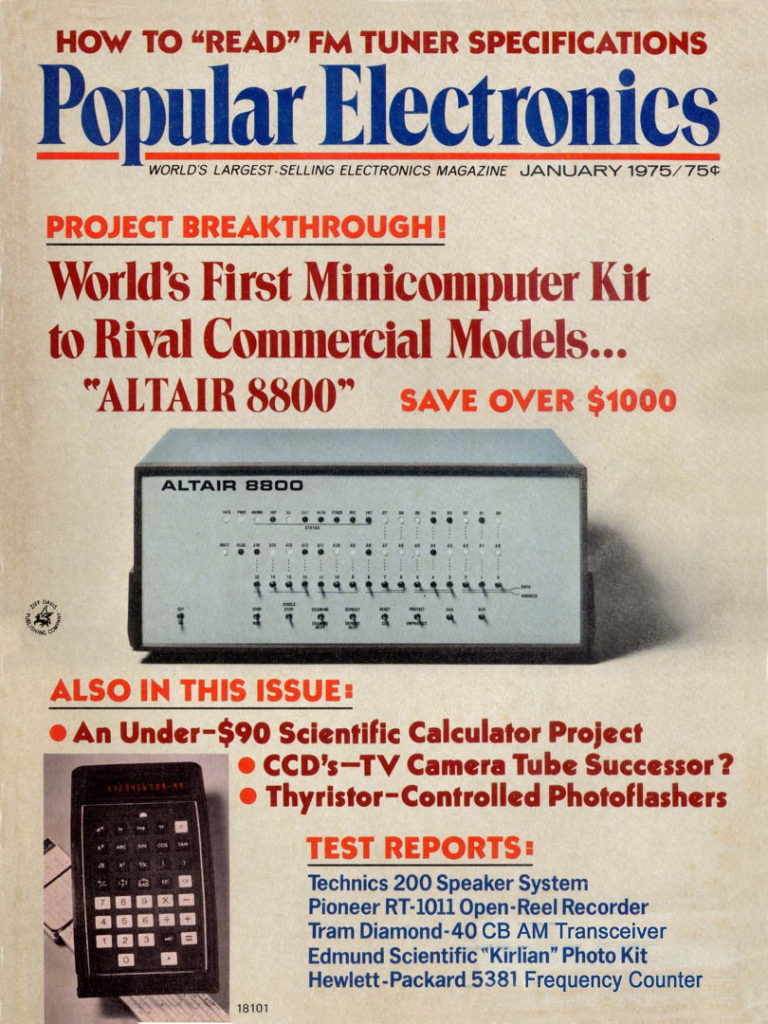
Mostly computer thought's and stuff I've done!
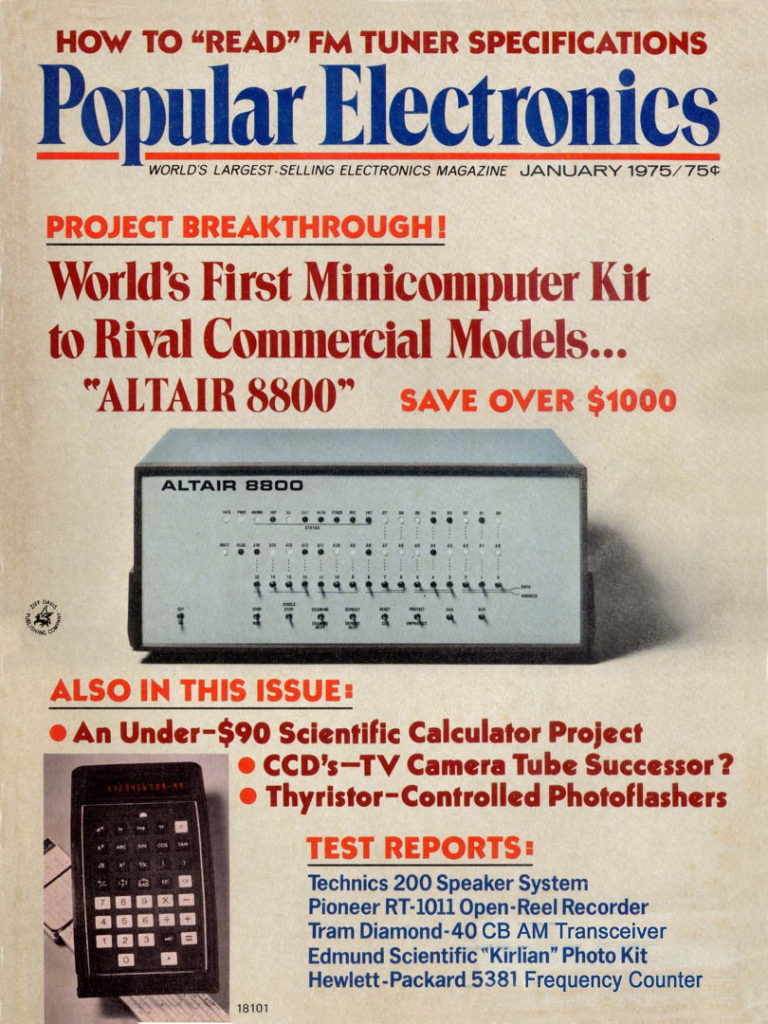
Frequently I want to pause a video. So I click on the screen. Very frequently it doesn’t pause… but the screen maximizes. WTH?
I recently switched to Brave. But this isn’t a Brave problem because it’s been happening for a while.
Clicking in that big red area below is supposed to pause. Only that small red box bottom right is to maximize.

Is it a huge deal? NO. But it is annoying. YouTube just decides… “Oh, he want’s to pause… no this time lets not do that… he probably means he wants to maimize.”
Why do you do that YouTube?
Firefox has been my default browser for years. But I’m looking to replace it. Very slow startup… sometimes… often. I just changed my default to Brave. I also thought about Vivaldi, but will have to pass as of now because of Tabs size. The only way to know what those tabs are below (bordered below in red) are, is to hover over them. I know I have too many tabs open, but that’s my problem. I often open a new tab with the intent of going back to watch a YouTube video. It is not uncommon for me to have over 1000 tabs in Firefox.

Went to look (before 7AM) for a date in my log and it couldn’t find it. I knew it was there. Here it is in a backup. Went on a bike ride, and when I returned it was there. Perhaps some file maintenance was going on.
I think it’s worth noting, Back in April 15, 2024, Zilog announced the discontinuation of the Z80 processor. The processor of my TRS-80. It had a good run… 48 years.
I assembled a program and got errors. But when I looked at the MACRO-11 listing the only place i see the word error, is where it told me I have errors.
Where are they? WTH? I guess I need to RTDM (read the darn manual).
I need to look into at this more. For example (I purposely made an error in a small program)…
I assume the A to the left has some meaning.
.MAIN. MACRO V05.03b 00:27 Page 1
1
2 ; PDP-11... MACRO-11
3 000000 000001 A: .WORD 1 ; TWO DATA ITEMS IN OCTAL
4 000002 000010 B: .WORD 10
5 000004 C: .BLKW 1 ; THE RESULT
6 000006 016767 177766 177770 MOV A, C
A 7 000014 000000G 000002' 000004' SDD B, C <<<<<<<<<<<< Purposely misspelled ADD
8 000022 000000 HALT
9 000001 .END
.MAIN. MACRO V05.03b 00:27 Page 1-1
Symbol table
A 000000R B 000002R C 000004R SDD = ****** GX
. ABS. 000000 000 (RW,I,GBL,ABS,OVR)
000024 001 (RW,I,LCL,REL,CON)
Errors detected: 1
*** Assembler statistics
Work file reads: 21
Work file writes: 22
Size of work file: 33 Words ( 1 Pages)
Size of core pool: 7680 Words ( 30 Pages)
Operating system: RT-11
Elapsed time: 00:00:00.00
DK:ERRORS,DK:ERRORS/C=DK:ERRORS
.MAIN. MACRO V05.03b 00:27 Page S-1
Cross reference table (CREF V05.03)
A 1-3# 1-6
B 1-4# 1-7
C 1-5# 1-6* 1-7
SDD 1-7
.MAIN. MACRO V05.03b 00:27 Page E-1
Cross reference table (CREF V05.03)
A 1-7
I created this static site many years ago when my kids were little, because It wasn’t easy finding Judo dojo’s (or dodo’s as my spell checker suggests) in South Florida. I still love the sport, but at my age and health it’s very unlikely I’ll ever participate again. Also all my kids are 30+ yo, or are very near. I haven’t checked the links or updated it in years. So I question spending $22 to renew the domain again for a year. It will remain a subdomain of my main account.
Without fully understanding it (I just began looking into this yesterday), here is the PDP-11, MACRO-11 listing of a “Hello, World” program (not my code) I ran on RT-11 from the preceding post. At this point I just wanted to learn the steps from source creation to execution. And this was a successful assemble.
I thought it would be somewhat interesting to follow it and look at the op codes, with the PDP11 Programming card in hand.
Every time I call somewhere for support it just happens to be Higher than expected call volume.
Dave referenced one of his videos with a link on twitter, and YouTube responded “Video Unavailable”. Apparently the words “Bare Metal” was in the title. So I went to his channel and did a browser search for “Bare metal”. As you can see below the browser reported a match. However it doesn’t appear on this page, or the previous or next page. If I go down many pages, and hit the find next/previous button it returns to this page. It’s not including the search string. If I change “bare” to “barex” it returns zero.This is something that has driven me crazy for a while. Brave and Google return zero matches.

Tried a few hours later and it was available.
Very interesting video, interviewing Dave Cutler. He’s worked on so many important things. I was mostly interested in his work on PDPs and RSX11. Still working at 81. Amazing!