I did SQLite processing first a seemingly harder topic than selecting files for basic file I/O. And I believe it is a more advanced topic. I just assumed there would be your standard looking file selection controls in Lazarus. However they’re not your standard looking file selection controls. Or perhaps they exist and I didn’t find them. The controls I found are useful…you use a GUI to navigate to files, however as I said it’s not standard. Anyway, it’s useful and a huge step up from the command line.
For example here is a stub program I wrote to Figure out how to work with files. I added but didn’t use the tree view control on the far right. You click the icon (which to me looks more like a clipboard than a file selector) in the red box below which brings up a file selection dialog that you can navigate by point and click. I added the descriptive label above and the “Select Input >>>” because it looks a little unconventional.
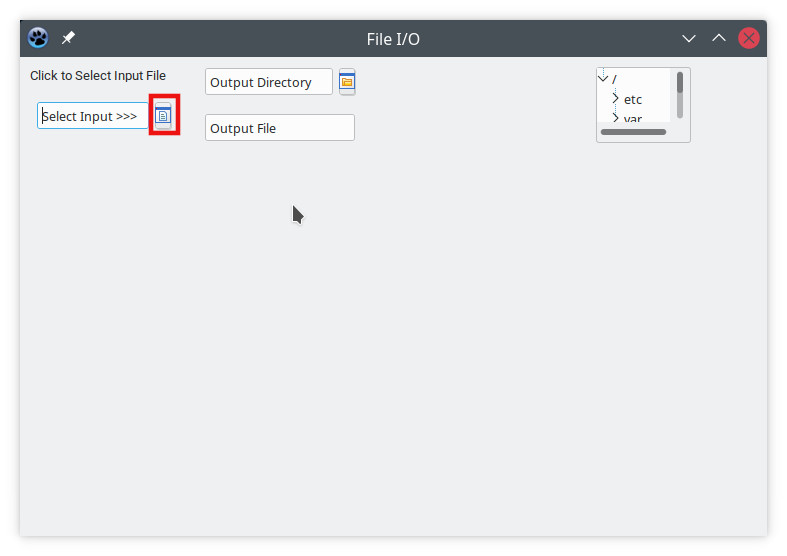
The problem with these controls. For selecting a input file (red box)…none. But it won’t work for output files, because there’s no place to type an output file name. So that why I have the 2 output controls. However you can’t see the output files. So If I was creating test files and I already created very_long_test_filename-01.fil through very_long_test_filename-05.fil, I wouldn’t see them! The normal way I would see them all and select one of them which would enter it as the output file and at that point I’d just position my cursor at the number (1-5) and change it to a 6…then press Enter.
OK while describing this problem, I solved it. When I was in school many moons ago I would sometime describe a computer problem I was having to my mom. She had no idea what I was talking about, but she pretended to be interested. She was a great mom. Anywho, often in the process of describing the problem, a light would come on…and I would solve it. And that’s what happened here! So I will post the solution on the day I solved it…a few days from now!
Comments are closed.