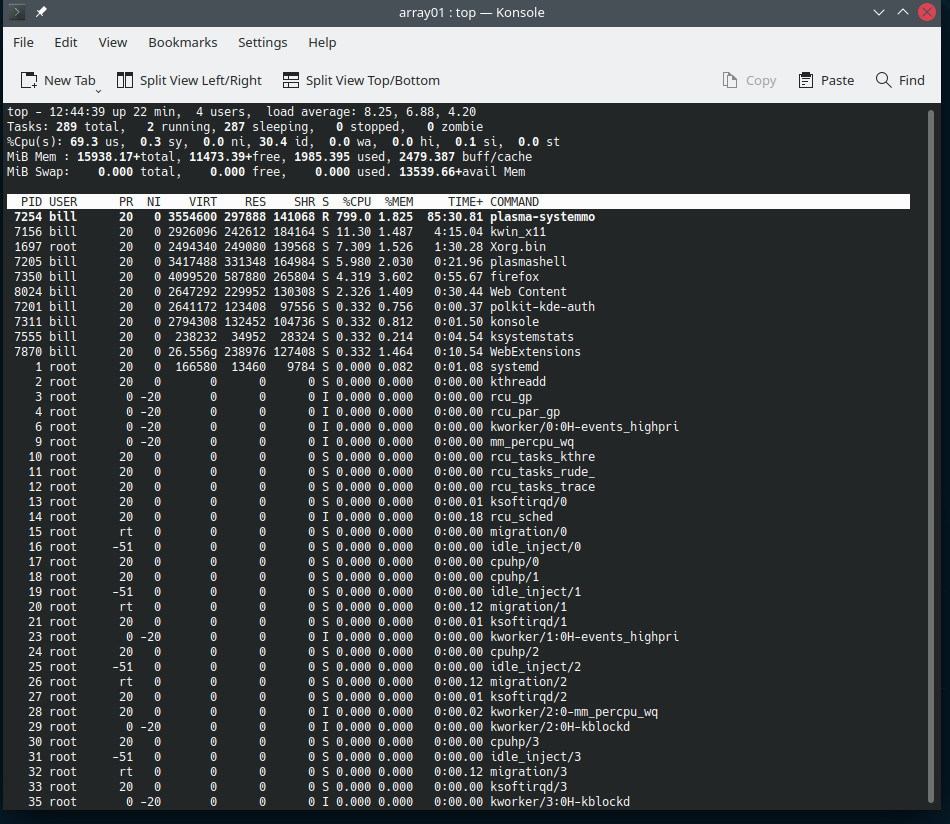This also fixed Twitter videos not playing in Firefox!
Solution here!
sudo zypper ar -cfp 90 http://ftp.gwdg.de/pub/linux/misc/packman/suse/openSUSE_Tumbleweed/Essentials packman-essentials
sudo zypper dup –from packman-essentials –allow-vendor-change
The above 2 seemed to fix the problem however there was another step listed (see below) in the solution that I did not do…because the above 2 commands fixed the problem!
sudo zypper install --from packman-essentials ffmpeg gstreamer-plugins-{good,bad,ugly,libav} libavcodec-full vlc-codecs