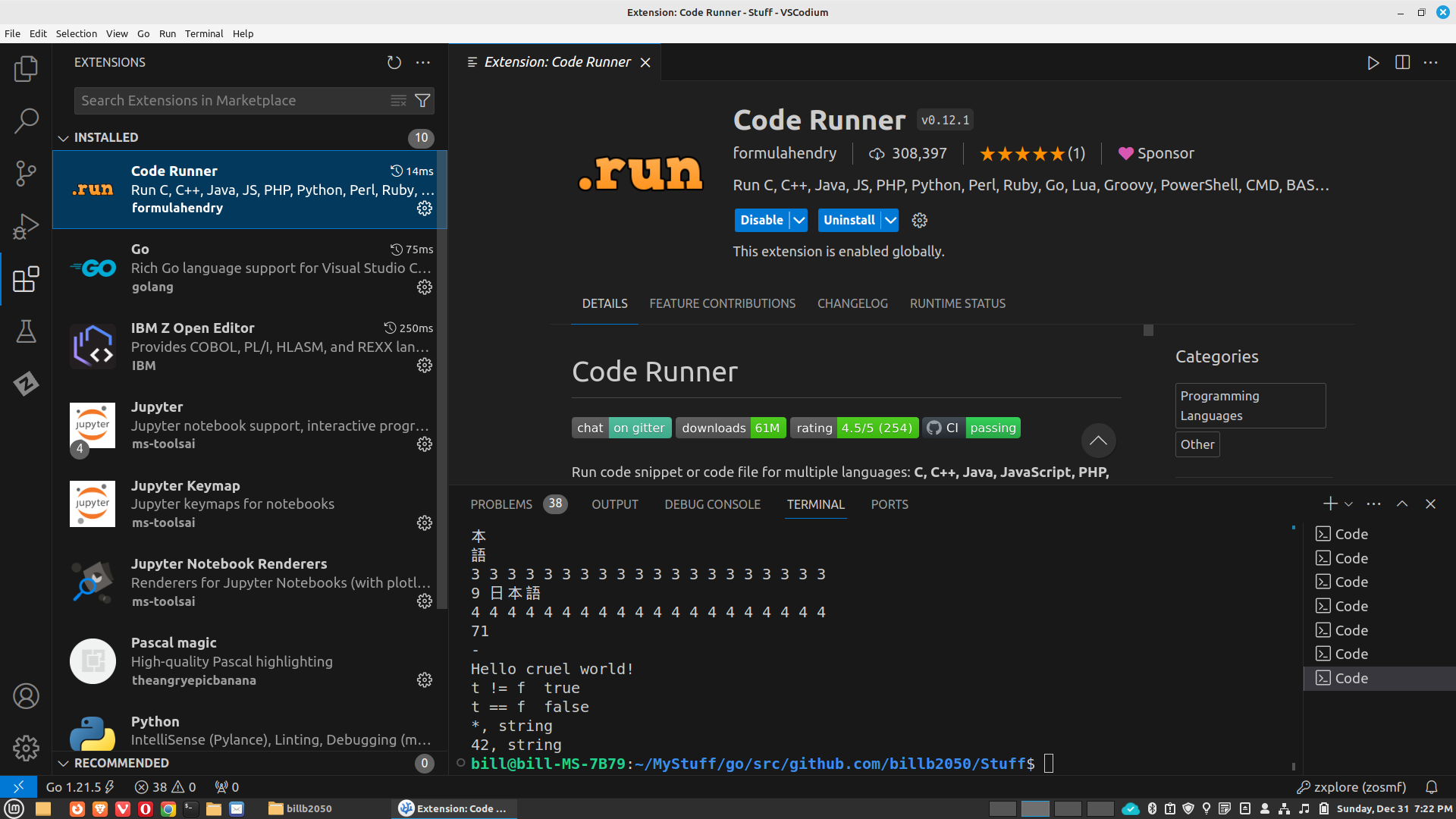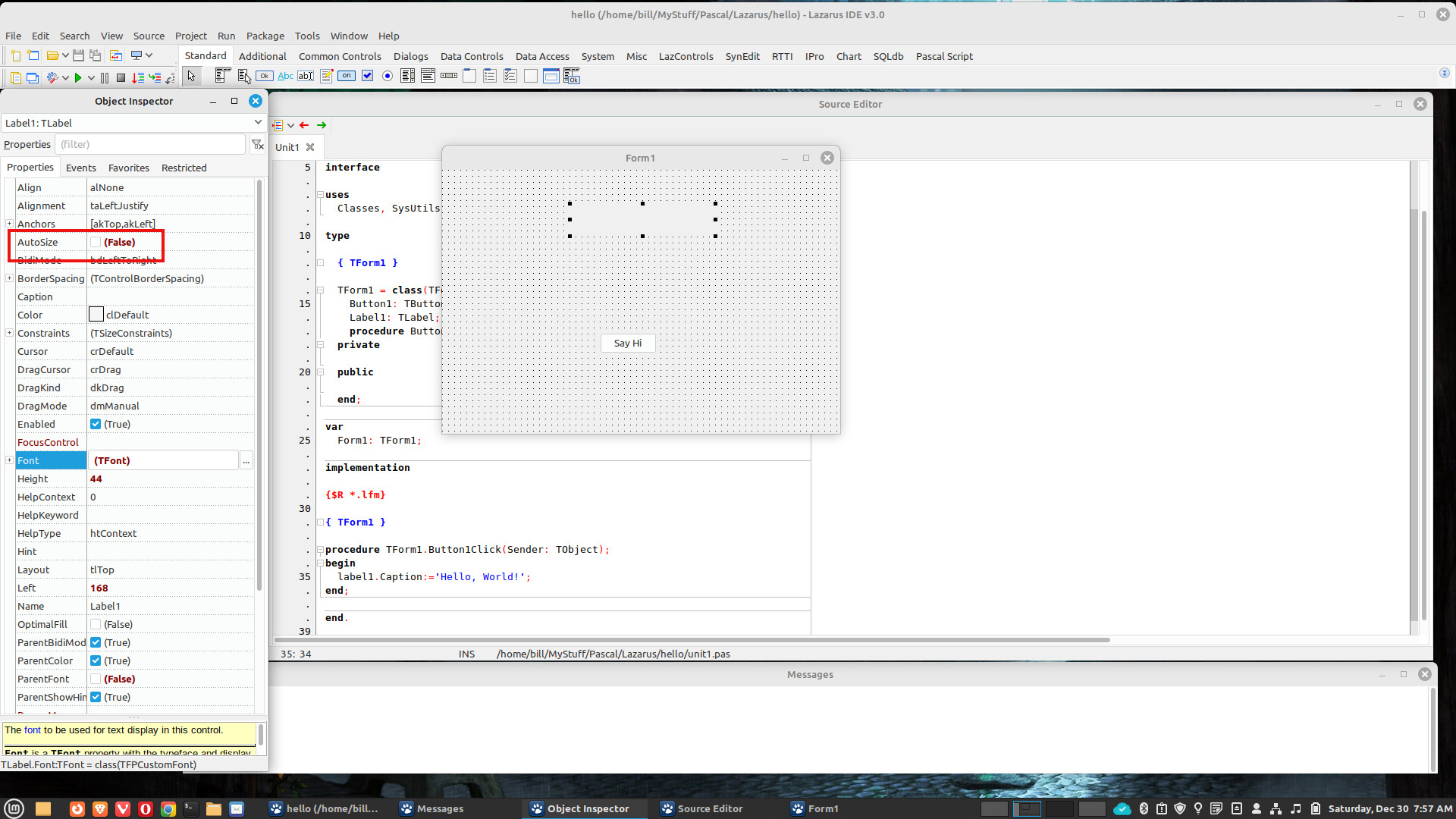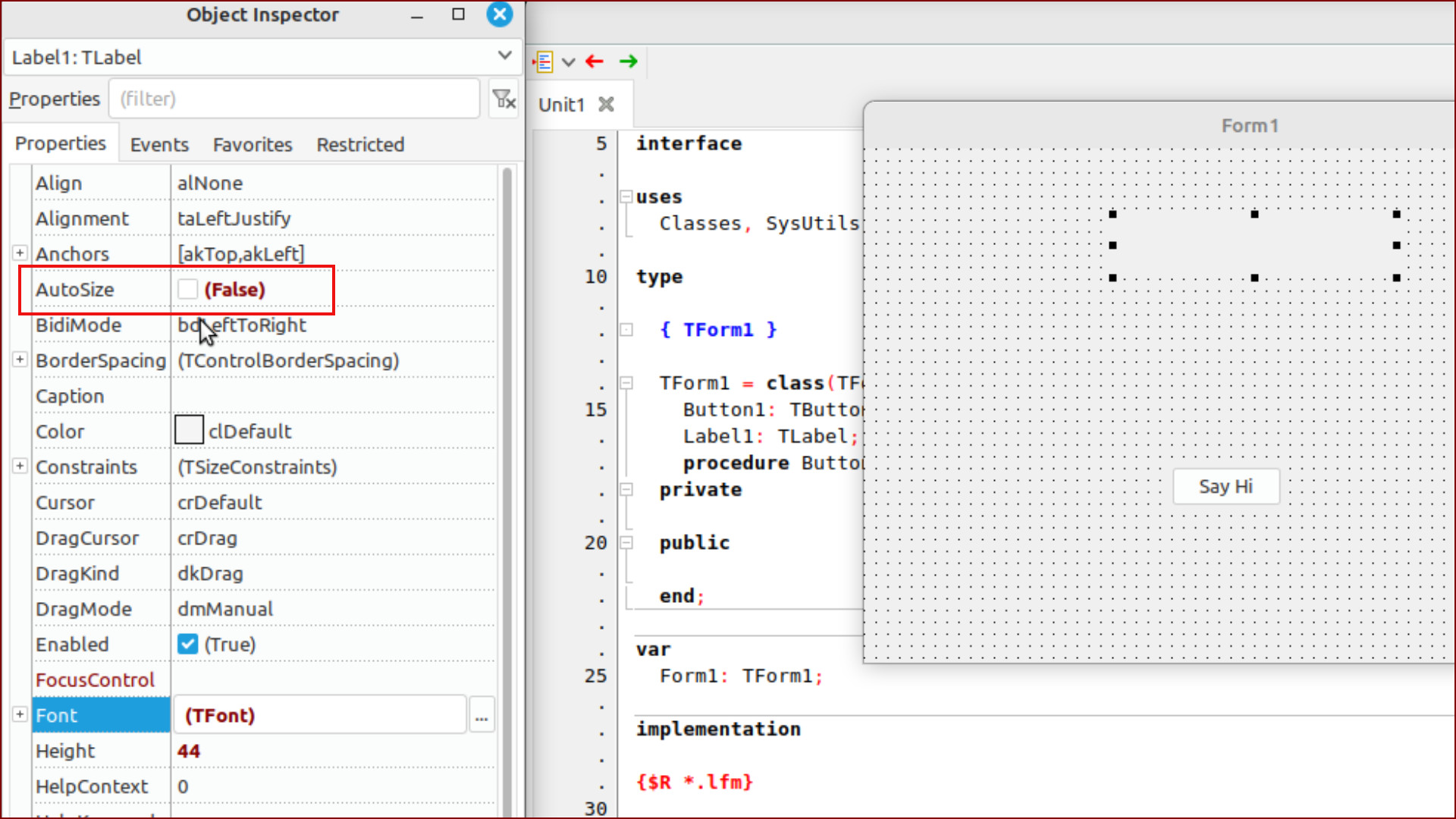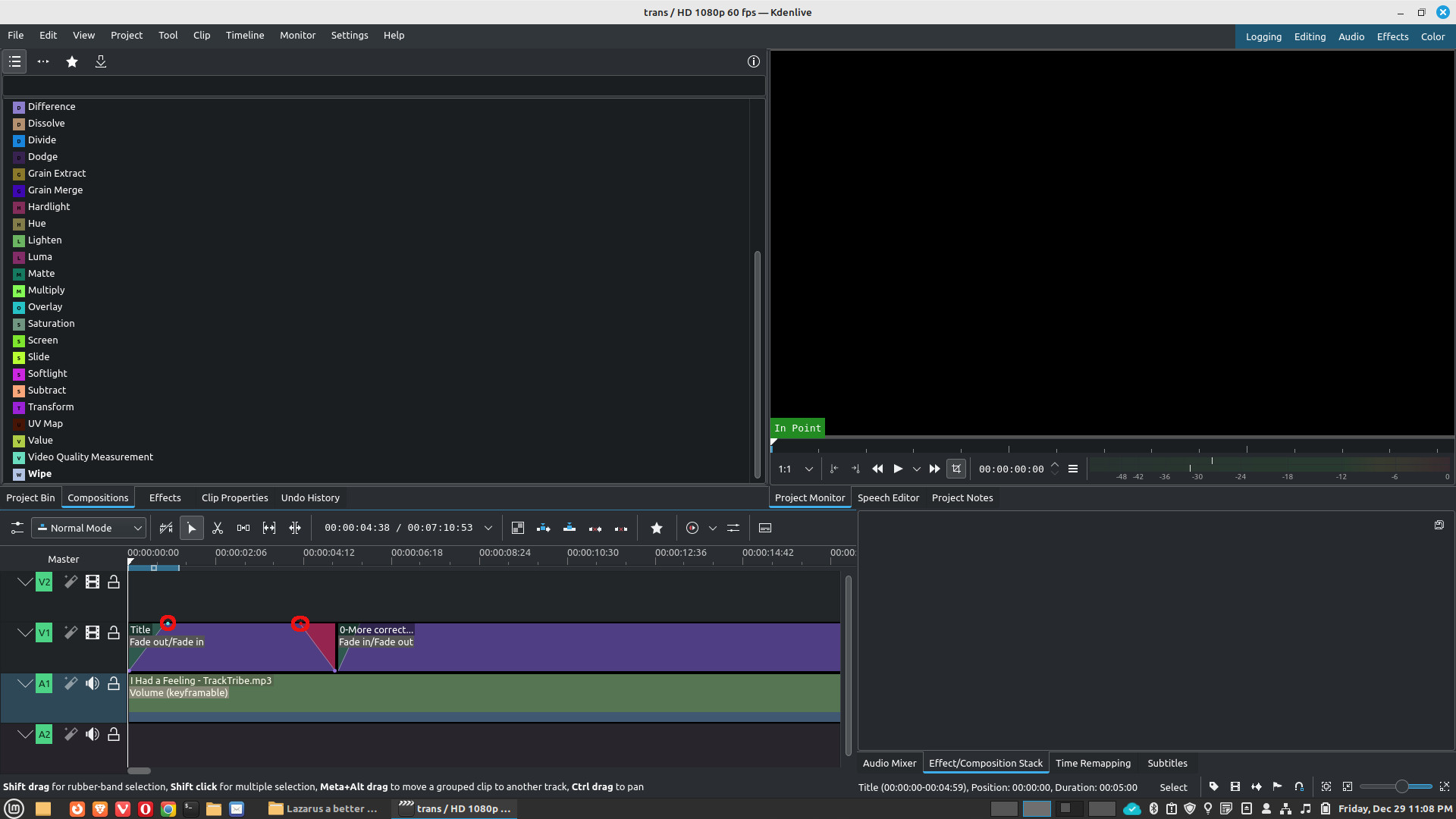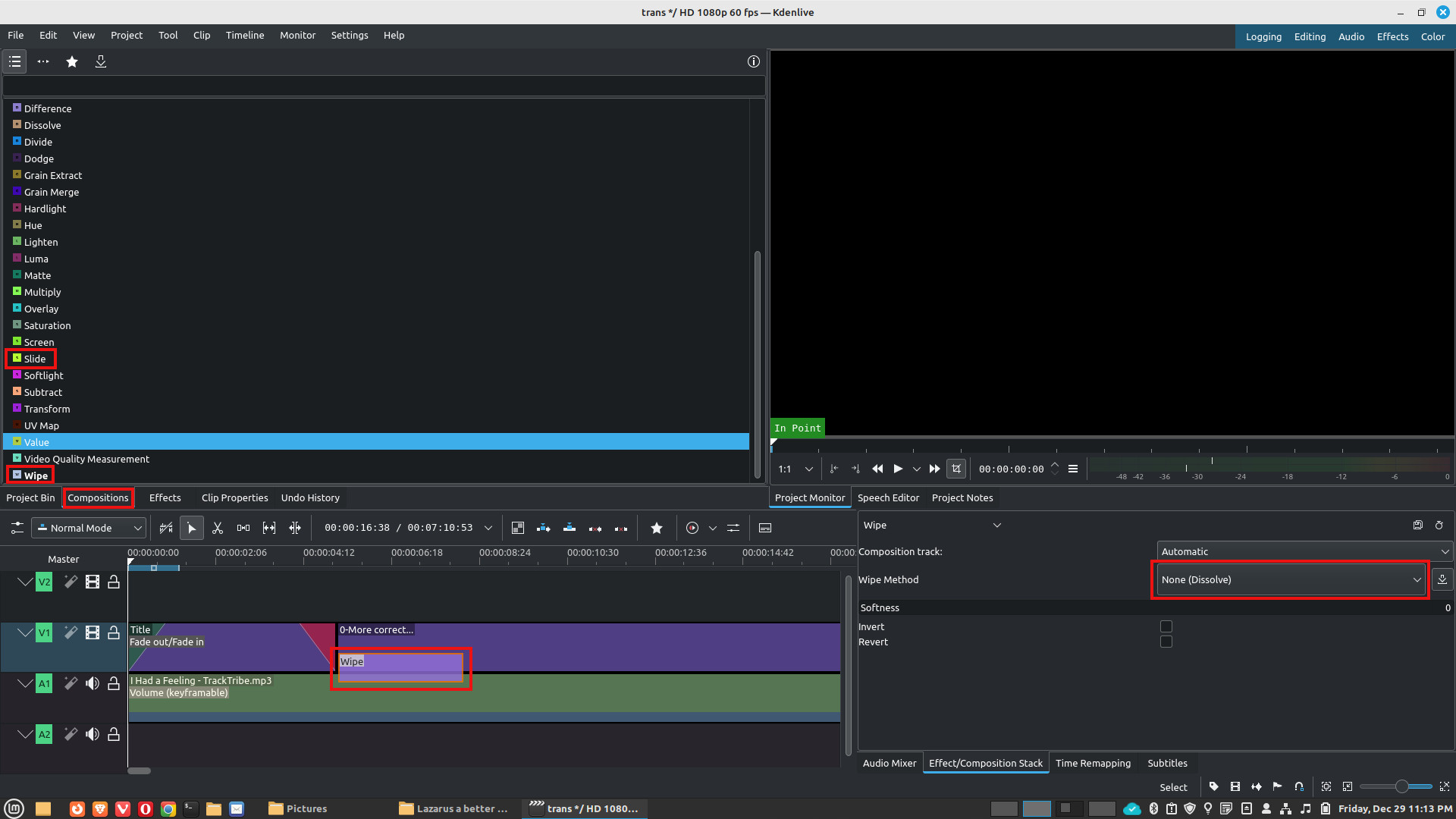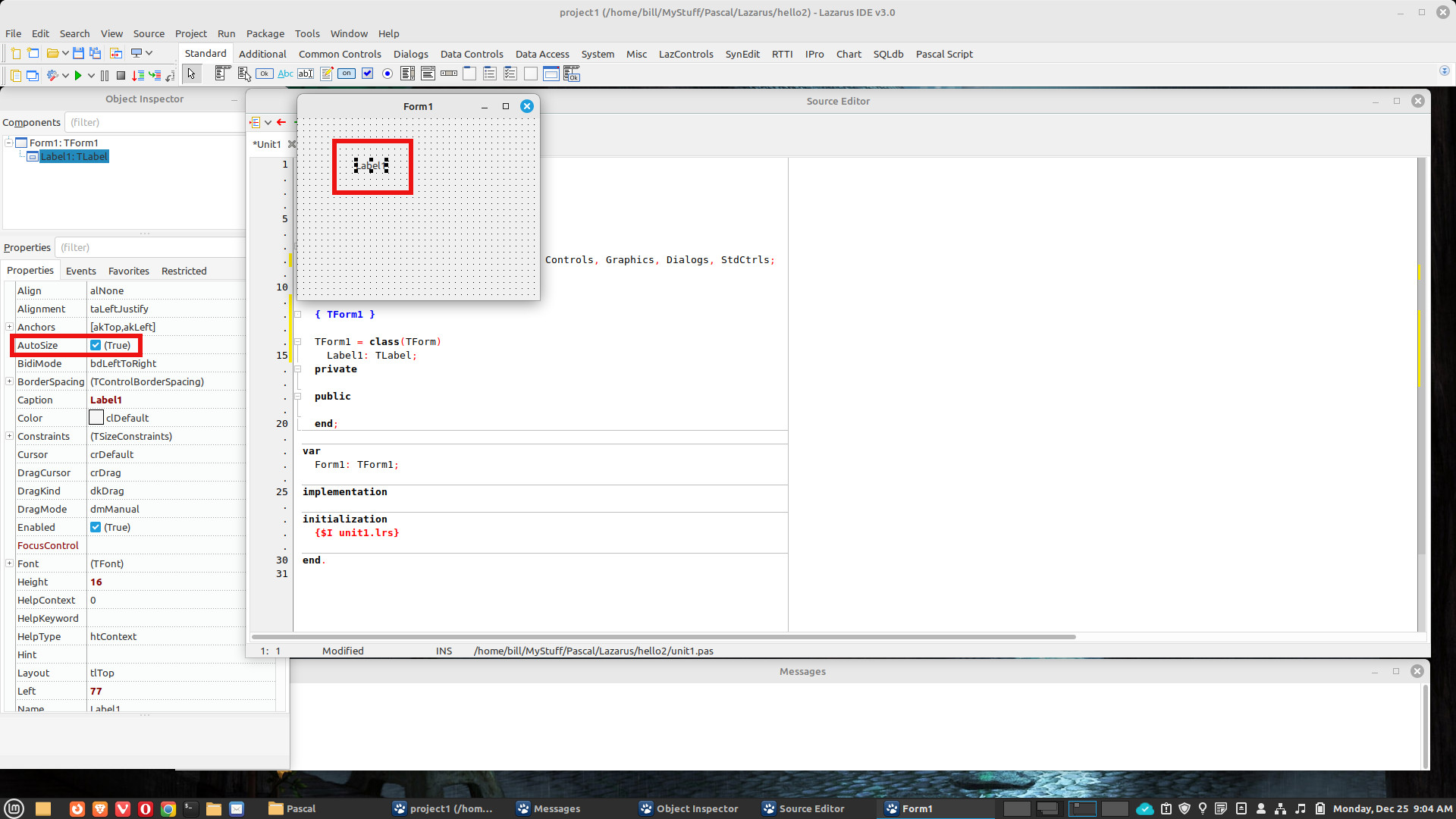Decided to do a little work in go. All of a sudden I’m getting errors in vscodium referencing this tempCodeRunnerFile.go file, like I did in Pascal earlier. Trying to run a program I have run before. I assume it may be because it’s in a folder with many other go programs. Which may not be kosher but hasn’t been a problem in the past. I don’t have the problem if I run from a folder with one go source file. And go itself runs it (go run program) within the directory just fine.
Ok I updated vscodium from codium_1.80.2.23209_amd64 to codium_1.85.1.23348_amd64…didn’t help!
Also updated go to current go version go1.21.5 linux/amd64 …didn’t help
If I open a single file within the folder it runs fine in vscodium.
Solution
The problem, has to do with the Code Runner extension. You have to tweak some settings.
Basically you have to change a user setting to true. In my case I had to add it.
{
"code-runner.ignoreSelection": true
}