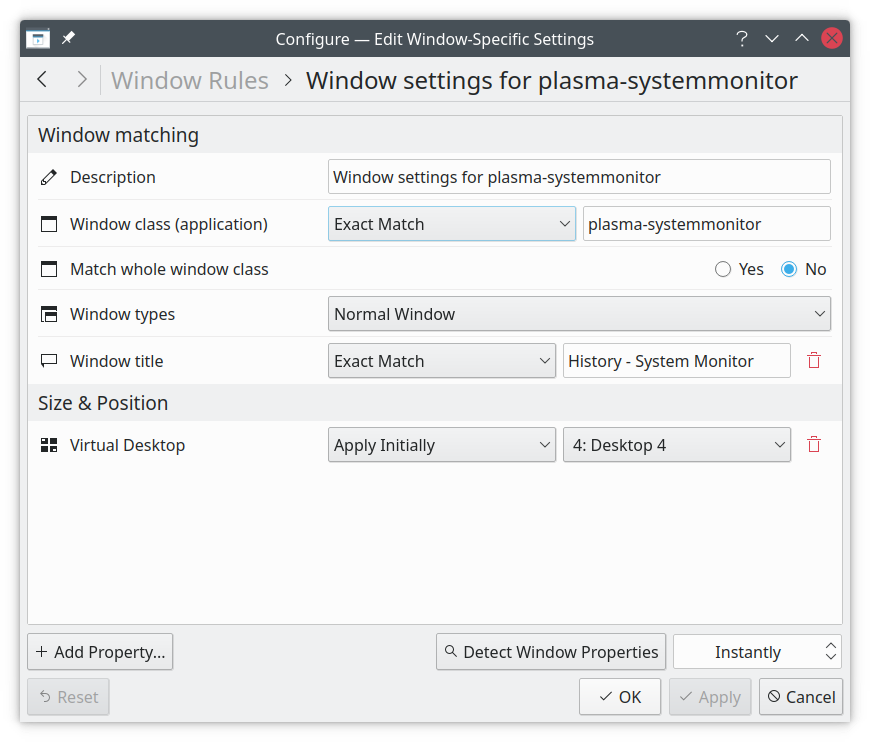The one thing (KDE System Monitor) I always wanted starting in a specific virtual desktop was the one thing giving me trouble. It was always starting in virtual desktop 1. Everything else seemed to reopen where I shutdown the system.
Right click menu bar select More Actions. We are concerned with the following 2. Possibly only one was needed but after a lot of trial and error it worked so I’m not sure if both apply.
Configure Special Windows Settings
Configure Special Applications Settings
Here is the Configure Special Windows Settings window. The procedure/options for Configure Special Applications Settings seem the same. Notice the Virtual Desktop option. Also need to Add Property for Maximized Horizontally. Finally click Apply at the bottom. Don’t select Fullscreen (like I did) or you loose your menu bars and it won’t be simple to close or change back. I started pressing keys until finally <Alt><F3> brought me to a place where I could undo Fullscreen.