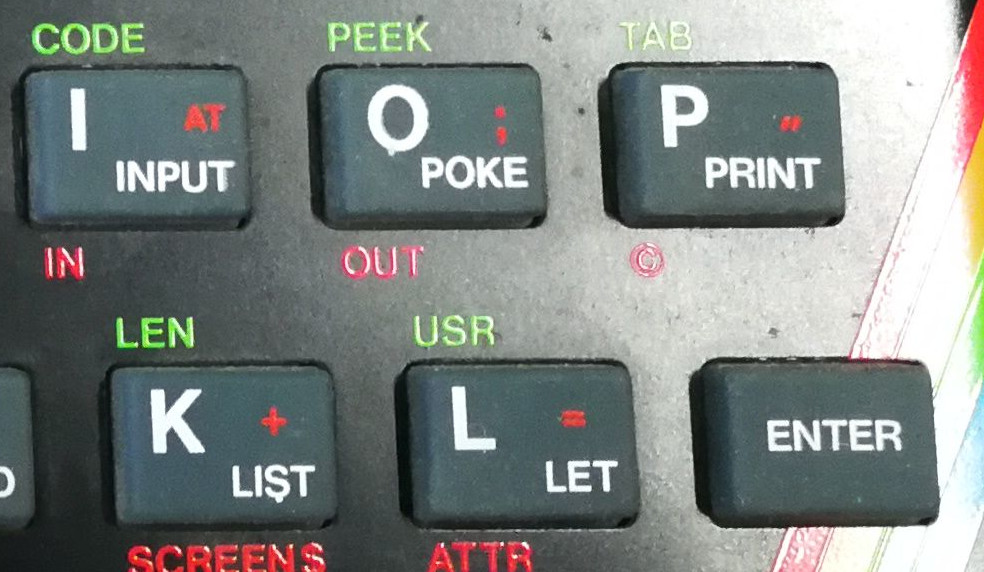Sinclair made other computers but the ZX Spectrum was their most successful in the UK, selling over 5 million machines. Timex sold a version in the US.
I can’t deny it has a place in history, mostly in the UK. So I’m glad to learn something about it. But to me, it’s an awful, toy looking contraption, with a terrible keyboard.
Being I live in the US, I often tend to ignore this UK computer. But it was there in the beginning (early 80s) of the PC Computer revolution. I probably should go back and listen to the FloppyDays retro computing podcast, they covered many hours on this machine.
I tried to use the Sinclair ZX Spectrum computer as a computer in an emulator, and not just a Colecovision.
I want to do more than play games, perhaps a simple Basic program, but I have to start somewhere.
This seems to be the place to be for anything Sinclair ZX Spectrum. It’s where I found the ZX Spectrum game below!
So, I installed another Sinclair ZX Spectrum emulator called Fuse.
I watched a video that played Manic Miner. So I downloaded that in both tap and tzx format. Like the video I do File>Open>ManicMiner.tzx.zip. In the video it immediately begins to play. All I get is a return to the same initial screen.
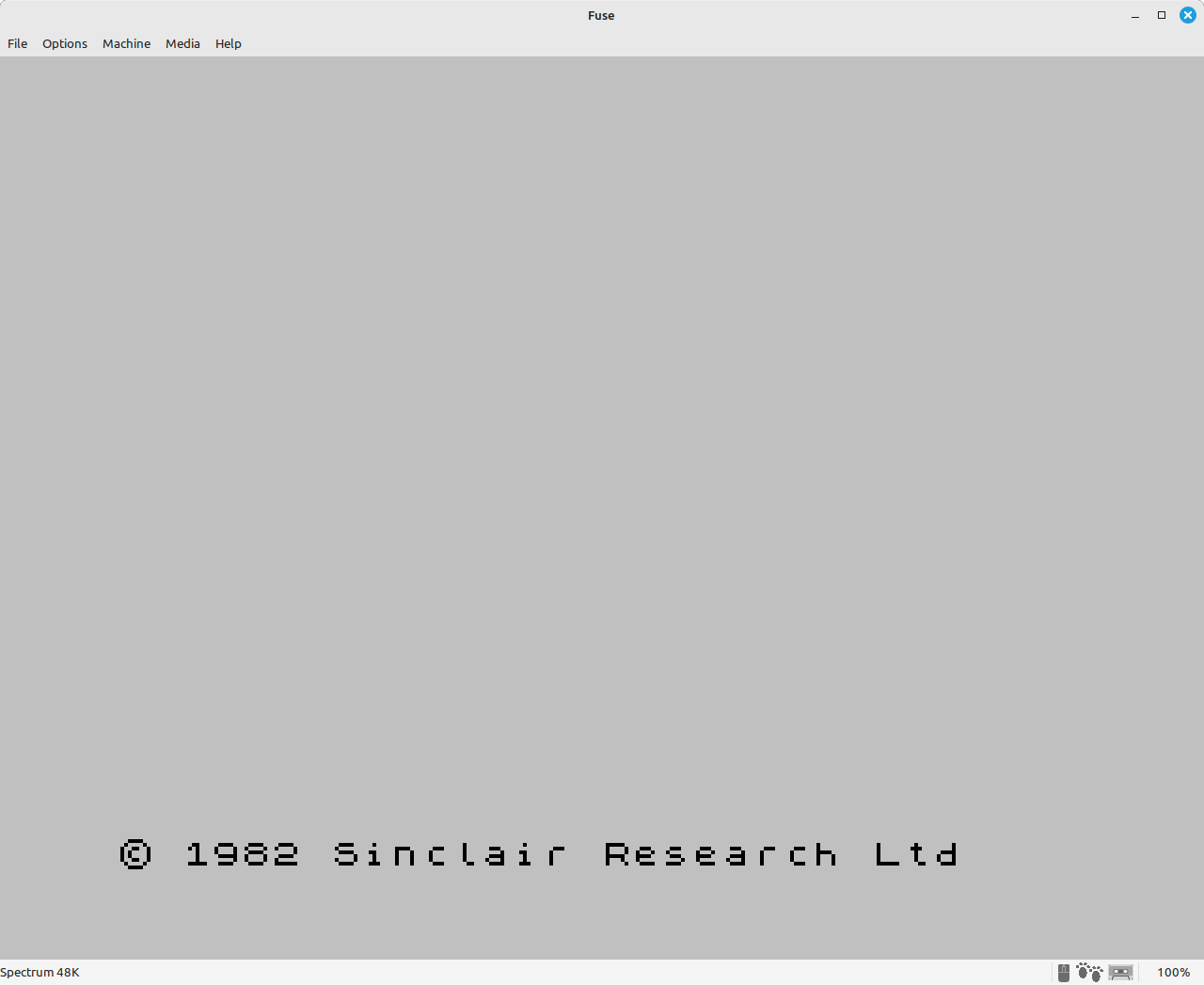
No errors…no messages…no nothing. I also tried Media>Tape>Open>ManicMiner.tap.zip then Play. I was told unzipping was unnecessary. But I also tried pointing to the unzipped files. I thought I’d start it from the command line to see if any messages pop up… but again nothing.
So I returned to the zesarux emulator, that I’ve just been using to play Colecovision games. This time I switched machines (F5) Machine>Sinclair Research>ZX Spectrum 48K. Then I pointed to the same ManicMiner.tzx.zip. And…
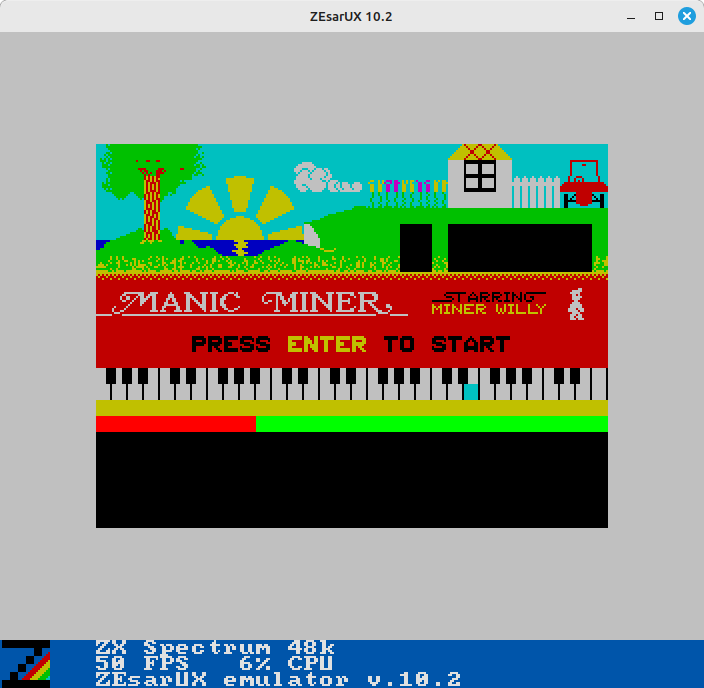
As exciting as it looks… I have no interest in playing it.
Some basic… Basic
10 Print “Hello”
RUN
You have to press Ctrl-P for the double quotes! Definitely not MicroSoft Basic.
This explains some of the keyboard weirdness. Except they call Ctrl… SYMBOL SHIFT.
Then again I guess it makes some sense when you see how the keyboard is laid out.