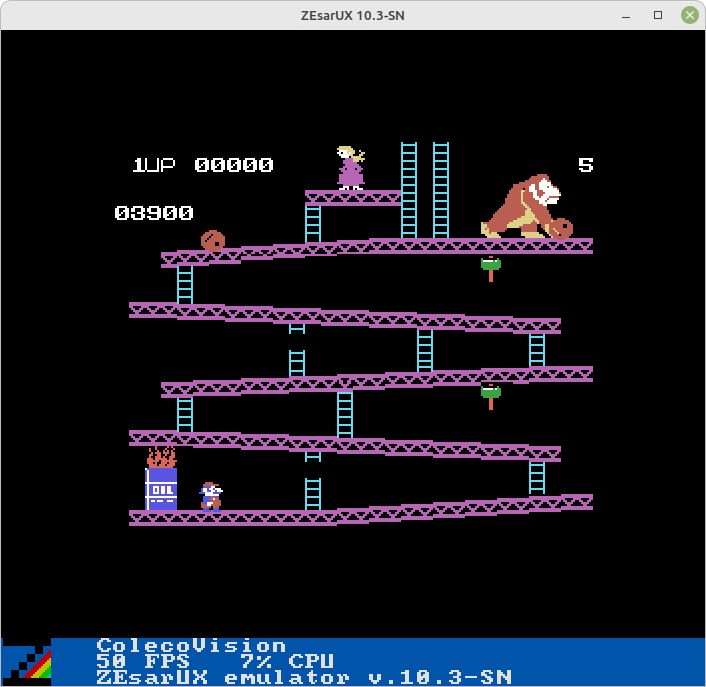Can’t ignore this Chinese company’s prices. Apparently you need a phone to signup. Can’t slide with a mouse.
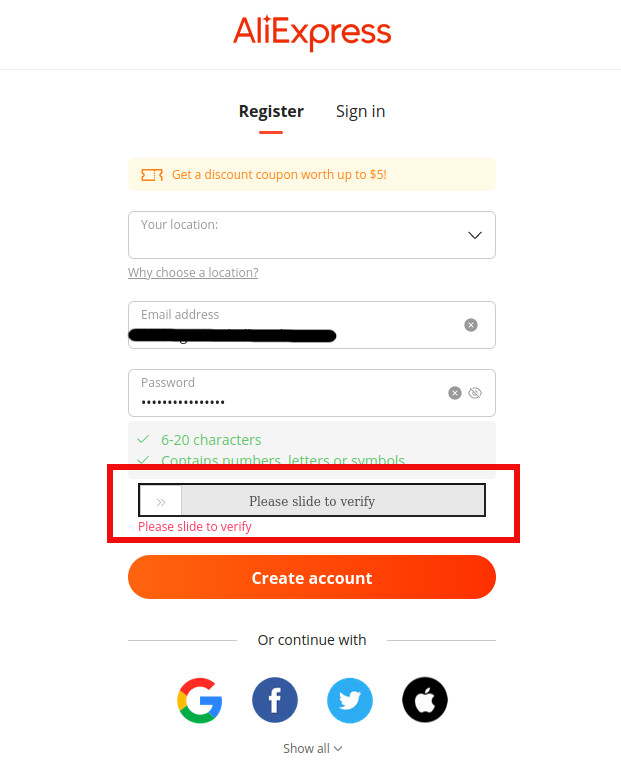
Mostly computer thought's and stuff I've done!
Can’t ignore this Chinese company’s prices. Apparently you need a phone to signup. Can’t slide with a mouse.
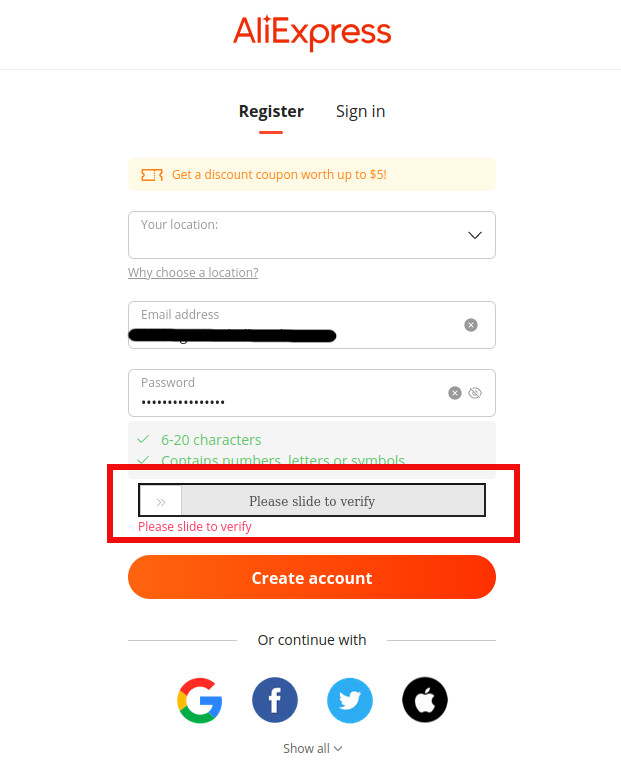
It seems to me the easiest way to play old console games is to buy one of these retro game machines already setup and preloaded with thousands of games. They are android or tiny MS-Windows computers running various emulators to play games from many different consoles.
I never intended to get deep into this topic. However I recently downloaded a Z80 emulator and it sparked a small interest. I think I’m about over it now. Although there may be one exception. Light gun games. I had a light gun game and a light gun for the PS1 and I found it so much fun. The game was called Time Crisis. Except the light gun didn’t last long. I definitely don’t think I got my moneys worth with that gun.
Was checking out Light gun games on YouTube and it looks like the Nintendo Wii has some real good Light gun games. Surprise! House of the Dead series…looks good. Also some Resident Evil games. So I might just consider a real used Nintendo Wii console down the road.
Thank goodness for the repositories. Because I didn’t realize it existed at first and tried to install manually. I’ve lost all patience for some manual installs such as this one which reminds me a little of the old days. You install something missing only to find it goes a little farther until something else is missing. Dependency hell anyone? Anywho…
sudo apt update
sudo apt install dolphin-emu
Game ISOs here.
I found Luigi’s Mansion ciso (which I own) and started it. The into started and appeared to run smoothly. But I couldn’t play by keyboard…I assume.
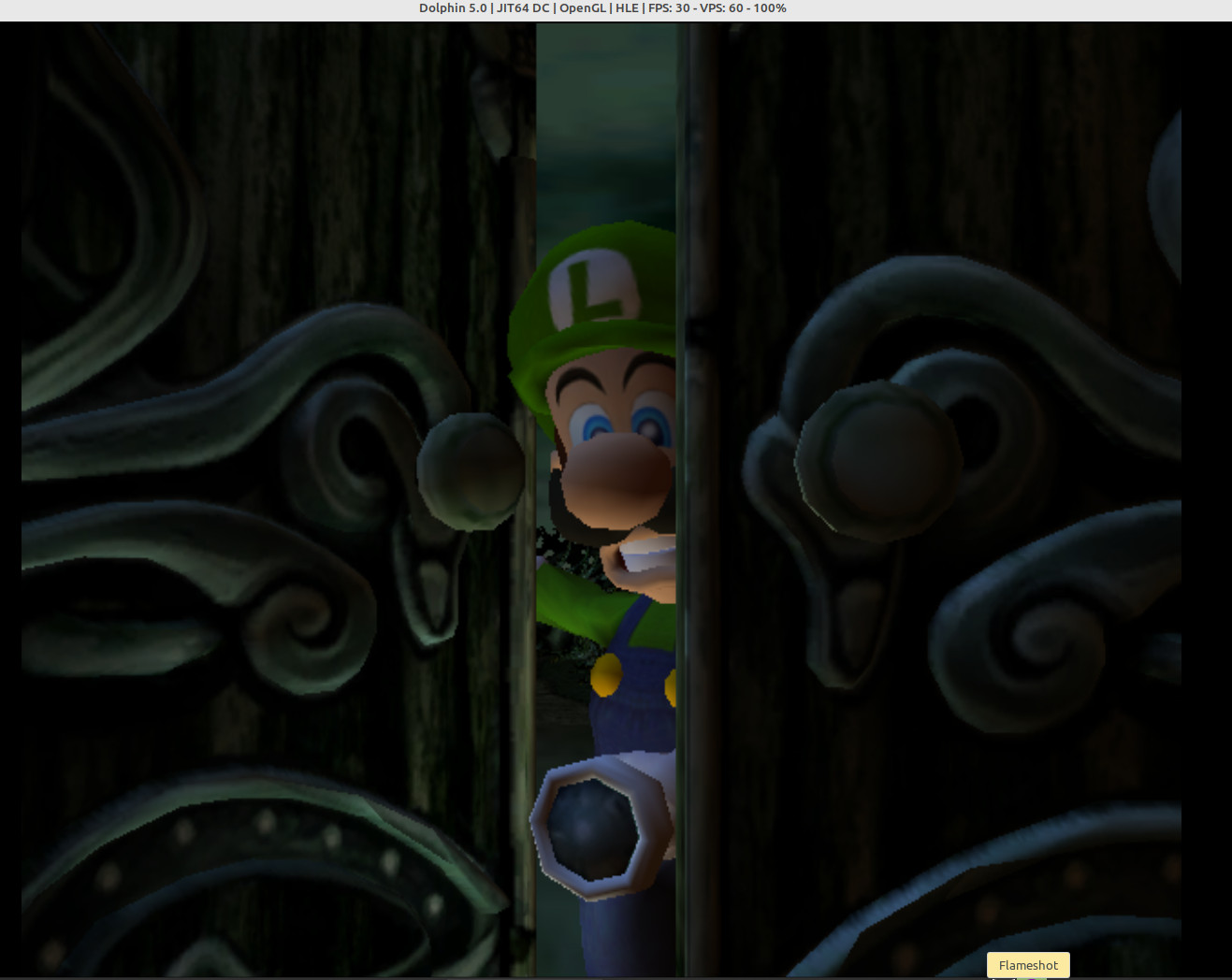
I guess I should have known this…but I didn’t. From here…”The USB 2.0 Connectors is colored white or black inside, while the USB 3.0 is colored blue inside”. So from a previous pic…my 2 front connectors are USB3.
A few things I’m learning:
Game emulation is a topic new for me
I guess I shouldn’t be shocked, keeping in mind the era (early 80s) of these games. But very surprised at how small these ROMs are For example Donkey Kong is 16K.
Although I’m somewhat familiar with ROMs because of the TRS-80 emulator (sdltrs)
ROMs…
Probably one of the first thing I owned with some type of processor in it. The Commodore US*8. I read here – “It utilizes a single Texas Instruments chip, the TMS0103NC, which is one of TI’s first-generation of single-chip calculator IC’s, for its calculating brains”. The article also states “was likely manufactured in the early part of 1973”. So it even predated my Magnavox Odyssey 300 (1976), Sears Video Arcade (1977, not a clone but an actual Atari 2600 under the covers) and TRS-80 Model 1 Level II (1978). I still have everything except this calculator. I remember throwing it away because some spongy black material under the keys started disintegrating (probably not a good reason). Probably cost ~$100.
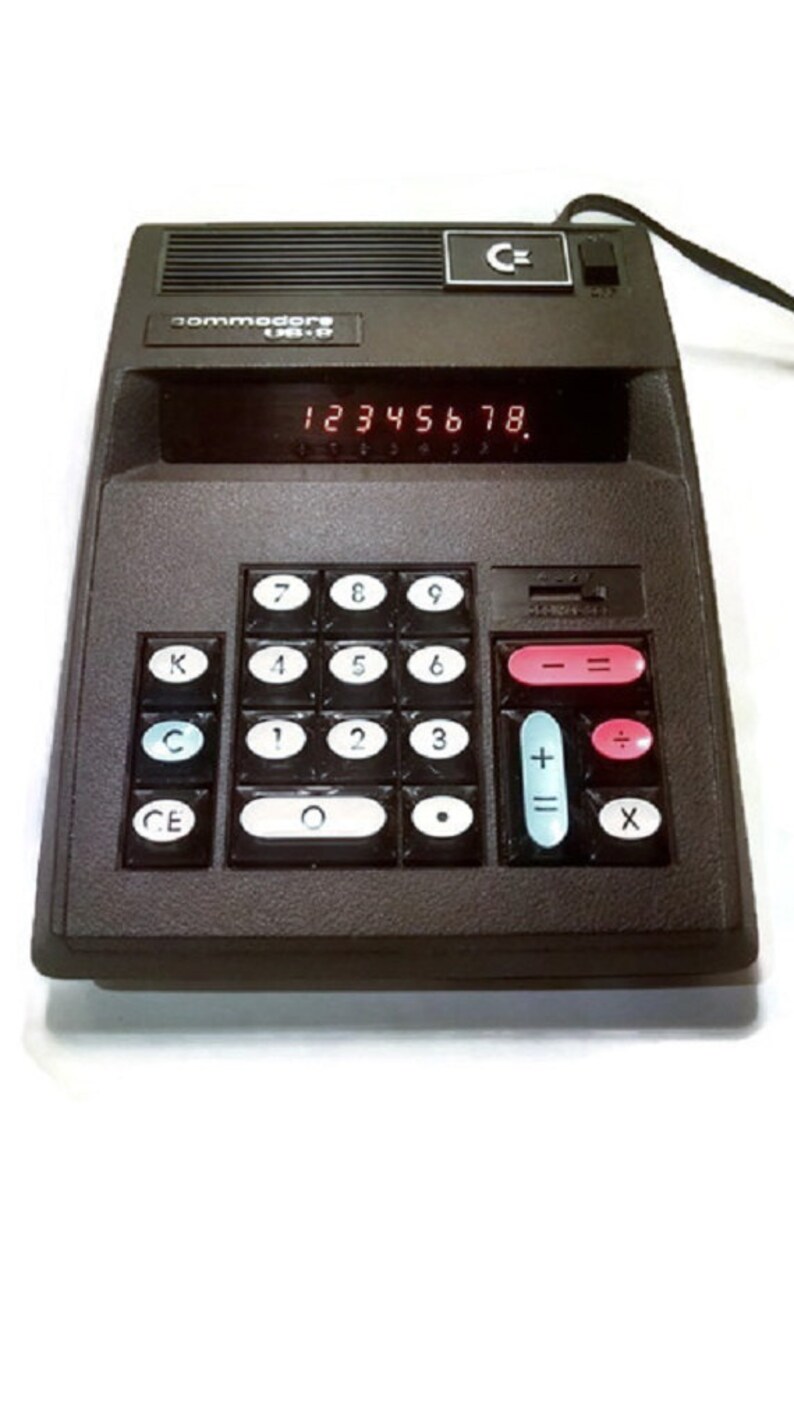
The TI-2550 (1974). It’s in the National Museum of American History.

I originally wrote lengthy instructions using Scribus as seen below. However afterwards, I found using LiberOffice Draw is even easier to edit fields and delete existing stuff at least on my Linux OS. I couldn’t find out how to delete existing stuff using Scribus. Which is why I had to use Gimp to black out areas in the Scribus images below. As with Scribus you need to export as PDF to save. Also in my test if you just click on a line your text will be on that line, you don’t need to adjust the positioning as you might with Scribus.
However later I found it wasn’t so good on some PDFs and I had to use Scribus.
So using Scribus (Ver 1.5.5)…
Open Document
After…I find setting View>Zoom>Fit to Width works best
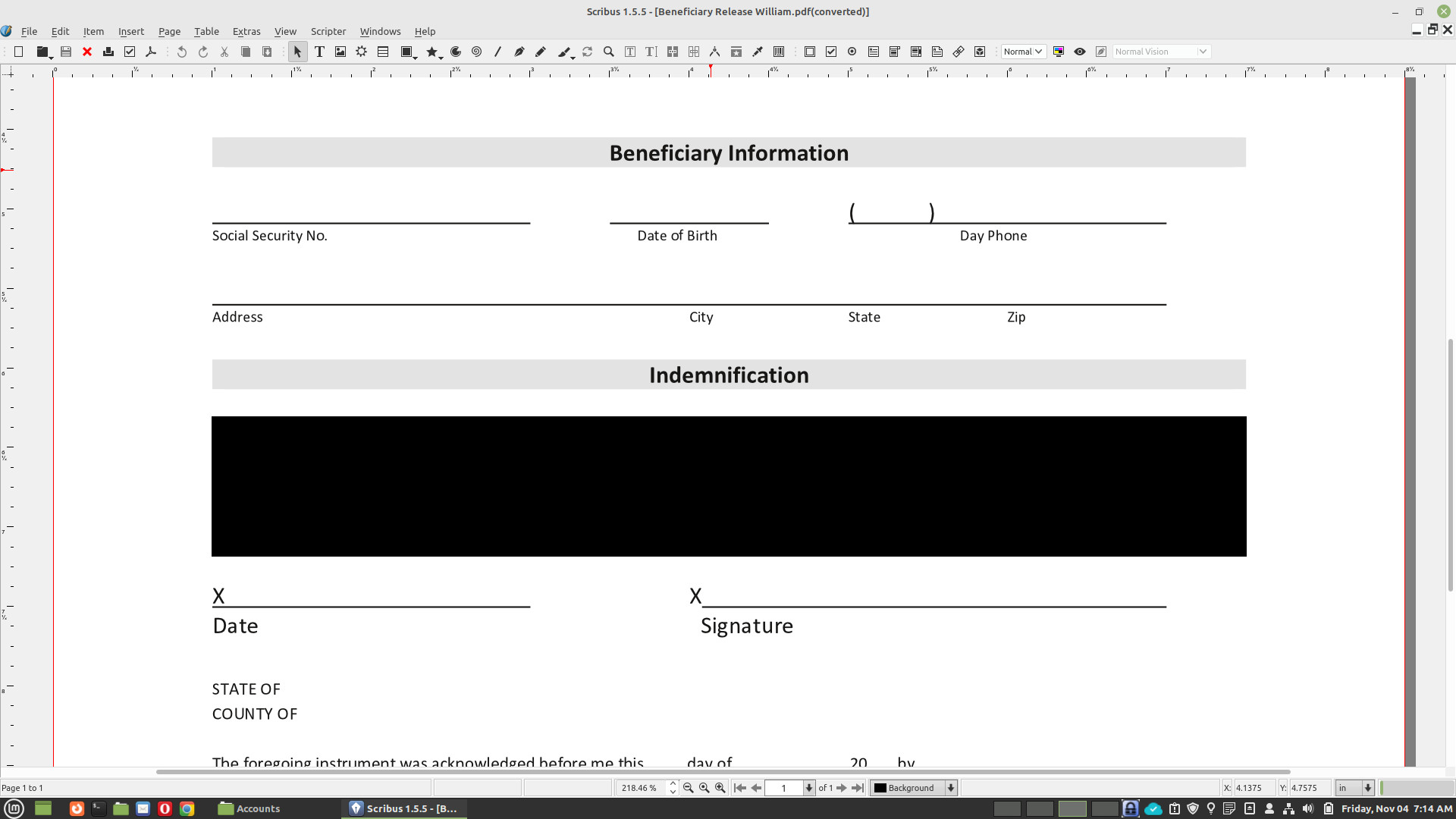
Click Text button then click to the upper left position of the field you want to type in and hold as you drag box to the size you want.
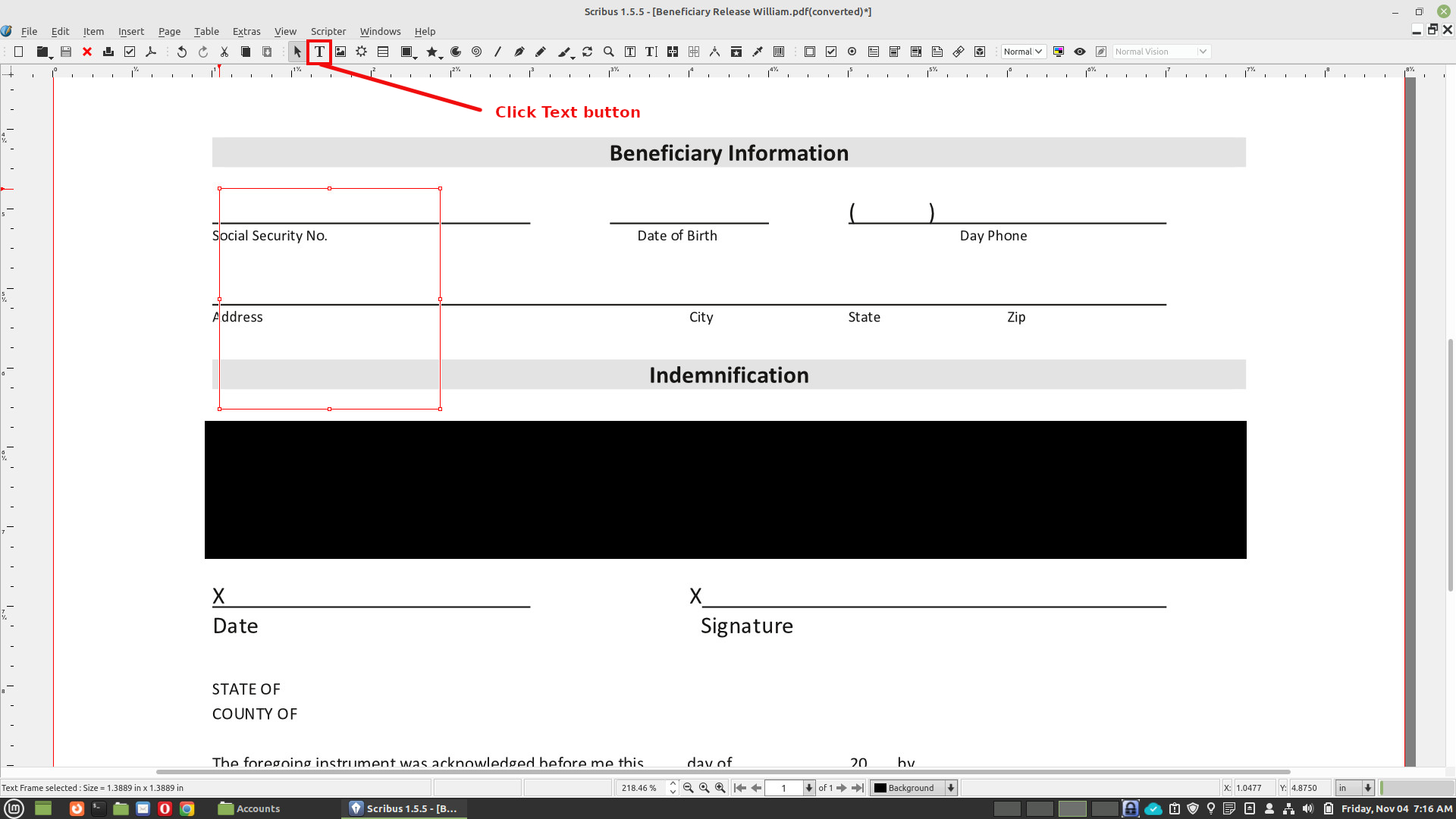
Adjust box size with resize handles if necessary
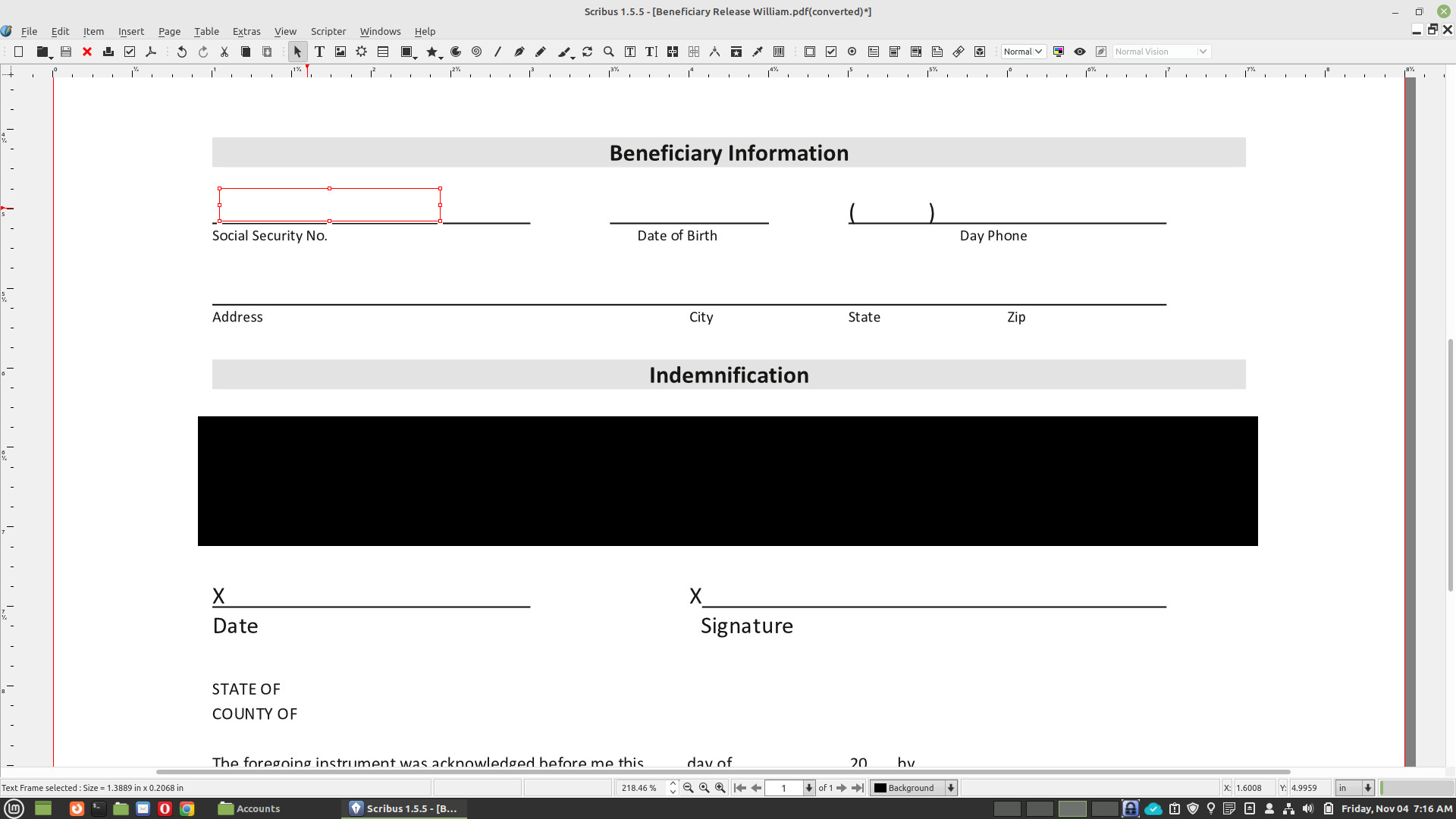
Double click inside the box (resize handles disappear) and type in your text.
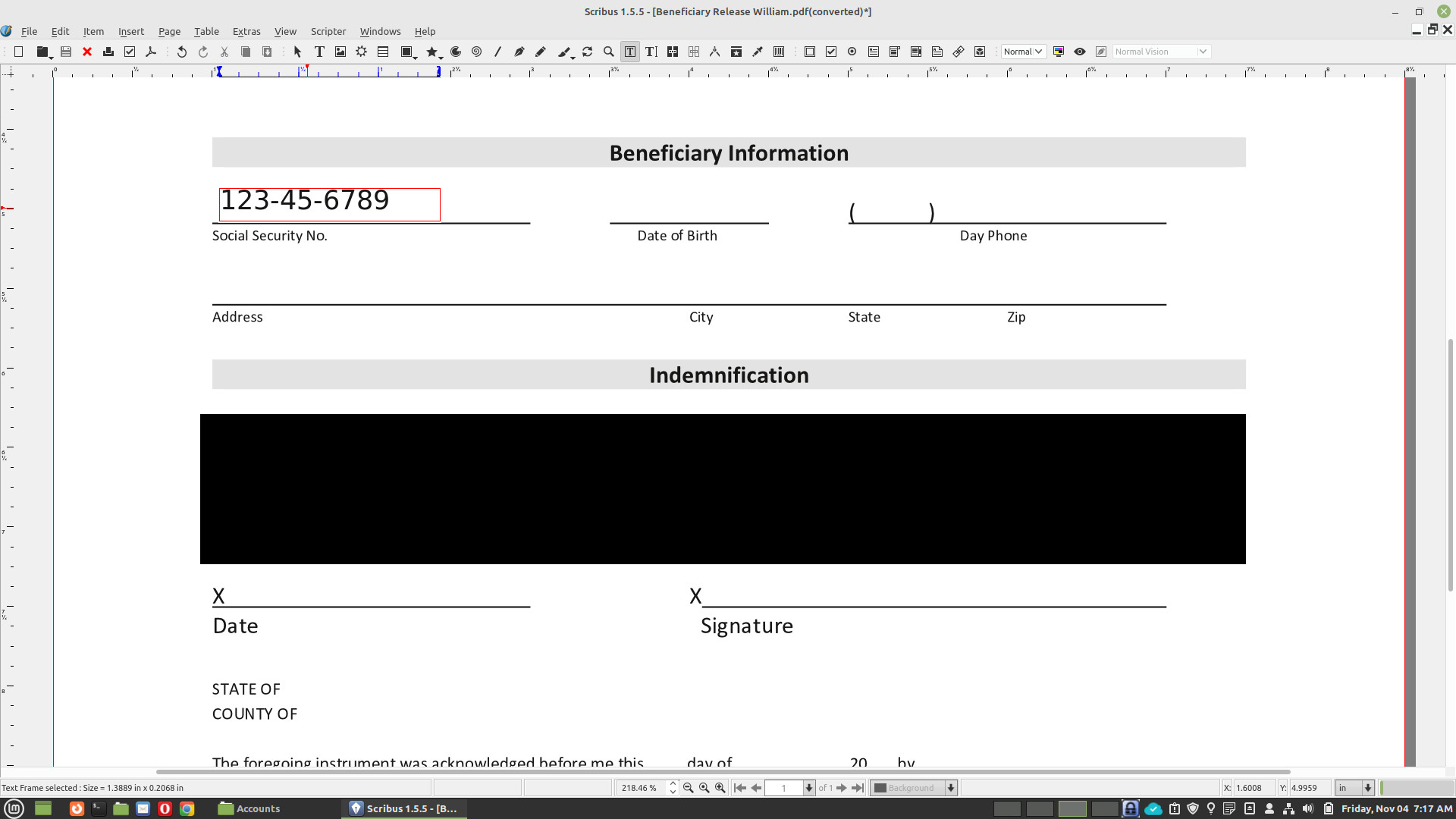
Click somewhere else…box turns black
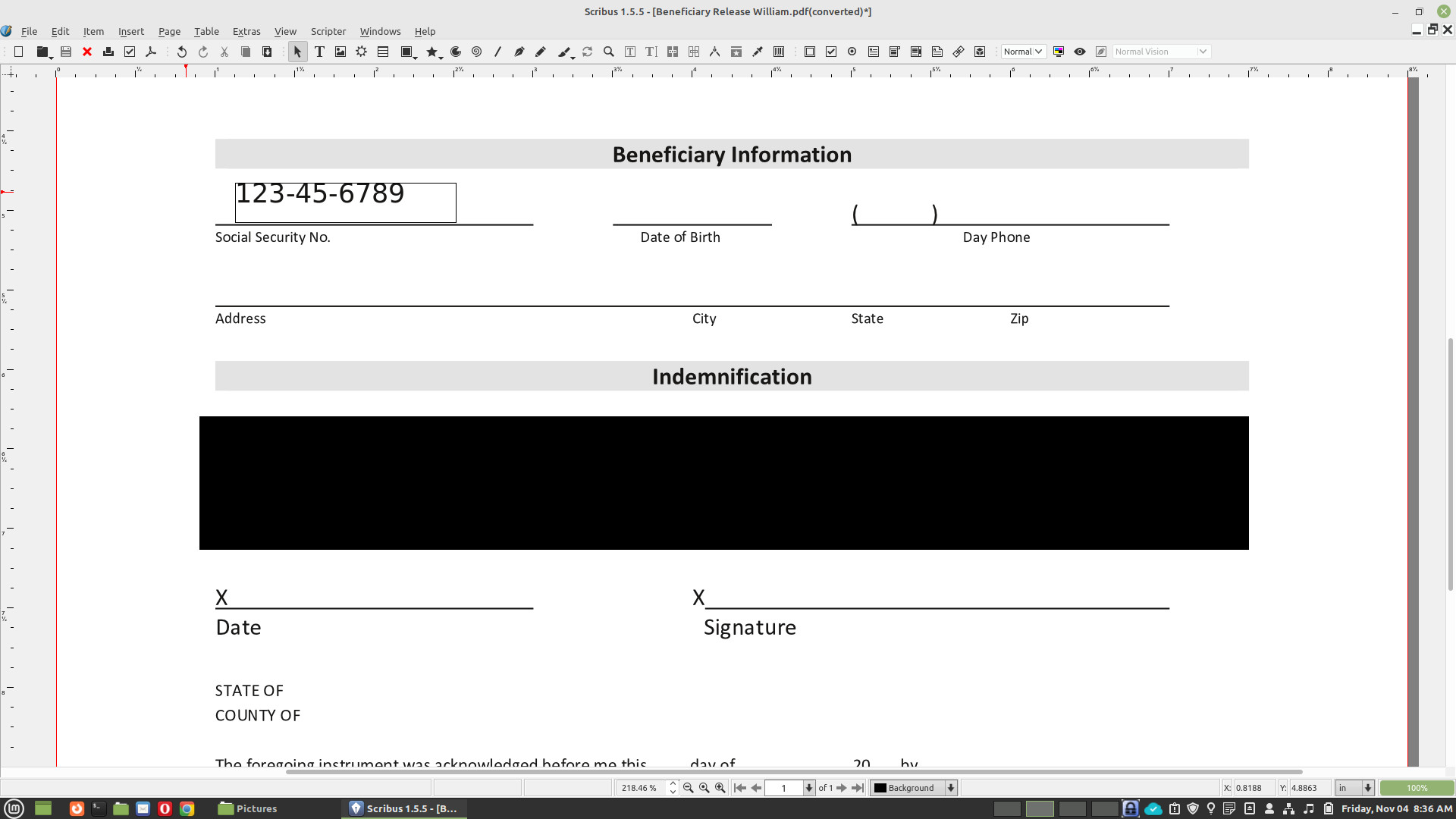
Click (or double click if you want to edit contents) text box again…box turns red again with the resize handles
Click inside box…a hand appears allowing you to move the text box if needed for better alignment
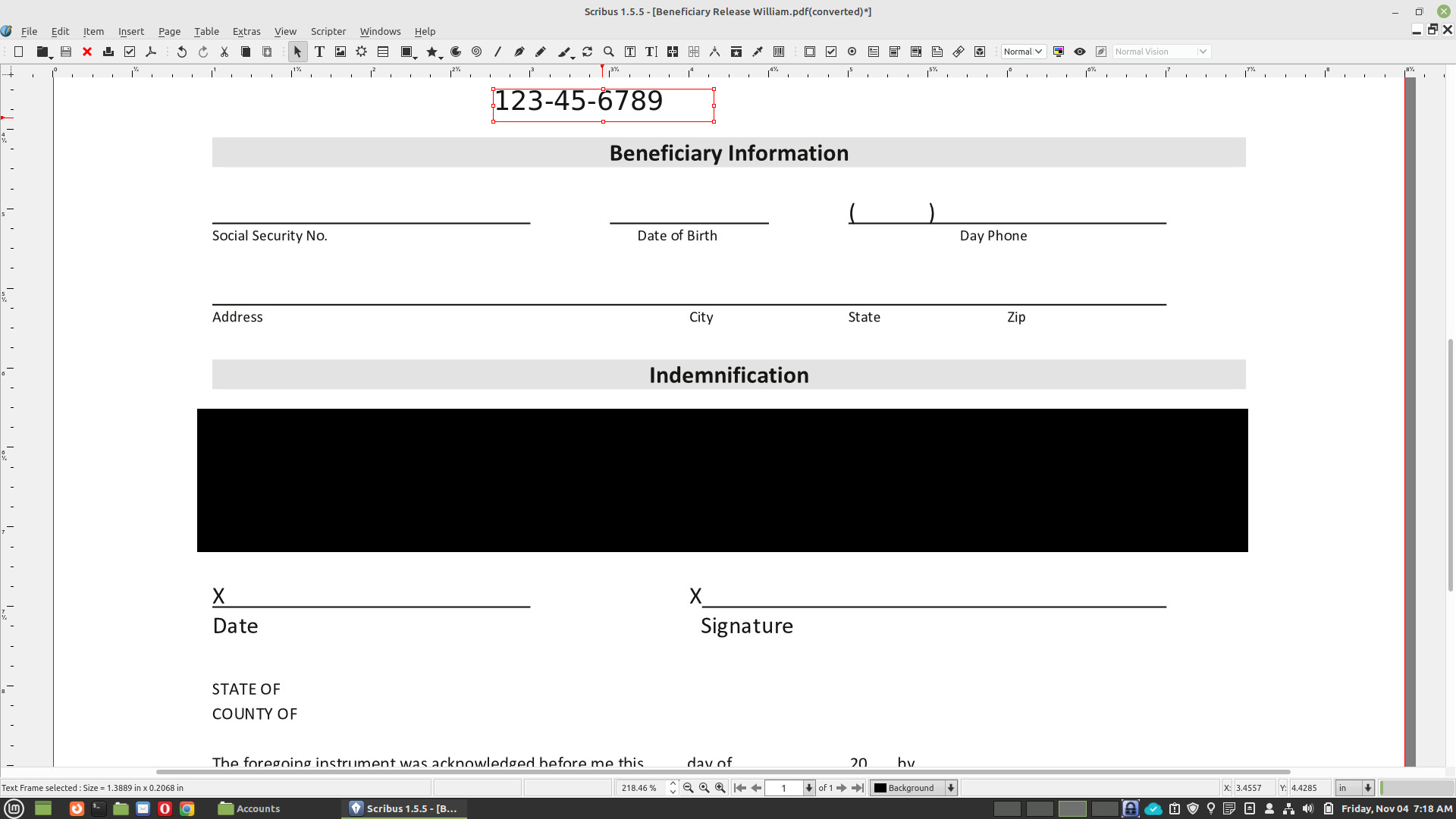
Repeat to fill in other fields
Select File>Export>Save as PDF
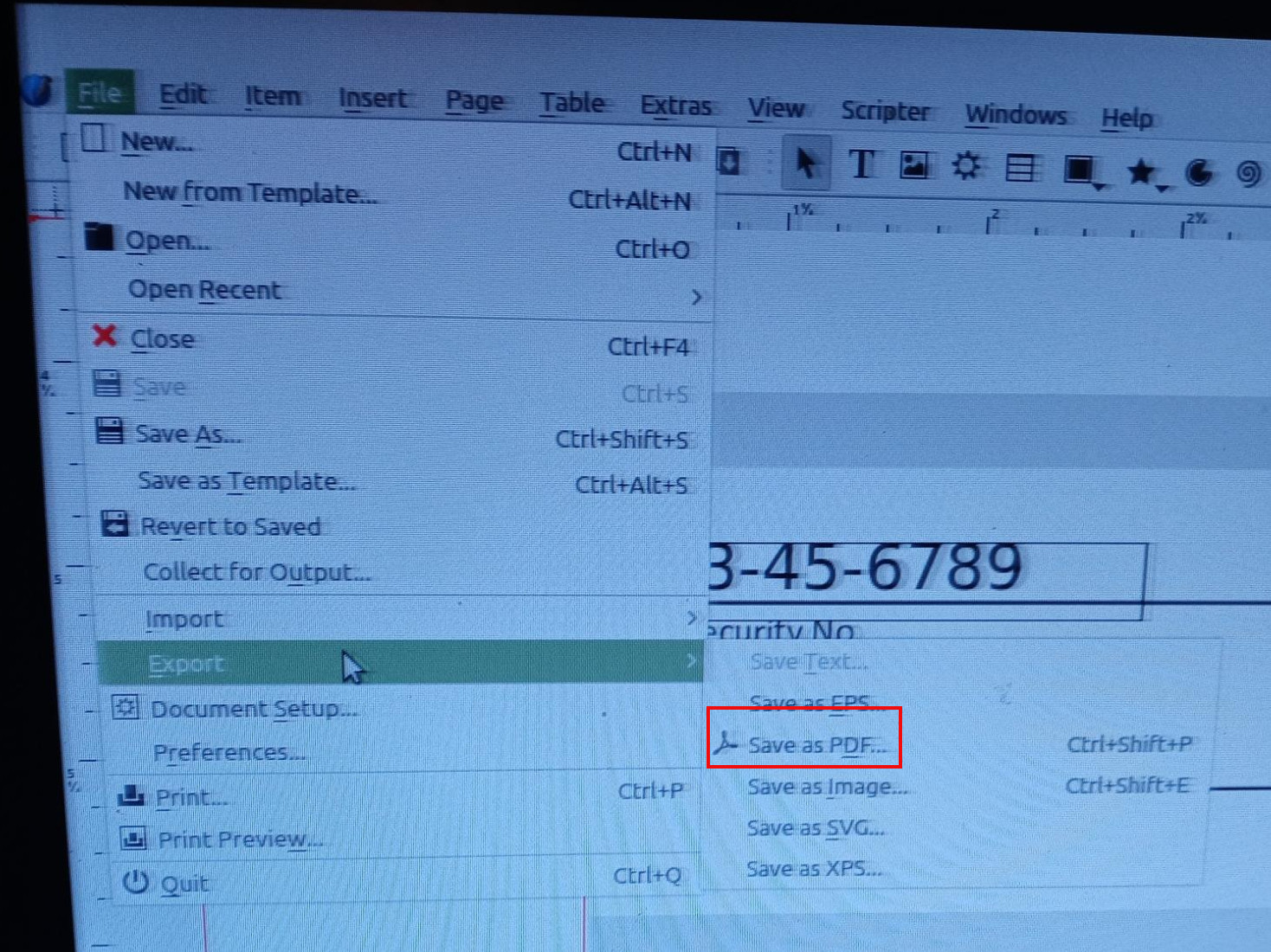
Change Font size
The text for some fields was too large. And googling helped…a little. However the examples/steps shown didn’t match my version. So this worked in my version 1.5.5
Go to File>Prefrences
Select Item Tools…Not Fonts (as you would assume)
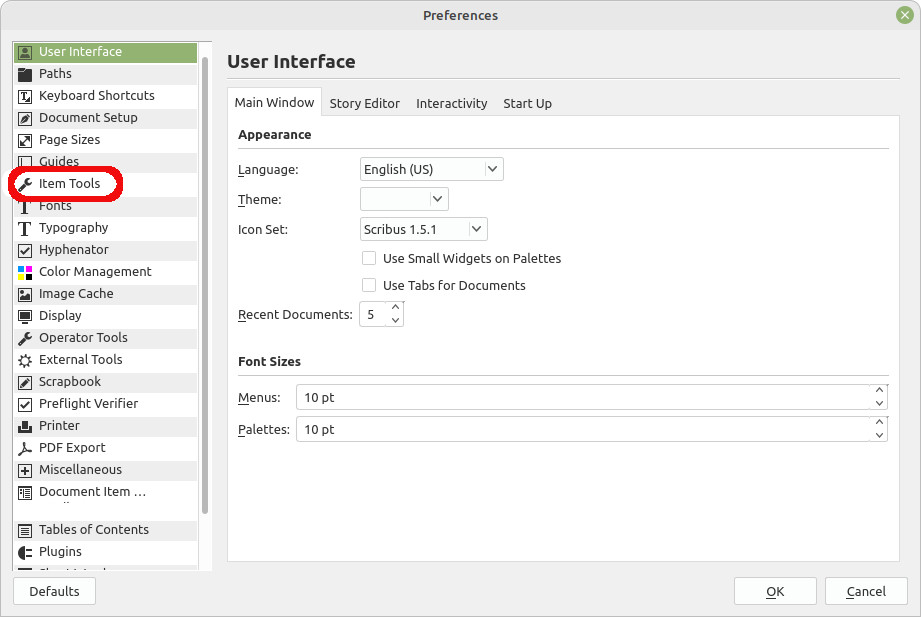
Change Text Size
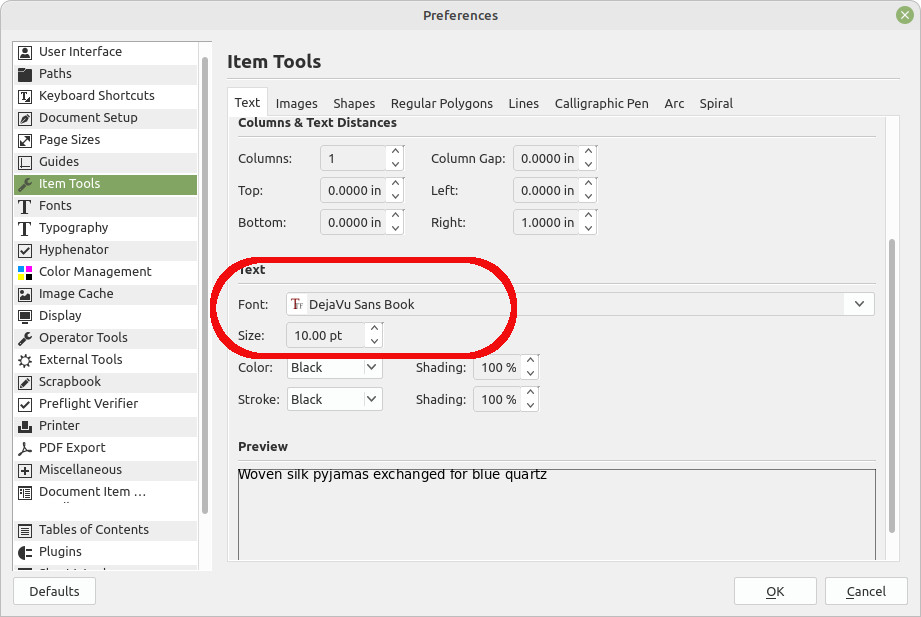
This didn’t immediately work for me until after I restarted the program!
When starting Firefox all tabs closed except a left over popup window. However I selected “Reopen All Tabs” from the “Recently Closed Tabs” option in History. And it seemed to reopen all expected tabs…even though only a couple tabs were shown.
Was looking into perhaps taking a z80 assembler course. Saw some courses centered around the Sinclair ZX Spectrum computer. So I found an emulator called the ZEsarUX emulator. Turns out it can emulate quite a few machines including the Colecovision game console which I owned. Turns out obviously the Colecovision used the Z80 processor. Was pretty cool seeing…