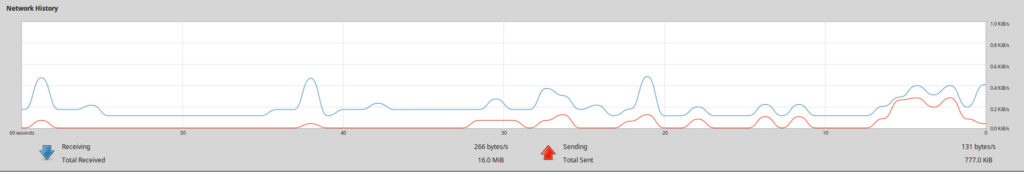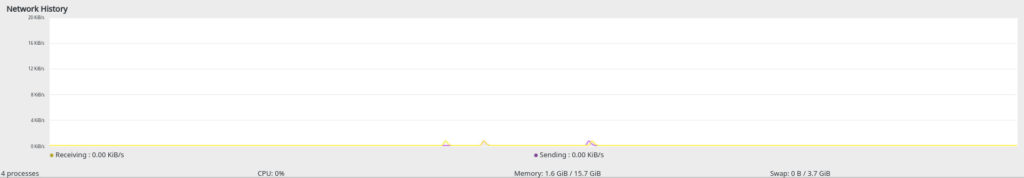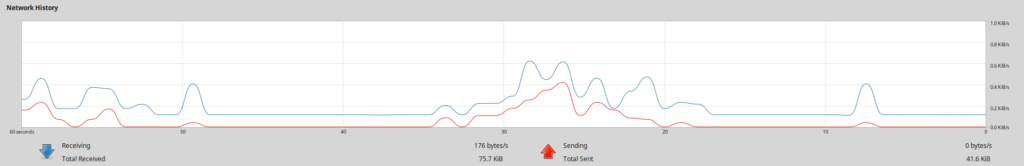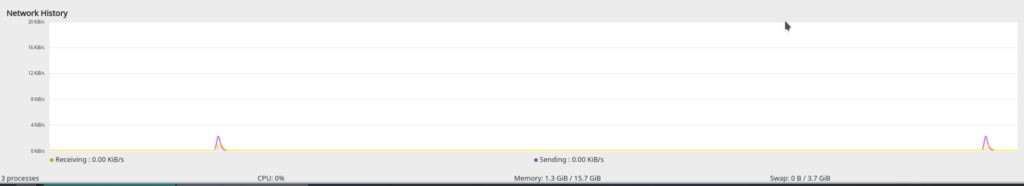A few days ago, I became aware of Microsoft Flight Simulator 2020 a new version of their sim, their last version was in 2006. A new version is arriving this year…and it looks very impressive. It will also run on their XBox. For the record I’m not a huge Microsoft fan. I’ve used Linux exclusively…for years and I’m not about to change. However, I recently [last year] surprised myself by installing/using a MS product on Linux for the 1st time. I never thought that would happen but as I’ve stated elsewhere I really like their free VS Code. I’ve found it to be a very nice IDE.
The visuals are stunning…but according to videos I watched, I couldn’t afford the storage necessary to store the petabyte of data for these visuals locally, so high speed internet is required that access the data stored on their Azure servers. Personally I don’t like being constantly connected to the Internet. It will also run without a constant connection. But, what will the graphics look like then?
Airports
Flying at many of these airports can really add to the enjoyment of the sim. Probably many are aware of the scenic LOWI airport in Innsbruck, Austria. While watching one of these MS videos I learned about a new airport…to me… LFLJ , Courchevel Altiport in France. It’s has a short runway that ends suddenly at the end of a mountain…very scenic.