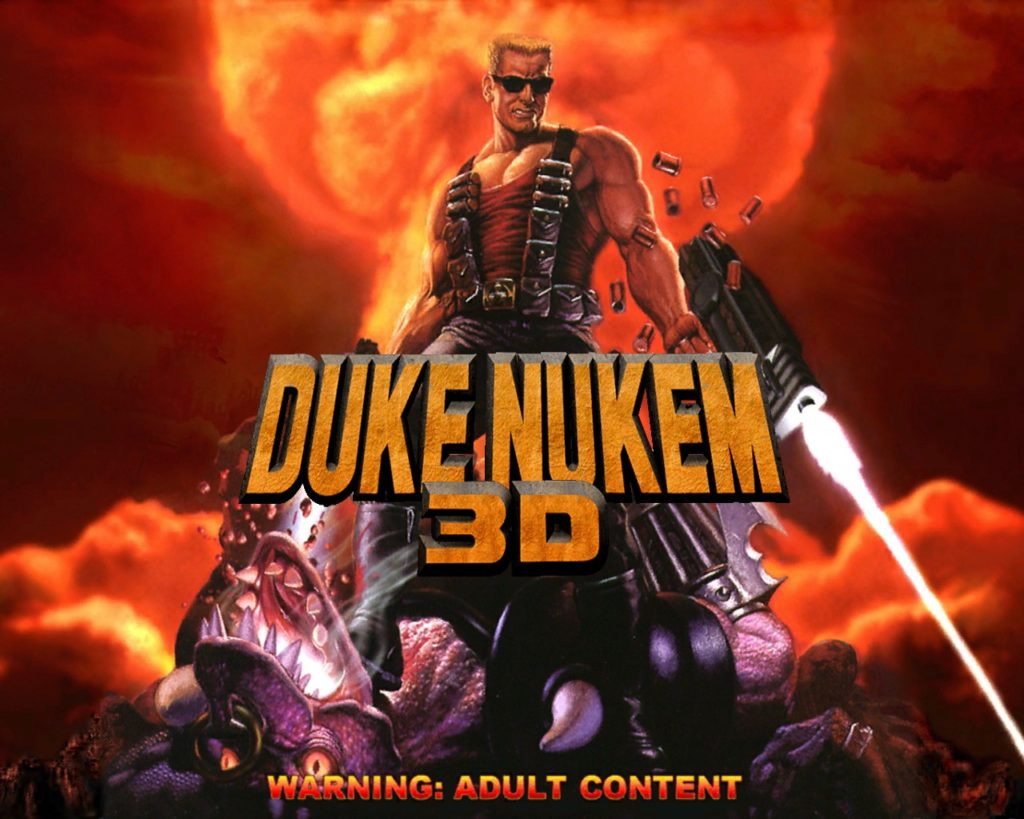Finally solved a nagging Hercules/MVS problem that has had me stumped for days (card image exceeds maximum 80). After watching the YouTube video…
“MVS 3.8 or z_OS – Installing and using the Assist Assembler – M17” which documents Jay Mosley’s Assist Assembler install procedure.
I decided I wanted to do the same with 1 exception…I wanted the output to go to tk4’s local Linux prt folder so I could view the output with a better Linux editor and nore easily view the whole file without shifting right/left like I need to do in the 3270 editor.
Easy enough I’d just change MSGCLASS=X to MSGCLASS=A. A one character change. So I edited it with VS Code like I always do. But when running this job on MVS…It failed and I got the Hercules error “card image exceeds maximum 80” as seen below
HHC01603I devinit 00c /home/bill/Downloads/Computers/Emulators/Mainframe/Hercules/MVS/Assist/jcl/assist$.jcl
HHC02245I 0:000C device initialized
12.14.22 JOB 2 $HASP100 ASSIST$ ON READER1 INSTALL ASSIST HHC01207E 0:000C Card: file /home/bill/Downloads/Computers/Emulators/Mainframe/Hercules/MVS/Assist/jcl/assist$.jcl: card image exceeds maximum 80
*IEA000A 00C,INT REQ,42,0E40,0800,,,JES2
herc =====>
Because this job has over 30,000 lines, I wrote a python program to print any line greater than 80…and nothing printed!
Solution
To make a long story short…the MS VS Code editor somehow corrupted the assist$.jcl file.
I wish I could say me keen deductive abilities solved the problem, but it was because I accidentally submitted the unedited job, because I had no interest in looking at output of a 30,000+ line job on a 3270 screen. How could a 1 byte (‘X’ to ‘A’) change cause this problem? It never entered my mind.
In the video, I saw the presenter change the file using ‘vi’. So after restoring my corrupted assist$.jcl I made my change using ‘vi’ and it ran with no problems! As can seen below
HHC01603I devinit 00c /home/bill/Mystuff/Mainframe/MVS/ASSIST/assist$.jcl
HHC02245I 0:000C device initialized
01.34.39 JOB 521 $HASP100 ASSIST$ ON READER1 INSTALL ASSIST
01.34.39 JOB 521 $HASP373 ASSIST$ STARTED – INIT 1 – CLASS A – SYS TK4-
01.34.39 JOB 521 IEF403I ASSIST$ – STARTED – TIME=01.34.39
01.34.42 JOB 521 $HASP375 ASSIST$ ESTIMATED LINES EXCEEDED
01.34.43 JOB 521 $HASP375 ASSIST$ ESTIMATED LINES EXCEEDED BY 5000
01.34.43 JOB 521 $HASP375 ASSIST$ ESTIMATED LINES EXCEEDED BY 10000
01.34.43 JOB 521 IEF404I ASSIST$ – ENDED – TIME=01.34.43
01.34.43 JOB 521 $HASP395 ASSIST$ ENDED
01.34.43 $HASP309 INIT 1 INACTIVE C=A
01.34.43 JOB 521 $HASP150 ASSIST$ ON PRINTER1 60,908 LINES
01.34.43 $HASP160 PRINTER1 INACTIVE – CLASS=A
01.34.43 JOB 521 $HASP250 ASSIST$ IS PURGED
herc =====>
Some more observations I’ve made concerning this problem.
If I open the original file using the default Linux Mint text editor…it complains about invalid characters.
If I open the file using the default Linux Mint text editor AFTER editing with VS Code…it DOESN’T complain about invalid characters.
If I edit the file with Notepadqq (which is also a Linux GUI editor) it also runs OK!
I can also edit the file with nano (another command line editor…like ‘vi’) and it runs without any problems.