Interesting story. Not directly computer related, but NASA sure has been a huge and early user of computers.
Don’t know why they would ever change the old logo from the 70s. IMHO…it was awesome!

Mostly computer thought's and stuff I've done!
Interesting story. Not directly computer related, but NASA sure has been a huge and early user of computers.
Don’t know why they would ever change the old logo from the 70s. IMHO…it was awesome!

While working on the Master the Mainframe course, I keep making the same stupid copy & paste mistake that has lengthened my task completion time considerably!
I copy the command I need for example…dslist ‘z#####.p2.output’
I know I’m supposed to replace the above z##### with my ID
So I double click my Id Z12345 and copy it correctly
Then I doubleclick on the part that I want to replace [z#####] and paste.
However although double clicking and copying my Id copies the complete ID…double clicking z##### only selects the #s and not the leading z in addition it selects the dot ‘.’ after the #s!
I then paste, with the assumption that I’m replacing what needs to be replaced, and I actually end up with zZ12345, minus the dot separator…an Id that obviously doesn’t exist!
So actually after I double click the destination I need to press BackSpace twice then press Ctrl-V followed by a dot.
This completely messed me up and killed my productively! At least it did…now I’m aware!
I previously mentioned that my biggest stumbling block when beginning the Master the Mainframe course was It really wasn’t obvious to me that the little triangle symbols on a page would expand that section.
So I decided to look back to see if that information was provided…I found Expand twisty for any specific instruction details wanted in the printable view, and I found this statement early in the course Click twisty at left to expand a section this was next to the little triangle.
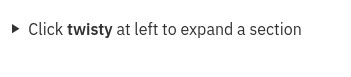
Woosh right over my head. So is that what you call a little triangle? Twisty? The connection my brain was trying to make was related to the old MS-Windows annoying office assistant…clippy
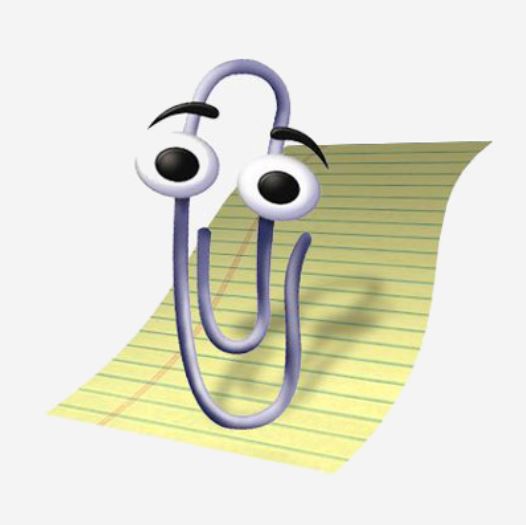
Side rant: I usually use or try and use duckduckgo for my searches. Lately I’ve found I often have to turn to Google because duckduckgo had no idea what clippy (at least the way I typed my search) was but google did right off the bat. Anyhoo…
So as stupid as it sounds, I was thinking, does IBM have a cutsie little twist tie character named twisty?

Am I showing my age? Is this what the young kids call a little triangle? You hip young kids with your FaceChat and SnapBooks your Twatter, iPods and Nintendo’s? Get off my lawn!
I missed 1 question out of 11. I answered C but the answer was c! Caps lock was on : (
Joined the Slack and User Group.
I actually started my education back when mainframes were perceived as important, but that was long ago. This should bring me up to speed, at least enough to talk about it, on current IBM technologies specifically the mainframe and z/OS.
As I said, as far as I can tell in my early z/OS indoctrination, the biggest difference between MVS and z/OS, other than obvious version improvements is the inclusion of Unix in z/OS. And since my primary OS for many years has been Linux, I’m comfortable in a Unix environment.
Registered and started the IBM course Master the Mainframe. I thought I looked at this before but it was only available for younger students. Anyhoo I think I’ll skip the COBOL course because I don’t think that will add anything I don’t already know about COBOL. However I am glad, for reasons I explain below, that I started the class.
It was cool to see this on my 3270 terminal
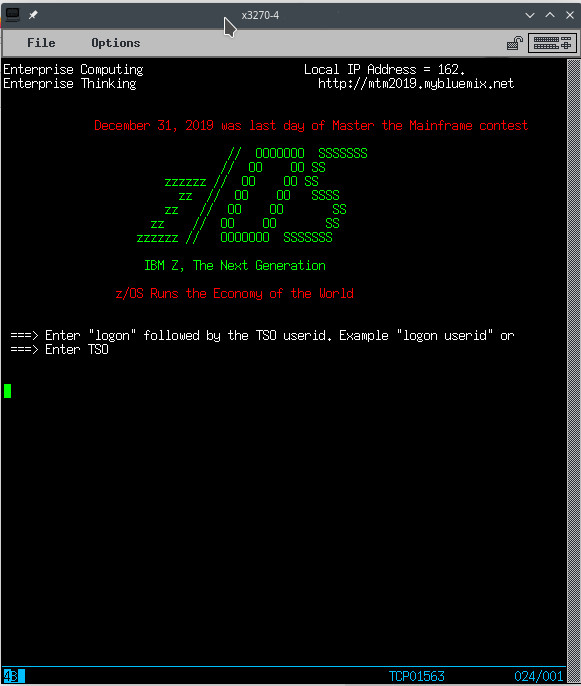
I could also show a SSH screenshot, but since it’s text I’ll just paste it in…
[bill@bill-ms7b79 ~]$ ssh Zxxxxx@x.x.x.x
Zxxxxx@x.x.x.x's password:
______ _____ _ _ _
/ / __ \ / ____| | | | | (_)
____ / / | | | (___ | | | |_ __ ___ __
|_ / / /| | | |\___ \ | | | | '_ \| \ \/ /
/ / / / | |__| |____) | | |__| | | | | |> <
/___/_/ \____/|_____/ \____/|_| |_|_/_/\_\
/z/Zxxxxx >One thing I really liked about the COBOL course was the use of the Zowe extensions in VS Code. Because this was similar to how I was doing development on the Hercules IBM mainframe emulator. I was already using VS Code for my development work there. I was keeping my code and JCL on Linux and using VS Code for editing, because I preferred that over using TSO/ISPF in a 3270 terminal emulator. This course uses the TSO/ISPF and not the Zowe extensions in VS Code. Which I guess if you’re going to Master the Mainframe might be the better option.
I will say at this early stage that my impression, comparatively speaking is the TSO and ISPF (like) experience using TK4 was very similar to the modern z/OS 3270 experience. Right now the biggest difference, that I see between MVS and z/OS is the availability of UNIX in z/OS. I’m glad I chose to concentrate on MVS and not DOS/VM on the emulator.
The biggest stumbling block in this course for me, so far…and it was kind of big because it stopped me from advancing until I figured it out, was not finding all the instructions on the web page. It really wasn’t obvious to me that the little triangle symbols on a page would expand that section. The cursor didn’t change when you hovered over them, and they weren’t different colors. To me they just looked like fancy bullets. I’ve seen > used before in text style menus to expand sections. However as far as I know a triangle isn’t the international sign for expand. I mean a triangle is a valid choice (one of many) for a bullet in Open Office.
Didn’t see that one coming…did you? So…videoconferencing is a thing. We’ll do it too and crush them, because we hate to see another company succeed. Reminds me of when Microsoft went after Netscape. Early in the days of the Internet little Netscape was selling their web browser for a modest price because they realized the web was real. So Microsoft who hadn’t been paying too much attention to the web, finally realized that this Internet was important and started offering MS-Explore for free and crushed Netscape into dust. Because as we all know Microsoft, at the time had a long history of offering free products! And bonus…they started making HTML much better with their “improvements” they built into Explorer. With all the security concerns…Zoom is having a public relations nightmare.
And who is more privacy respecting more than Facebook and Google? They care about the end user and have zero interest in your personal data.
The most interesting thing I’ve found about this course, at least as taught at this level is how similar it is to old MSV. I say at this level because it’s not really taking advantage of the advances of z/OS.
Looking into The COBOL Training Course, an open source initiative under the Open Mainframe Project.
Saw a YouTube video titled “COBOL Fridays – Get hands-on – Run a COBOL program”
Which talks about running COBOL on a z/OS.
It requires …
VS Code for COBOL development which I’m already using for COBOL on my MVS emulator and GnuCOBOL.
Also needed the following…
IBM Z® Open Editor – VS Code extension.
Zowe Explorer – VS Code extension.
Node.js – sudo pacman -Syu nodejs
Java – by installing JDK [You won’t see if you search for Java!] from pamac GUI. Which also installed JRE.
Got everything setup then found I needed to…register “COBOL Programming with VSCode Registration”
After completing this I received an important email with info I needed to connect to IBM z/OS system
One thing initially confusing to me while following the video was the “User name” reference. In the email it’s called “Your personal Mainframe ID”. This might be obvious to some but as a person who is use to taking computer things litterly…it wasn’t to me.
I started second guessing myself as to did I forget creating a “billb” user name at signup?
So I completed the compile example in the video and after all these years I used “IBM Enterprise COBOL for z/OS 6.3.0 P200319”
First time trying to use since I installed 19.3.
Installed Xsane
First it didn’t even recognize it.
So tried to add printer with cups.
Then got message “Failed to scan, Unable to connect to scanner”
Next installed HP Tools which at least could scan USB and then recognized the printer.
Scanning software still didn’t find scanner
tail -f /var/log/* seemed to report some HP USB issues.
Rebooted computer and it worked!