Registered and started the IBM course Master the Mainframe. I thought I looked at this before but it was only available for younger students. Anyhoo I think I’ll skip the COBOL course because I don’t think that will add anything I don’t already know about COBOL. However I am glad, for reasons I explain below, that I started the class.
It was cool to see this on my 3270 terminal
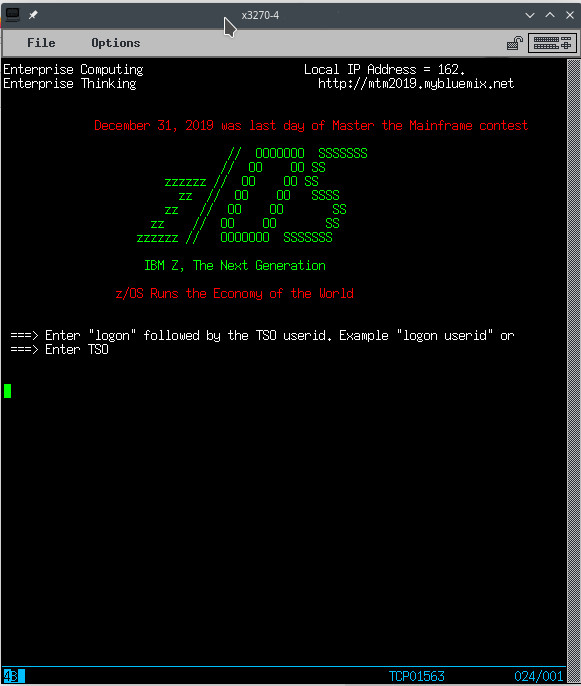
I could also show a SSH screenshot, but since it’s text I’ll just paste it in…
[bill@bill-ms7b79 ~]$ ssh Zxxxxx@x.x.x.x
Zxxxxx@x.x.x.x's password:
______ _____ _ _ _
/ / __ \ / ____| | | | | (_)
____ / / | | | (___ | | | |_ __ ___ __
|_ / / /| | | |\___ \ | | | | '_ \| \ \/ /
/ / / / | |__| |____) | | |__| | | | | |> <
/___/_/ \____/|_____/ \____/|_| |_|_/_/\_\
/z/Zxxxxx >One thing I really liked about the COBOL course was the use of the Zowe extensions in VS Code. Because this was similar to how I was doing development on the Hercules IBM mainframe emulator. I was already using VS Code for my development work there. I was keeping my code and JCL on Linux and using VS Code for editing, because I preferred that over using TSO/ISPF in a 3270 terminal emulator. This course uses the TSO/ISPF and not the Zowe extensions in VS Code. Which I guess if you’re going to Master the Mainframe might be the better option.
I will say at this early stage that my impression, comparatively speaking is the TSO and ISPF (like) experience using TK4 was very similar to the modern z/OS 3270 experience. Right now the biggest difference, that I see between MVS and z/OS is the availability of UNIX in z/OS. I’m glad I chose to concentrate on MVS and not DOS/VM on the emulator.
The biggest stumbling block in this course for me, so far…and it was kind of big because it stopped me from advancing until I figured it out, was not finding all the instructions on the web page. It really wasn’t obvious to me that the little triangle symbols on a page would expand that section. The cursor didn’t change when you hovered over them, and they weren’t different colors. To me they just looked like fancy bullets. I’ve seen > used before in text style menus to expand sections. However as far as I know a triangle isn’t the international sign for expand. I mean a triangle is a valid choice (one of many) for a bullet in Open Office.