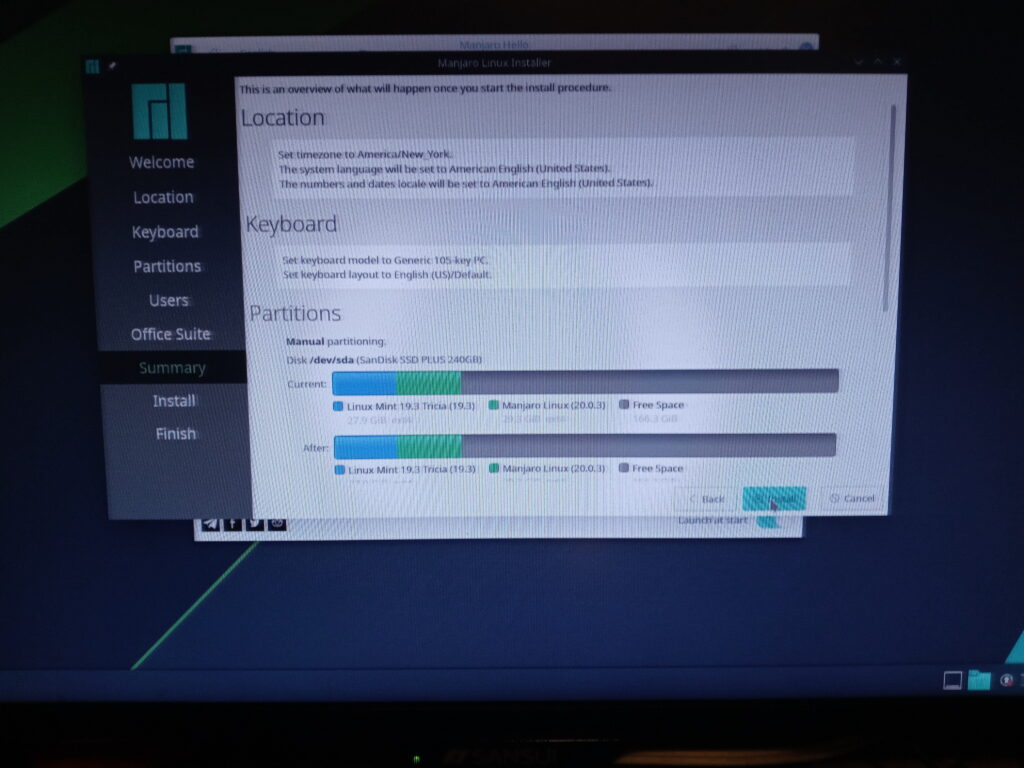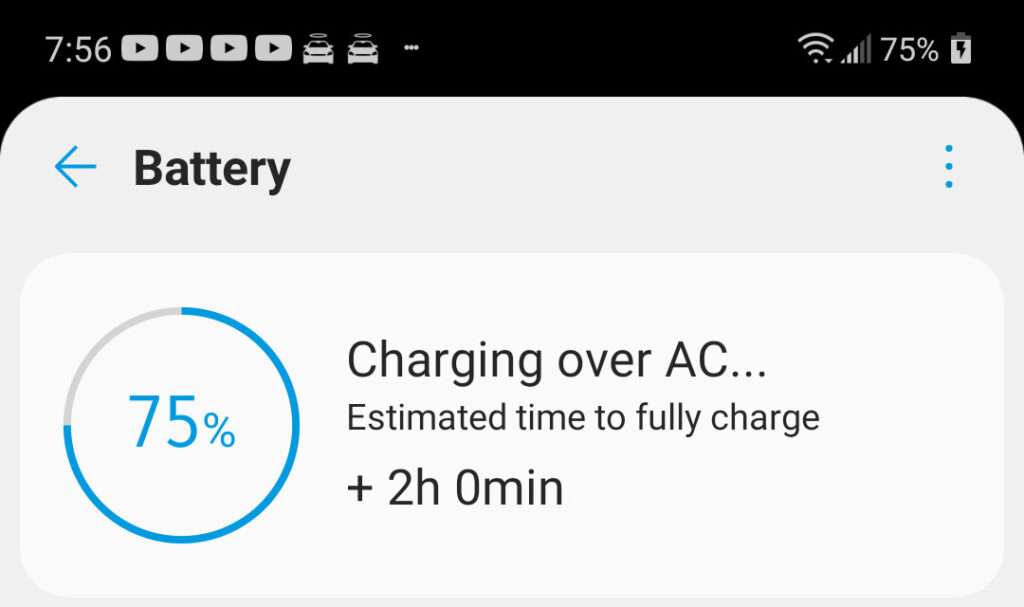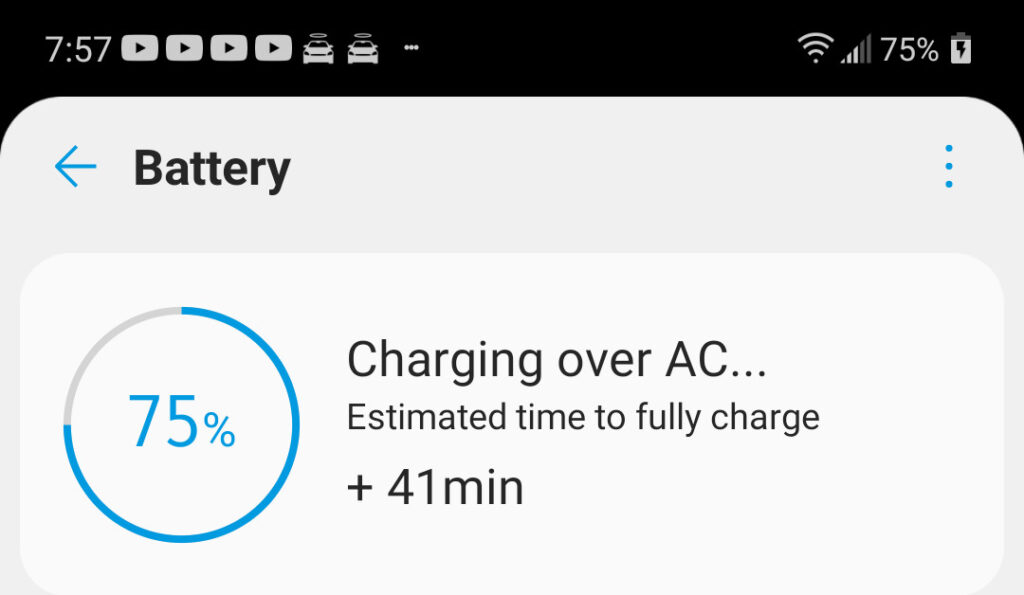This is probably something that to most people is not worth talking about. Podcast sizes IMHO are often unnecessarily large. Especially voice podcasts. Why are these voice podcasts which are mostly used to convey information, and usually played once so large? For voice…IMHO, a high bit rate is not necessary and contributes greatly to the size of the podcast. For a voice podcast 64bps is to my ears barely distinguishable from higher bitrates and can be easily reduced, before distribution.
This is something that originally became a issue with me back in the dial-up/modem days. I would download some podcasts that would take 20+ minutes, cutting file sizes in half or more would have been a real time saver. Just because we have much faster download speeds today, doesn’t mean we shouldn’t care, IMHO. Especially when the sound is virtually indistinguishable, by reducing the bitrate.
I certainly understand the content provider not going through the trouble for one user (me) but how about other people with slow or bad Internet connection. It’s not a critical personal issue. However I think I’d still comment even if I had the fastest Internet connection available. Why contribute to unnecessary bandwidth congestion? Why take 2 minutes to download the same content you could in 1? Why take 40 seconds to download the same content you could in 20? Also in the grand scheme of things it really is more of an issue to the content provider because they provide the bytes multiplied by number of users. Why allow “n” number of users to download a terabyte of data when you could provide the same content in 500GB?
I’m talking about basic voice recordings not the Philharmonic Orchestra where you may want to use a higher bit rates to capture those highs and lows. Also I’m talking about the distributed download size NOT the recorded size. Go ahead retain the original in a higher bitrate
I’m not picking on these podcasts just using them because I download and listen to them often. I took a recent “Ask Noah”, “Destination Linux” and DLN Xtend podcast and reduced the bitrate to 64kbs. The file size savings were very noticeable. In the case of “Destination Linux” and DLN Xtend reducing bitrate from 128kbs to 64kbs cut the file size in half. Episode 201 of “Destination Linux” went from 60 MB to 30 MB. Noahs podcasts were provided at 96kbs so the reduction was still decent but not half. The sound quality IMHO is barely distinguishable from the original. Actually if I had to choose the better one…I couldn’t. In the case of Destination Linux and DLN Xtend the distributed size was almost one MB per 1 Min of voice. I also tried 32kbs but the loss in quality was noticable to me. I’m not an audio expert so there maybe other settings that could be useful, bitrate seemed the most obvious. Anywho I tried two programs with similar results…ffmpeg and lame. Here are examples:
Ask Noah
ffmpeg -i “Episode 211: GeekLab Gift Guide.mp3” -vn -b:a 64k out-64k.mp3
This resulted in a filesize reduction from 40.7MB to 27.1MB
Similar results can be achieved with the lame program
Destination Linux
lame –mp3input -b 64 “Interview with Tutanota Plus 6 Billion IPO for SUSE.mp3” out-64k.mp3
This resulted in a filesize reduction from 60MB to ~30MB
DLN Xtend
ffmpeg -i “Email in 2020: Ever Evolving Experience.mp3” -vn -b:a 64k out-64k.mp3
This resulted in a filesize reduction from 38.4MB to 19.1MB
Final comment.
The quality of your speakers and/or headphones may play a factor. I assume if they were exceptional you might be able to hear a difference. Mine are decent but not exceptional.