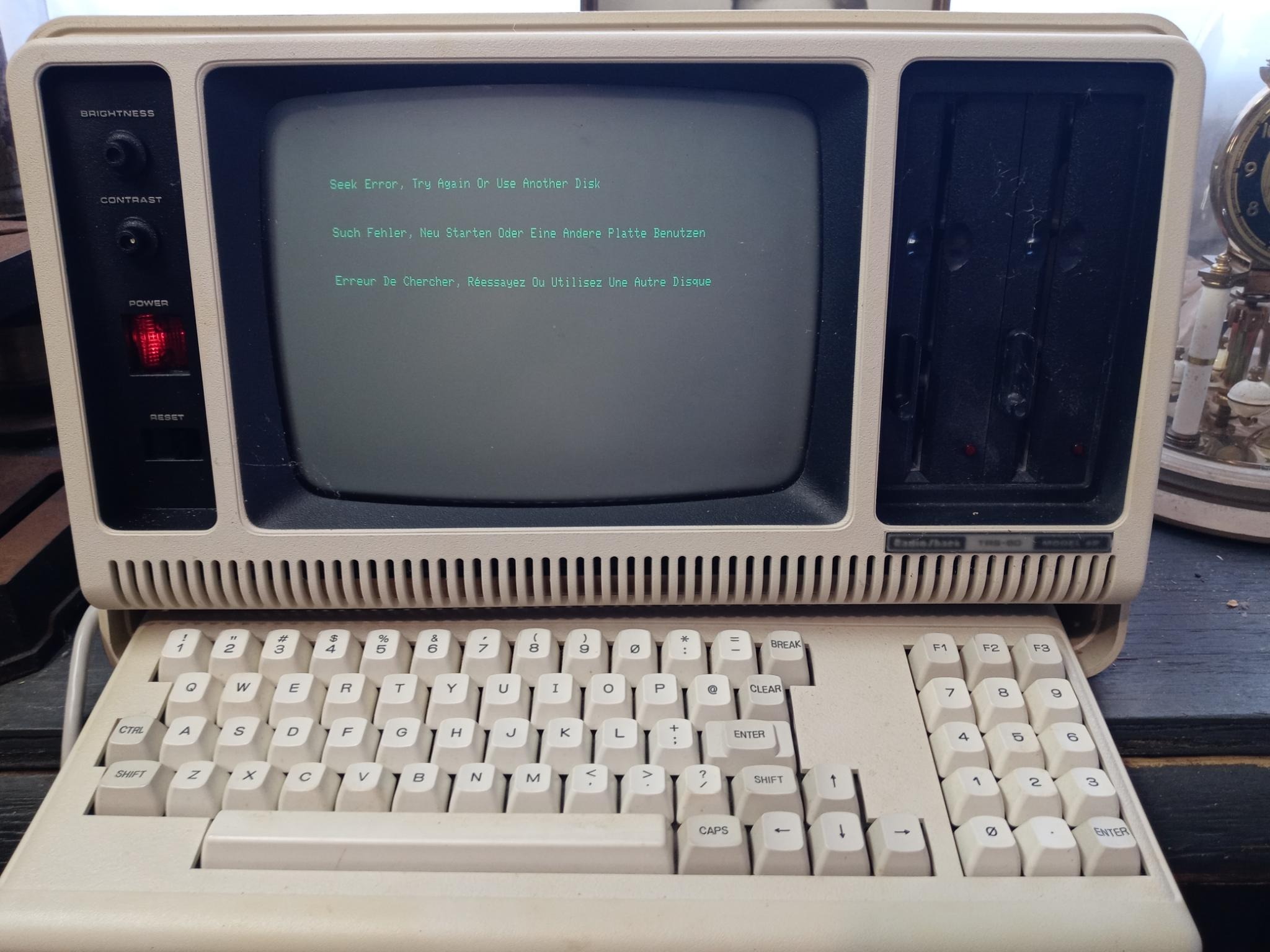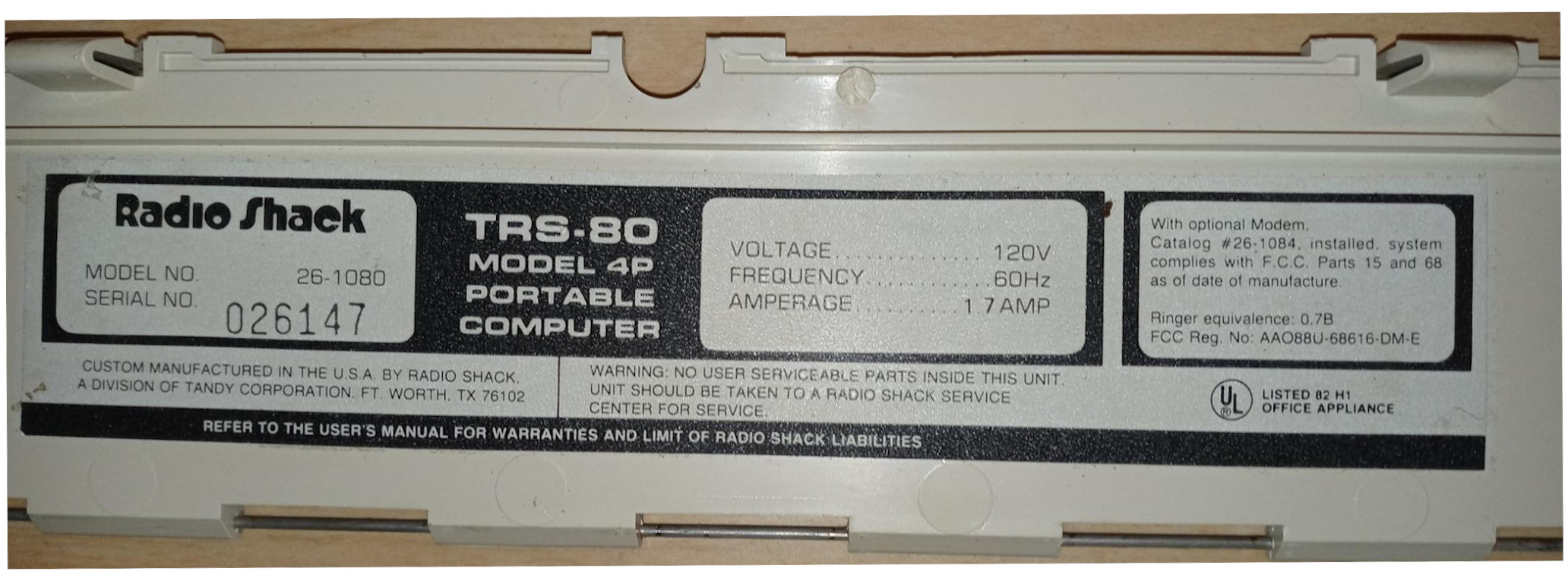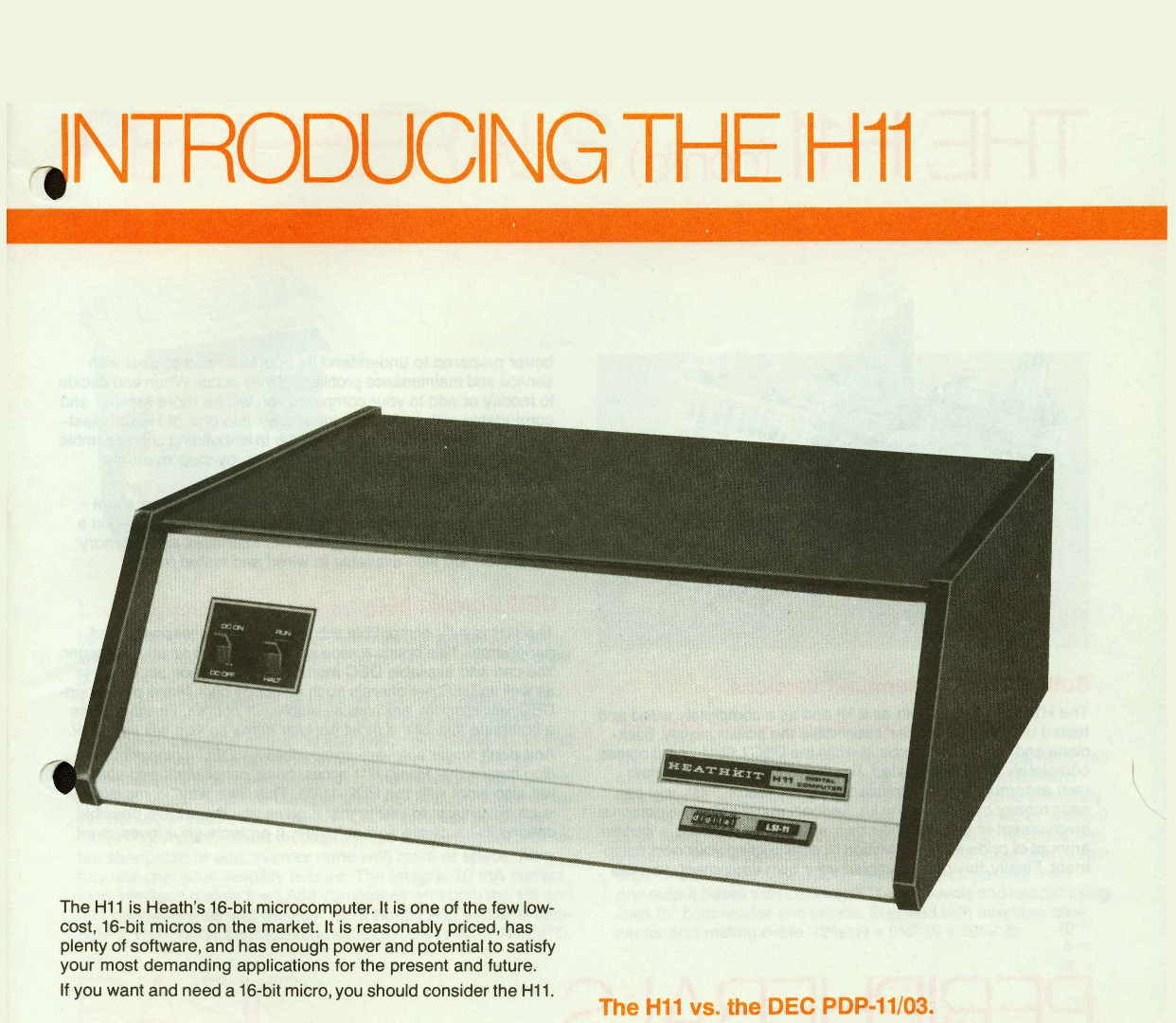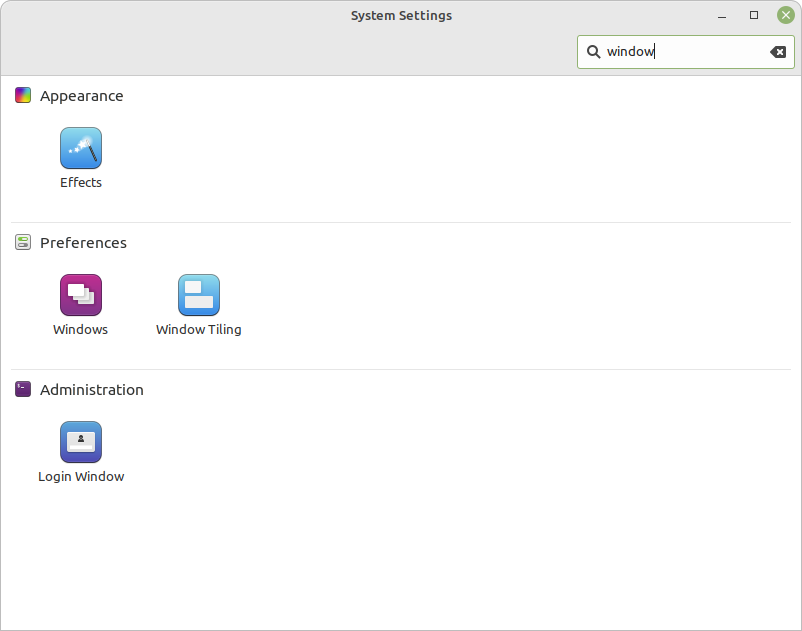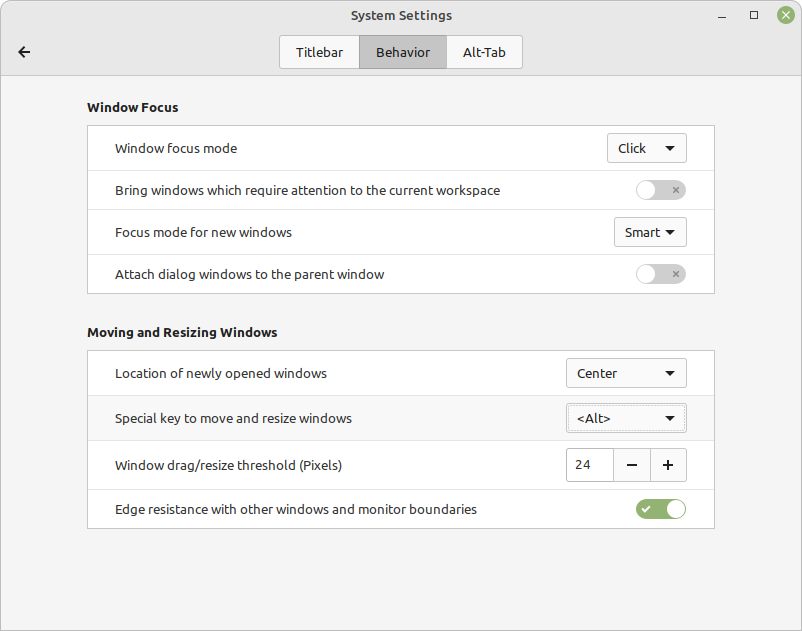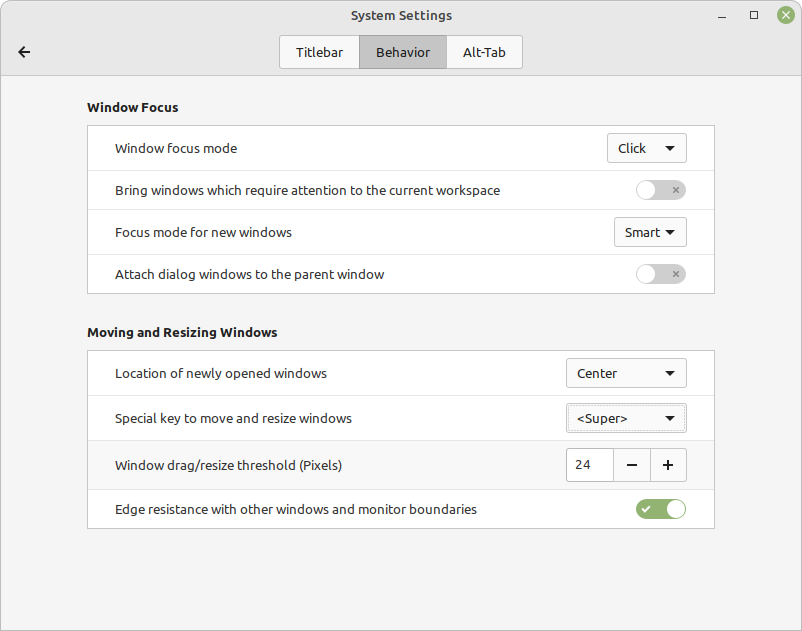Found a box…
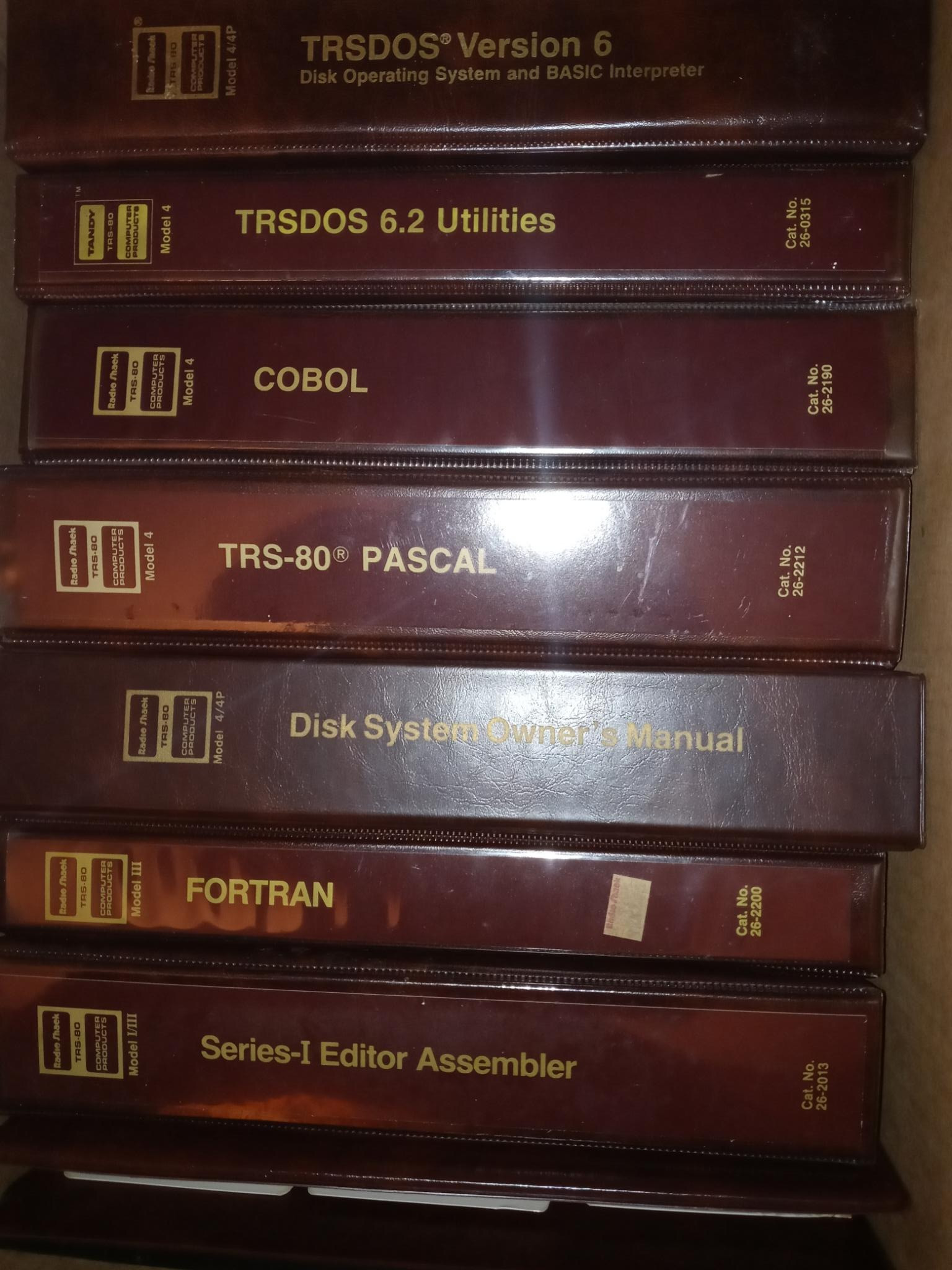
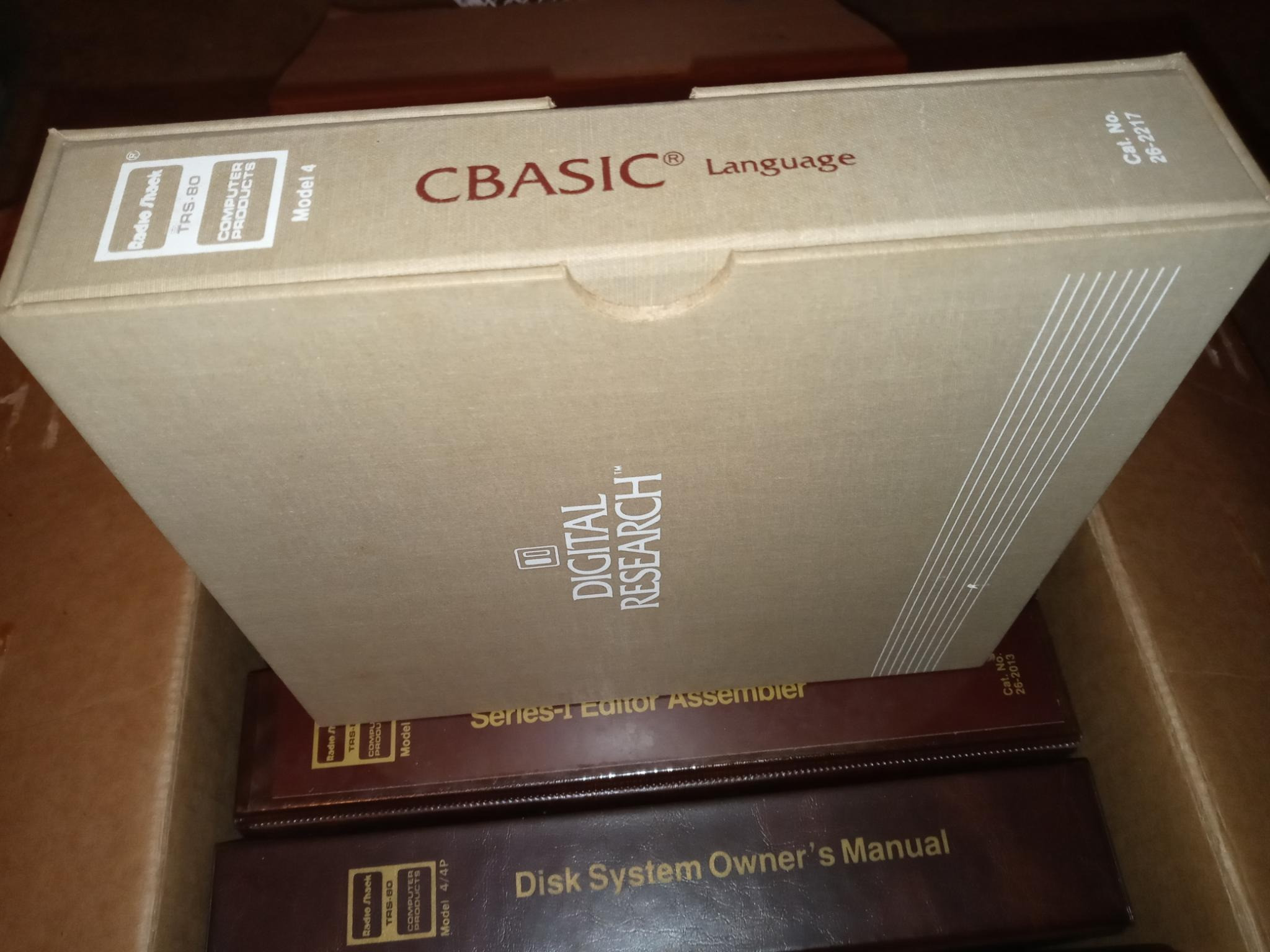
Model 4P can run Model III programs too
Which explains the last 2 Model III books
From here. Use Thousands of Programs. Model 4P can use all Model 4 disk software. It can also run all Model III TRSDOS and LDOS disk programs (in Model III mode) without change. So a huge software library is already available. And Model 4P is compatible with the CP/M Plus operating system which opens the door to literally thousands of applications…
I didn’t find CP/M in that box, but I know I have or had it at one time because of the CBASIC software from DIGITAL RESEARCH.