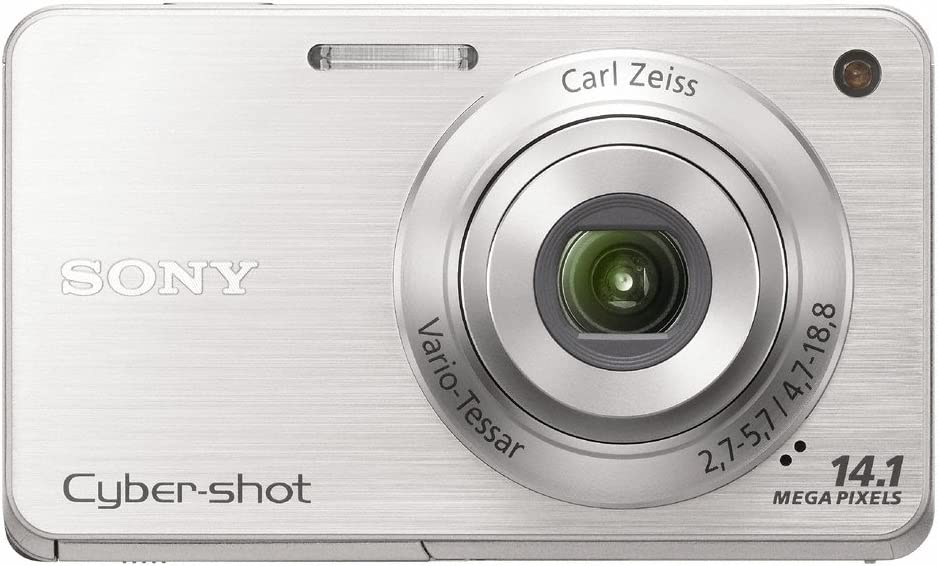Total amateur comparison. I had to reduce size to 1440×1080 and export to a 95% jpeg in order to reduce the size enough for WordPress to allow upload. Image program reports original resolution, Phone 4160×3120, Camera 4320×3240
I was surprised that my old camera had more megapixels (14.1 released 2011) than my phone (13 released 2020). I’m also surprised how close to identical I framed each shot considering I just stepped outside my front door. To my eyes the 12yo camera image looked better than much newer 3yo phone. My grass looked greener for sure. I’m sure the Carl Zeiss camera lenses also helped. I’m also surprised how much megapixels have increased in just a few years. As I said a middle of the road camera I looked at a few days ago had 48 megapixels.


One other surprise was the huge 8GB 🙂 microSD card I had installed in it. It might not even be able to support a large (for today) card. Correction my OS said 8GB and I assumed microSD, however it’s actually a basic SD card…not micro. The manual says…SD memory cards of up to 64 GB have been tested and proven to operate with your camera.