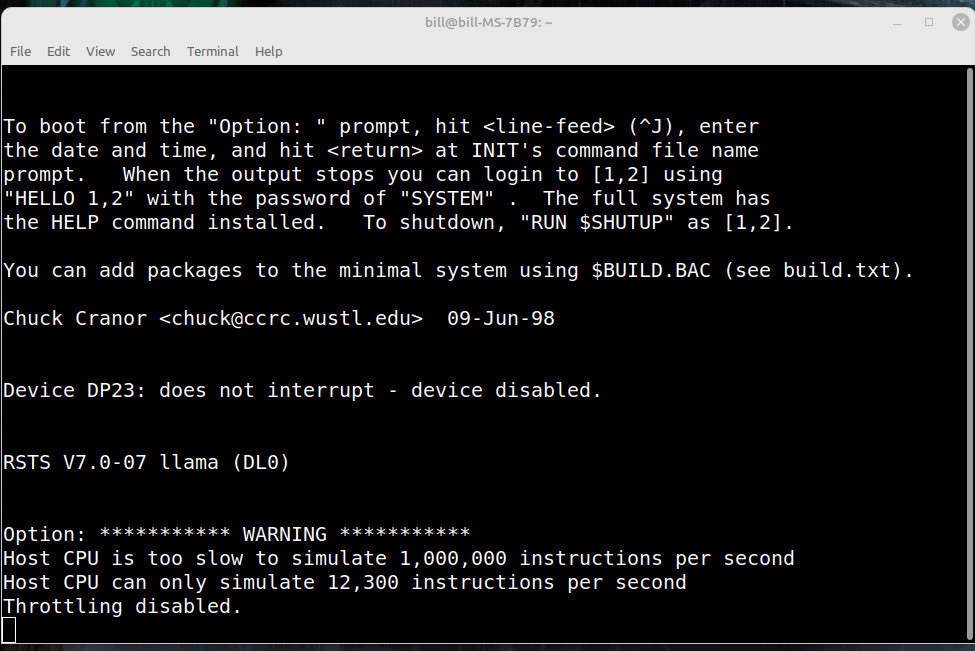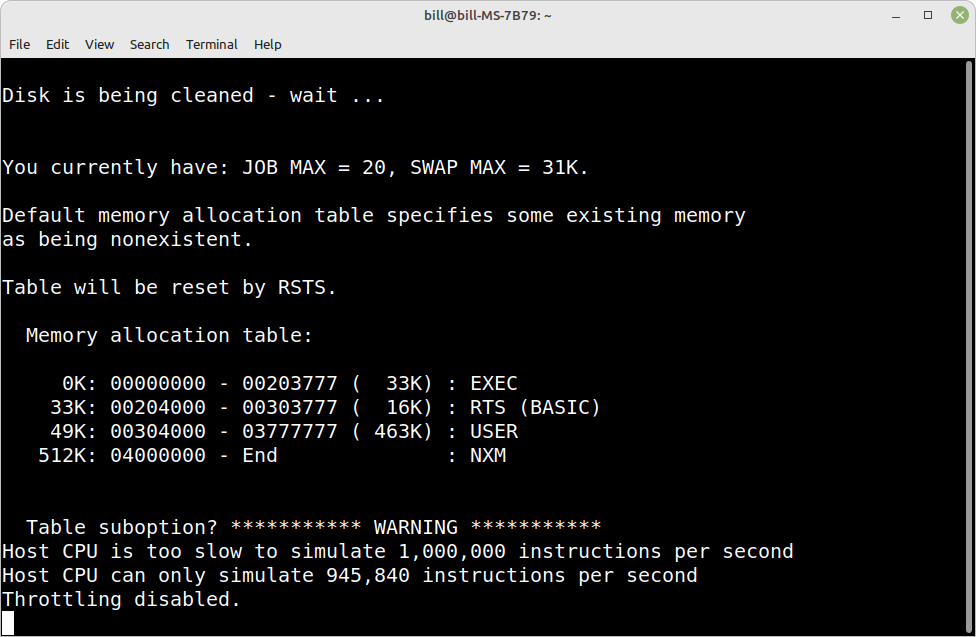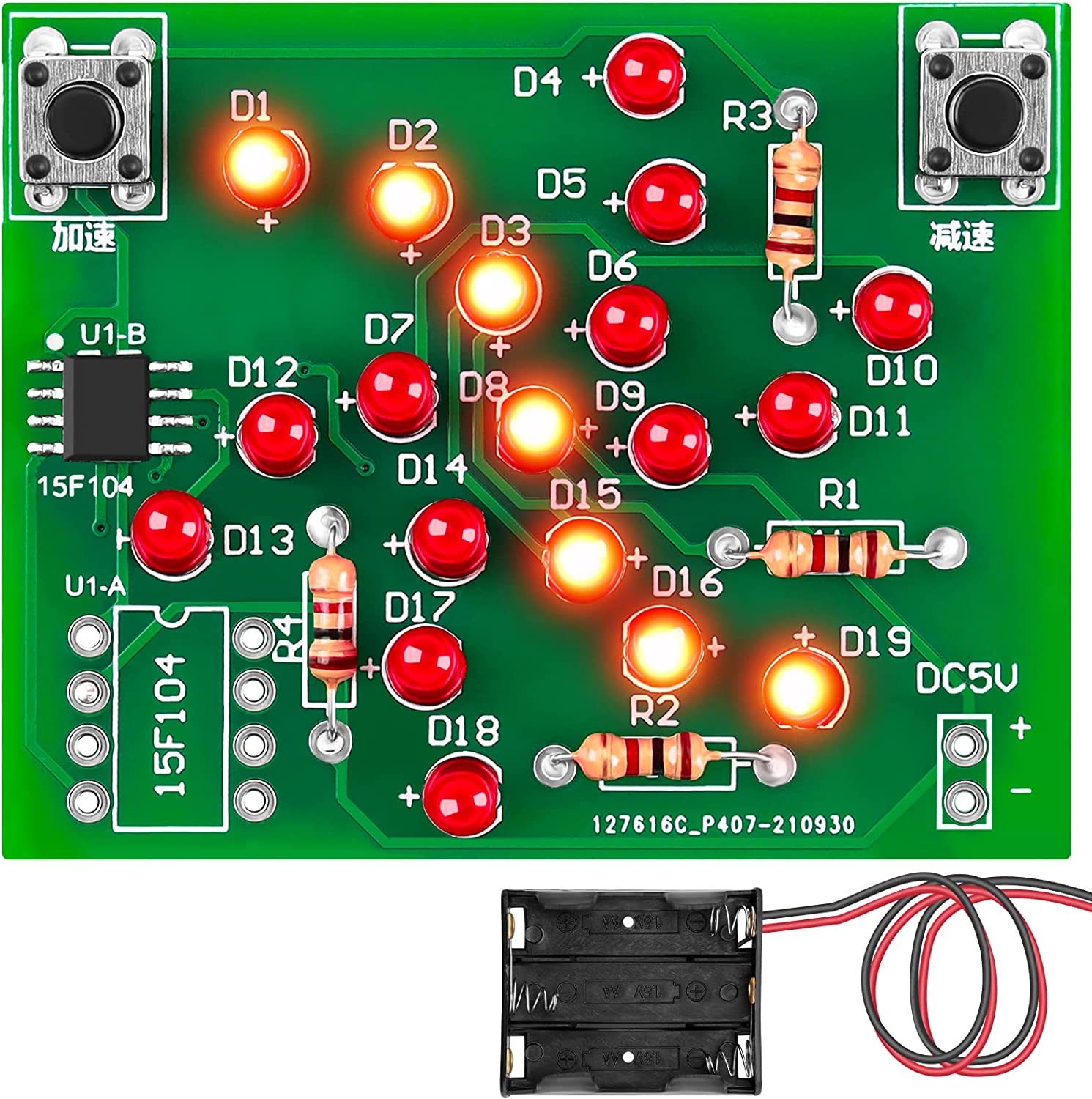Yesterday this company named The Pi Hut tweeted that they’d have Raspberry Pi 4 Model B 4GB today at 9PM UK time. So I set my alarm to remind me, fully not expecting to get one…but I did. I totally did something out of character…pay for shipping. Which is over $20 from there. Normally I’d just wait for them to be available here in the US then order through Amazon with free shipping.
Raspberry Pi 4 Model B 4GB £52.08 (about $64.84 US)
Subtotal £52.08
Shipping £20.00
Taxes £0.00
Total £72.08 GBP
So $90.10 US…still $55 cheaper than Amazon!
I also ordered the official power supply from Amazon.
A nice upgrade, for me…
- 4GB memory…8 times more than my Pi B+
- 4 cores…3 more
- 64 bit (although for the PiDP-11 software, you need a 32 bit OS)
- Twice as fast
- USB 3
- Bluetooth
- Wi-Fi built in
Good thing I watched a video. Found out HDMI is micro. So I’ll need a Micro-HDMI to HDMI Cable.
In one video that I watched the guy said…you can “even” use Linux to install the OS. So besides those advanced OSs such as Windows and Mac…it’s pretty cool that I can use Linux to install Linux.
This is my second Pi and my first since 2014…9 years ago.