Worth noting, here. Because Pi 4 maybe overkill. I probably would have started here if I knew before buying the Pi 4. However they currently don’t list any for sale.
BlinkenBone PDP-8/I
This script boots a PDP-8/I into the Adventure game. Here is the front panel…

bill@bill:~/Downloads/Computers/PDP-11/BlinkenBone$ ./pdp8i_os8advent.sh
Starting panel simulation and portmapper …
May 16, 2023 9:51:01 PM blinkenbone.blinkenlight_api.RpcServer
INFO: RpcServer logging started
Wait 30 seconds for java/portmap to come up …
*** blinkenlightapitst v1.09 – client for BeagleBone Blinkenlight API panel interface ***
Build Dec 26 2018 14:09:16
Copyright (C) 2012-2016 Joerg Hoppe.
Contact: j_hoppe@t-online.de
Web: www.retrocmp.com/projects/blinkenbone
Pinging Blinkenlight API server on host “localhost” …
Blinkenlight API server on host “localhost” is alive.
Starting SimH …
PDP-8 simulator V4.0-0 Current REALCONS build Dec 26 2018 git commit id: $Format:
on
Idling disabled
Searching realcons controller “PDP8” …
Connecting to host localhost …
.VERSION
OS/8 – KBM V3T – CCL V3E
.DIR ADVENT.*
ADVENT.TX 201 ADVENT.DC 9 ADVENT.RL 4
ADVENT.FT 11 ADVENT.IN 1 ADVENT.LD 145
6 FILES IN 371 BLOCKS – 544 FREE BLOCKS
.R FRTS
*ADVENT.LD
*$
WELCOME TO ADVENTURE!! WOULD YOU LIKE INSTRUCTIONS?
Real 11/70 speed in simh
Someone suggested to SET THROTTLE 600K would represent a real 11/70. I tried it and it took almost 30 sec for ERRINT (the last startup command) to complete on my Ryzen desktop. I tried starting without SET THROTTLE and it took less than 3 sec on my Ryzen.
BlinkenBone PDP-11/70
From here. I run the below script on my desktop.
bill@bill$:~/Downloads/Computers/PDP-11/BlinkenBone ./pdp1170_blinky.sh
Starting panel simulation and portmapper …
May 16, 2023 9:11:14 PM blinkenbone.blinkenlight_api.RpcServer
INFO: RpcServer logging started
Wait 30 seconds for java/portmap to come up …
*** blinkenlightapitst v1.09 – client for BeagleBone Blinkenlight API panel interface ***
Build Dec 26 2018 14:09:16
Copyright (C) 2012-2016 Joerg Hoppe.
Contact: j_hoppe@t-online.de
Web: www.retrocmp.com/projects/blinkenbone
Pinging Blinkenlight API server on host “localhost” …
Blinkenlight API server on host “localhost” is alive.
Starting SimH …
PDP-11 simulator V4.0-0 Current REALCONS build Dec 26 2018 git commit id: $Format:
Disabling XQ
Searching realcons controller “11/70” …
Connecting to host localhost …
So after you run the above script…it opens a web page and runs simh showing the executing Assembler instructions on the terminal. Finally displaying this image with blinking lights and switches that toggle.
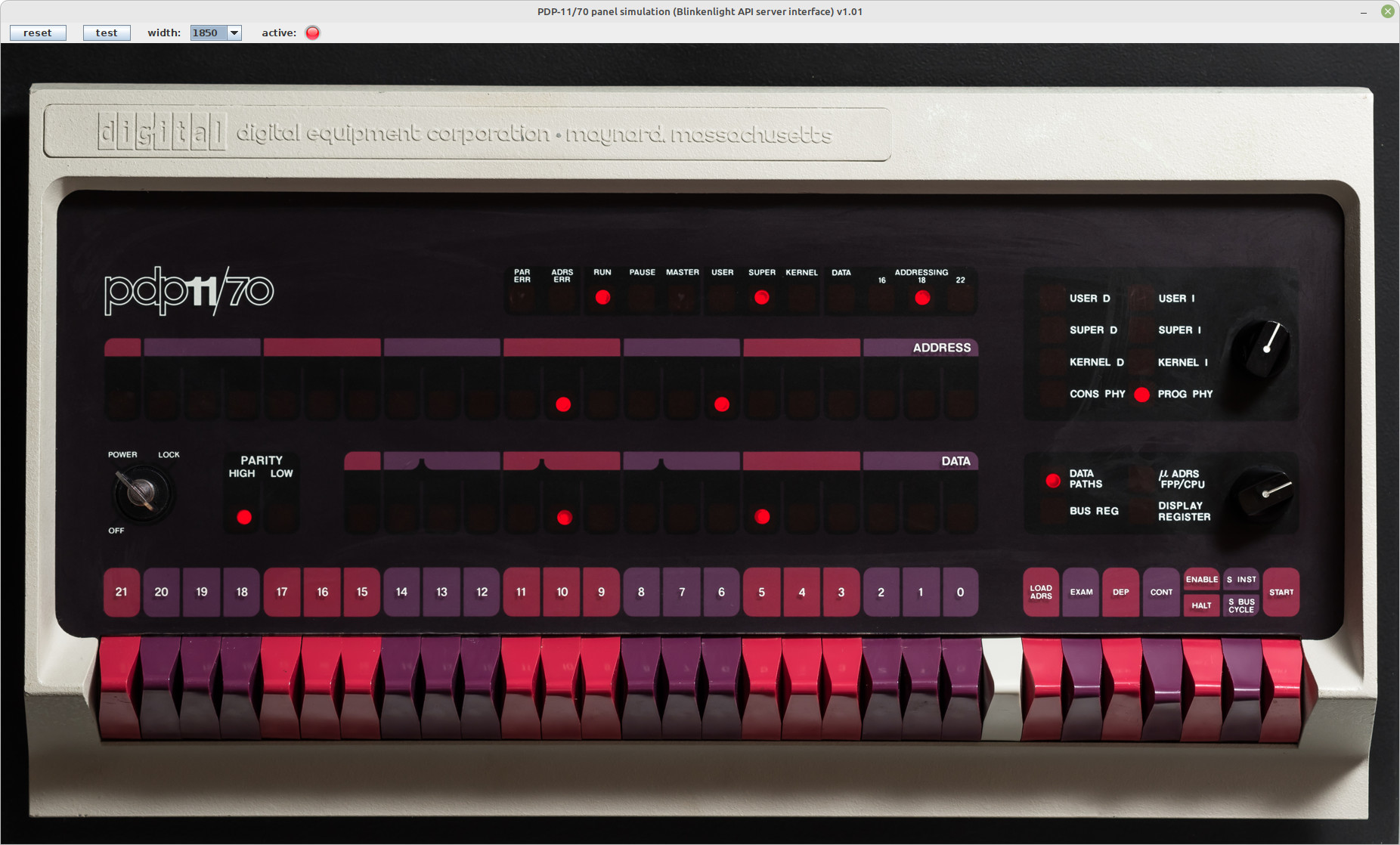
Open the image in another tab, for a bigger image.
Applied for Mojo access
Practice kit IC
This kit may exceed my visual capabilities. It has an Integrated circuit that is very small. So now I have to purchase even more equipment? Perhaps a jewelers loop? So I can see what’s on these ICs. I’ve read up and watched videos and it seems important to locate pin #1. Also it’s a SMD (surface mounted device) meaning you solder it on the top of the board…not thru the hole like most of the components. They say you often position the IC according to a notch on it. However I see no notch on this one. Surprisingly I see more detail with this handheld camera snap, than I did with my magnifying glass. However the flash probably helped.
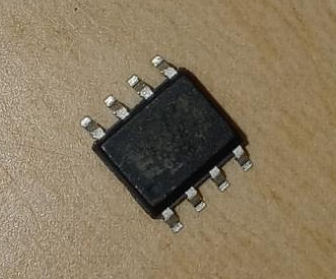
Here I scaled it larger. And it’s possible at the bottom left (actually would be top left if IC was rotated clockwise where writing was correct) there is a indented dot. Maybe signifying pin #1. Also it looks like the letters ST…(probably STC the part # is STC15F104) are orientated I assume at the top.
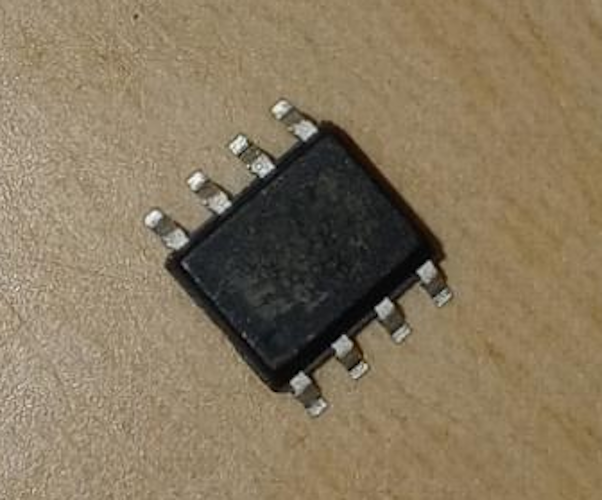
This pic of the IC next to a dime gives you an idea of it’s size.
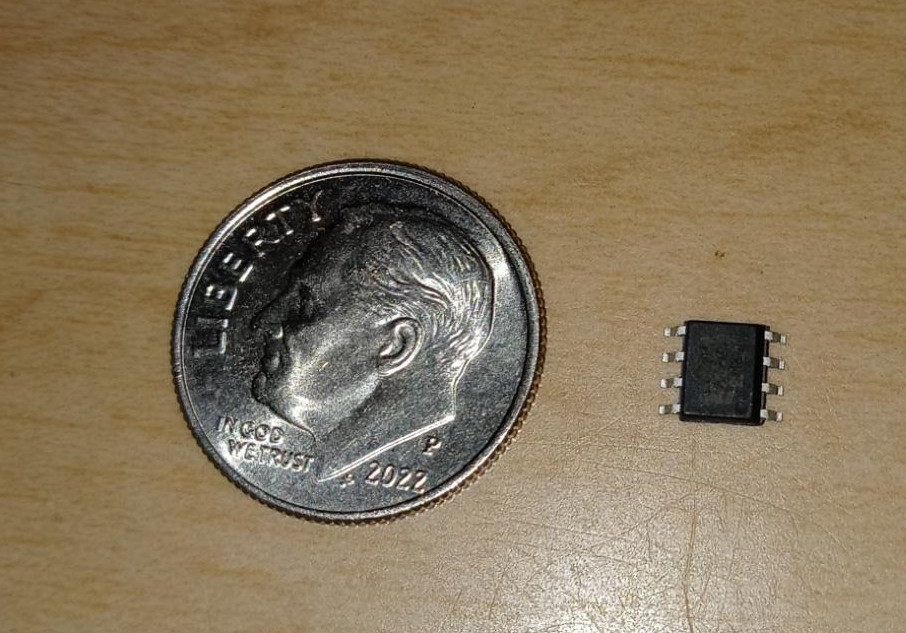
I have to solder those 8 legs to the circuit board? Riiiiiiiight!
If I looked at it with my magnifying glass in the sun I would probably see more detail. However, if I dropped it…I’d never find it!
I don’t think the PiDP-11/70 has any SMDs so I could probably just practice soldering the thru the hole components. Especially the 19 LEDs.
A JARLINK 30X 60X Illuminated Jewelers Loupe Magnifier is only $8.49 at Amazon. However I don’t think I want lighted because it requires odd batteries. But I’m being nickled and dimed out of more money each day. Solder station, solder, solder wick braid, helping hands, flux. And now this. Also I probably need to add lighted head magnification just for regular soldering.
Raspberry Pi 4 Model B has shipped
Got an email saying my Raspberry Pi 4 4GB Model B has shipped from the UK. Yea!
Spacewar (1962) on a DEC PDP-1
It was amazing for it’s time. Consider that pong didn’t show up in the home in the mid 1970s. Pong was no where near as advanced as Space War. Having originally been developed on the PDP-1 in 1962. And later ported to the PDP-6. And then again later on the PDP-10. Read more here.
See it played on a PDP-1, below…
Play it yourself on a virtual PDP-1. Or this javascript version here, it says it’s an authentic version (not a clone) of the game, which you can download here, and run locally in your own browser.
Instructions
- a-left
- d-right
- w-fire
- s-thrust
My old PDP-11/70 computer room
Trying to reconstruct in my mind something I saw every weekday 40+ years ago. Actually this is the second location I worked from. We moved twice after this location. Thank goodness for old pictures I got from Annual reports (all in B&W). There were no cell phones with cameras everywhere back then. This newer (mostly blue) 11/70 was the one that was there when I started.
Early 1980s. Newer DEC PDP 11/70 (below) with 300MB removable disk packs (CDC 9766) on the left.
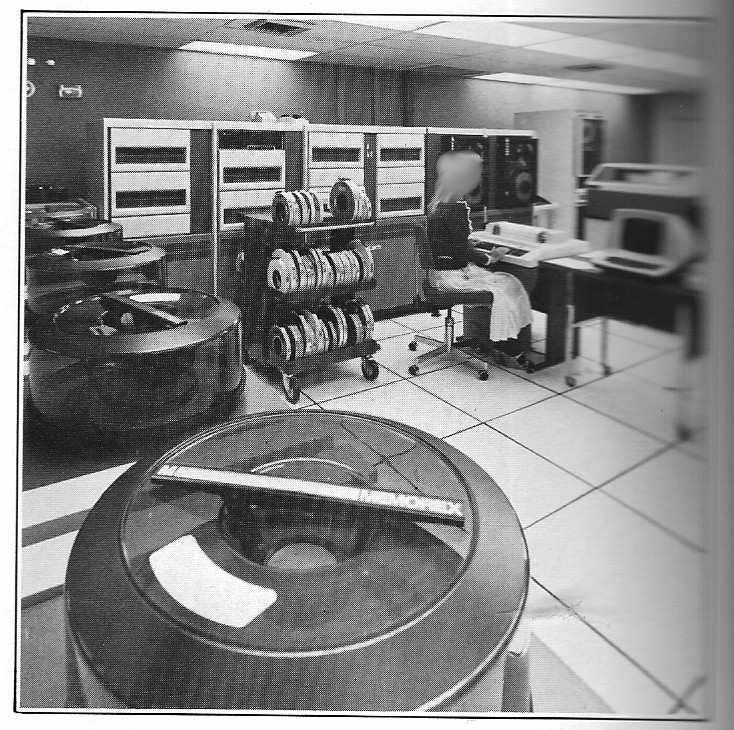
You can see the decdatasystem logo (and system color) below, like this (not from my pics)…

There was also a Data General Nova 3, it’s to the right of the PDP-11/70 below.
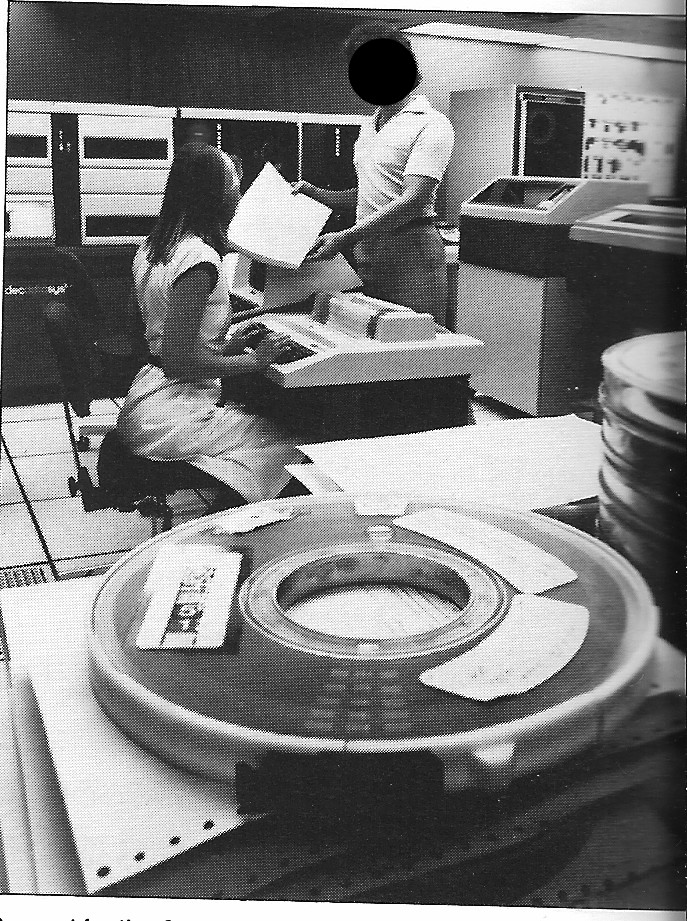
I found the below pic of a Nova 3, to confirm the model, on the Internet…

I also found the below interesting FAQ on the internet.
“It is worth mentioning that it is generally accepted that the Data General Nova was originally developed as the PDP-X, a 16-bit multi-register version of the PDP-8. “
It also had blinking lights and console switches like many PDP-11/70s.

I really had nothing to do with the DG, as we called it. However I do have an interesting piece of trivia concerning our DG. It’s OS was Blis/Cobol and was written in COBOL.
I read and still own a fascinating book (it won some awards) about creating a Data General 32 bit minicomputer (not a Nova 3), called “The Soul of a New Machine“.
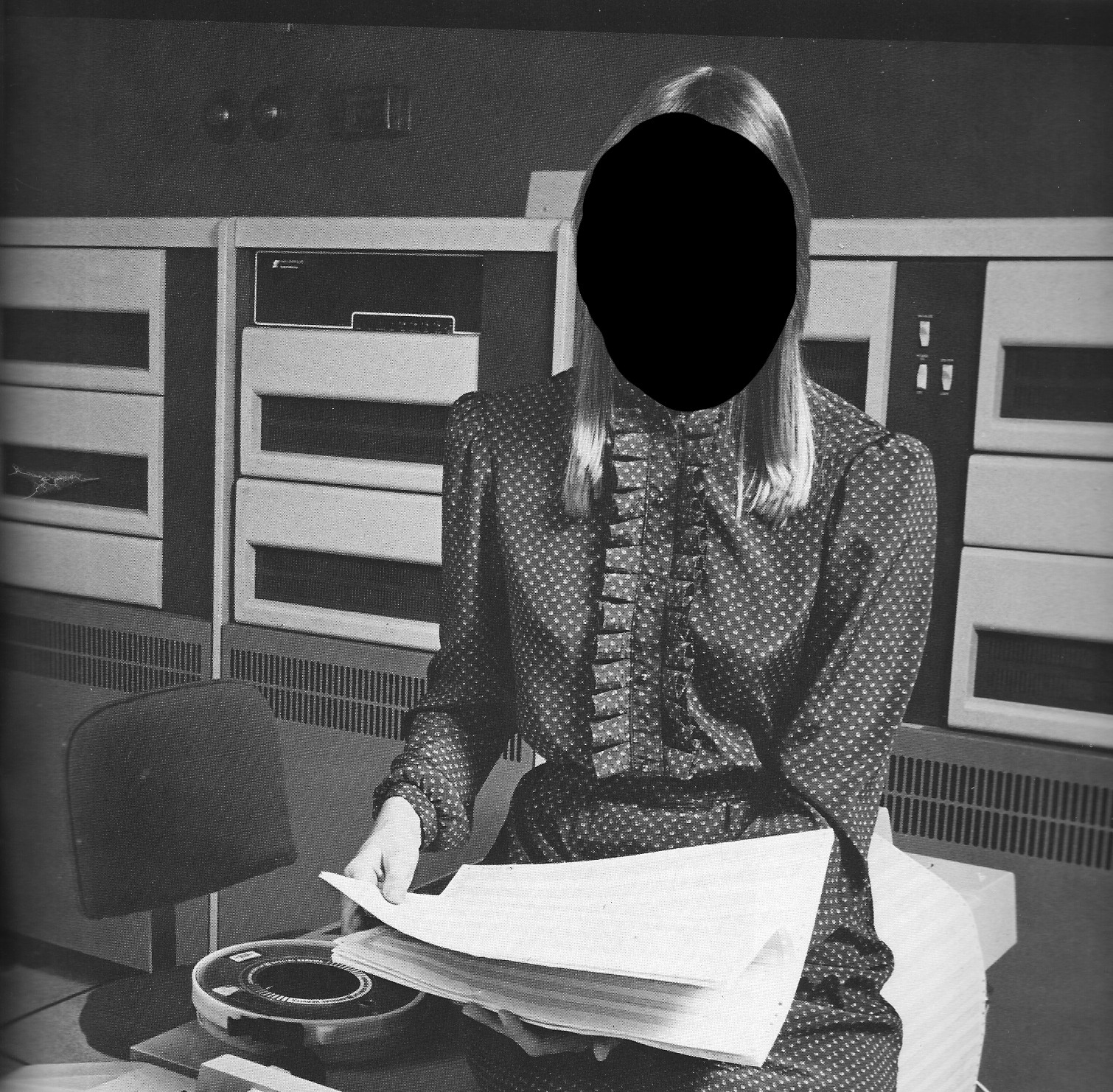
It’s a little hard to tell but it appears that it didn’t have blinking lights and console switches.
I found the following explanation…”The PDP-11/70 is also available with a so-called remote console. This remote console is less “flashy” – it has only a system power key switch, a remote push button and just a few indicator lights”.
You can hardly notice the 11/70 just perhaps this (also not from my pics)…
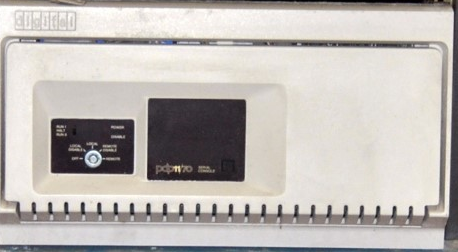
I didn’t even remember, it didn’t have blinking lights and console switches.
I found this video showing this model…
Our large (for a PDP 11/70)…CDC 9766 300MB disk drives.

Newer PDP-11/70 on left. The older PDP-11/70 on back wall we acquired from a company getting rid of it. It did have the console lights and switches. Also below 2 decwriters and possibly a Lear Siegler ADM-3A Dumb Terminal. Is that 4 line printers behind the terminals? It looks like it. I do know we printed a lot of forms. If my memory is right we had our own zip code because we had so much mail.

The older PDP was more along this style and color, from a scan of my pdp11/70 Processor Handbook …

This was a great exercise. I really didn’t realize how much I forgot. A picture is truly worth a thousand words!
We eventually outgrew the PDP-11/70s and replaced them with an IBM 4300 series (4341 maybe) running VM/VSE. As a fan of DEC…I was kinda hoping for a VAX replacement. However since we processed many EBCDIC customer tapes from outside companies, the EBCDIC IBM mainframe made better sense.
I hid peoples faces out of respect for their privacy.
Open SIMH
When I first posted to the PiDP-11 group. Someone recommended downloading and building the PDP-11 simulator from Open SIMH. At the time I was just interested in running the basic simh. However now that the PiDP-11 software is running on my old Pi, I decided to look into it today.
make pdp11 ...to build the simulator!
So it’s Open SIMH V4.1-0 as opposed to V3.8-1
simh startup now looks like this…
$ ../../bin/pdp11
PDP-11 simulator Open SIMH V4.1-0 Current simh git commit id: 021413a2
Disabling RK
Disabling HK
Disabling TM
/home/bill/MyStuff/Computer_Simulator_Emulator/Emulators/Mini/simh/PDP-11/0-rsts-built [works]/pdp11.ini-7> att cr -A cards.txt
%SIM-INFO: CR: unit is read only
/home/bill/MyStuff/Computer_Simulator_Emulator/Emulators/Mini/simh/PDP-11/0-rsts-built [works]/pdp11.ini-8> att rl0 rl0.minsys
%SIM-INFO: RL0: ‘rl0.minsys’ Contains a RSTS File system
%SIM-INFO: RL0: Pack ID: SYSTEM Revision Level: 0.0 Pack Clustersize: 2
%SIM-INFO: RL0: Last Unallocated Sector In File System: 10219
Device DP23: does not interrupt – device disabled.
Device DP26: does not interrupt – device disabled.
Device DP27: does not interrupt – device disabled.
Device DP30: does not interrupt – device disabled.
RSTS V7.0-07 llama (DL0)
Option: