Went to apply update 2. So like always, I wanted to backup first. And by backup I mean zip the whole current directory with my DASD. But I saw there was already a backup. So I renamed the old backup. But then I forgot to do a new backup, and I applied update 2. How stupid! Then, I followed the instructions below, which were confusing. Because the cleanup step, I’m told to do, isn’t in mvs-tk5 but in mvstk5-update2 which I wasn’t told to change to. Anyway it is obvious I needed to so I did. But finally it says…”After IPL”. IPL from where? Where I am currently… within mvstk5-update2 directory? Because there are startup commands in there. But if this is an update in place then run as usual, That’s not where I would start MVS. I start it in the main directory… one directory back, by typing ./mvs, and there’s not even a mvs start command in this update directory. In addition I don’t see my DASD in the dasd directory. So I probably lost my DASD. Which is really my fault. For forgetting to do the backup in the first place. So my first line of restoration failed. So I also always backup important files/directories on my personal USB drive… and apparently I didn’t do that either. Son-of-a mother!
- Download Update 2 in the mvs-tk5 directory;
- Unzip mvstk5-update2.zip in place. Replace the files if asked;
- For Linux users: go to directory mvs-tk5 and execute a chmod -R +x * command.
- Run script cleanup.bat for Windows or cleanup for Linux.
- After IPL of the updated system, run the job update.txt. Submit this job with devinit 00c update.txt
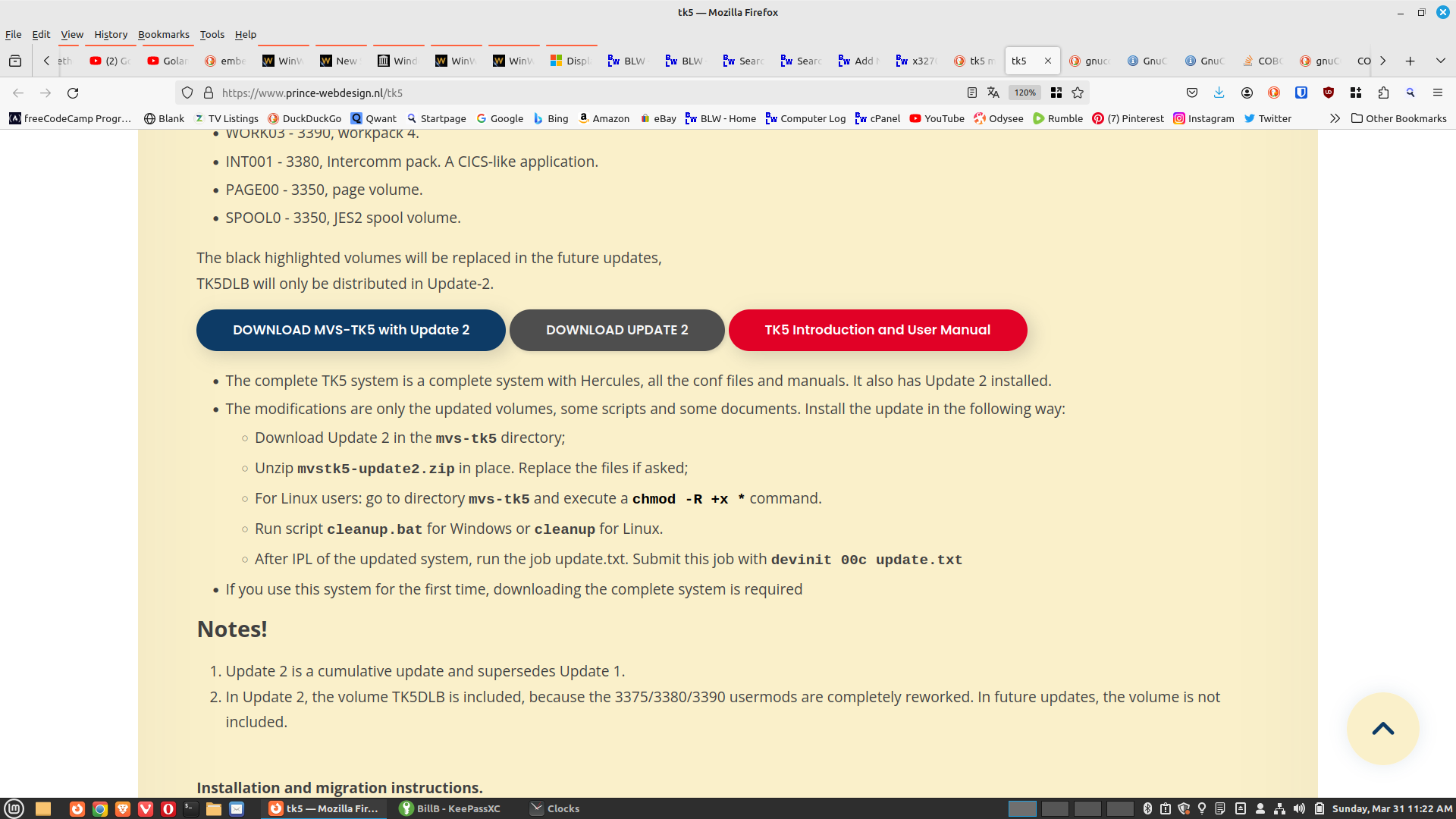
Anyway at this point it just makes sense to start from scratch an install TK5 with Update 2. Luckly I keep my MVS jobs locally on Linux, so I can recreate the DASD and move/run my jobs there. But a lot of unnecessary extra work, because of not backing up first!