Followed video in previous post. But after restart you have to reconfigure everything. So googled how to save the configs.
For the router you…
R1#copy running-config startup-config
Destination filename [startup-config]?
Warning: Attempting to overwrite an NVRAM configuration previously written
by a different version of the system image.
Overwrite the previous NVRAM configuration?[confirm]y
Building configuration…
[OK]
For the PCs you…
save startup.vpc
Finally you save the project after you stop it. Below is one that had been saved and restarted with the saved configs!
FYI: You just double click on the device to bring up the terminal
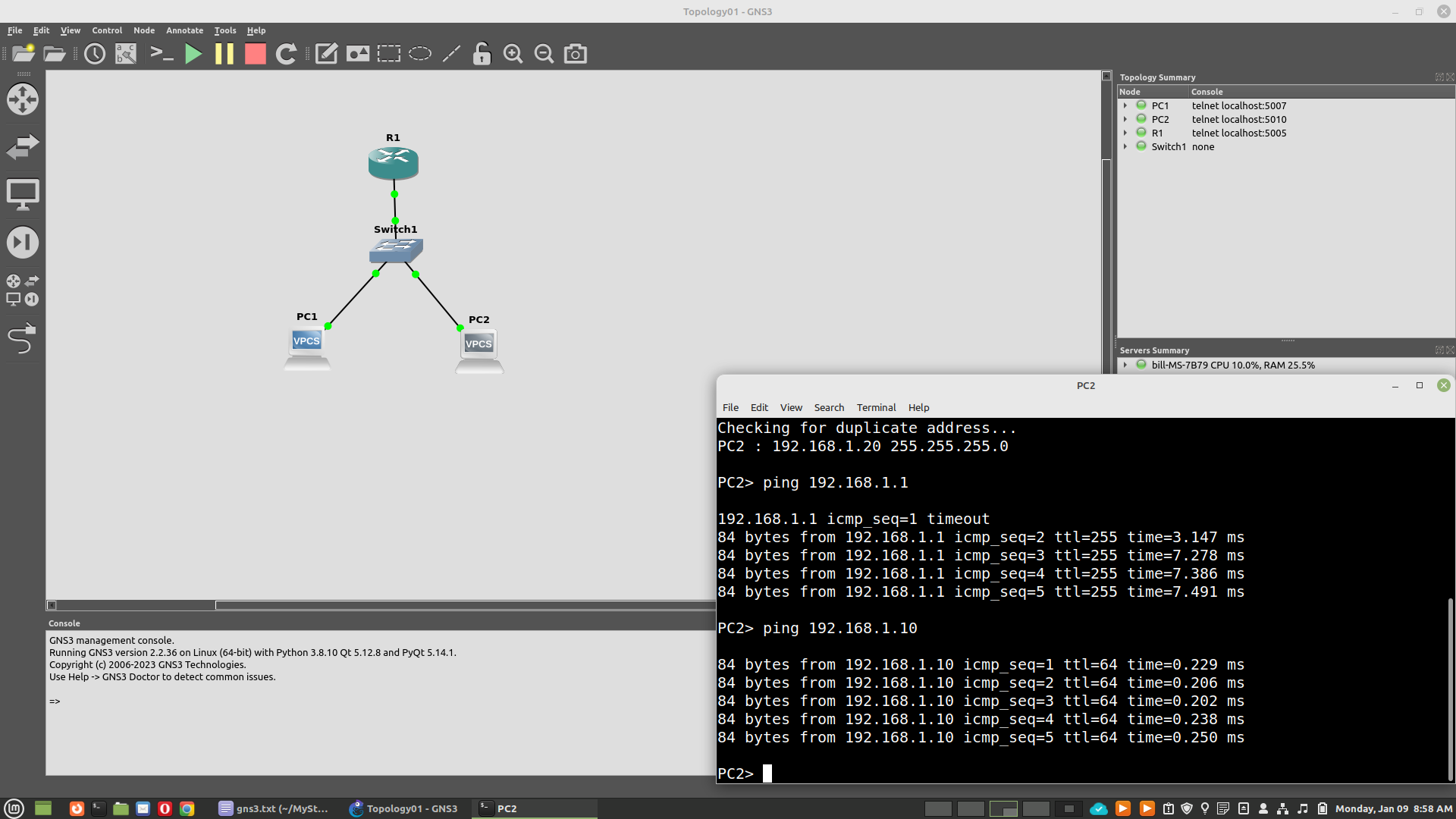
You can click on a line and “Start capture”, this appears on the line as a magnifying glass.
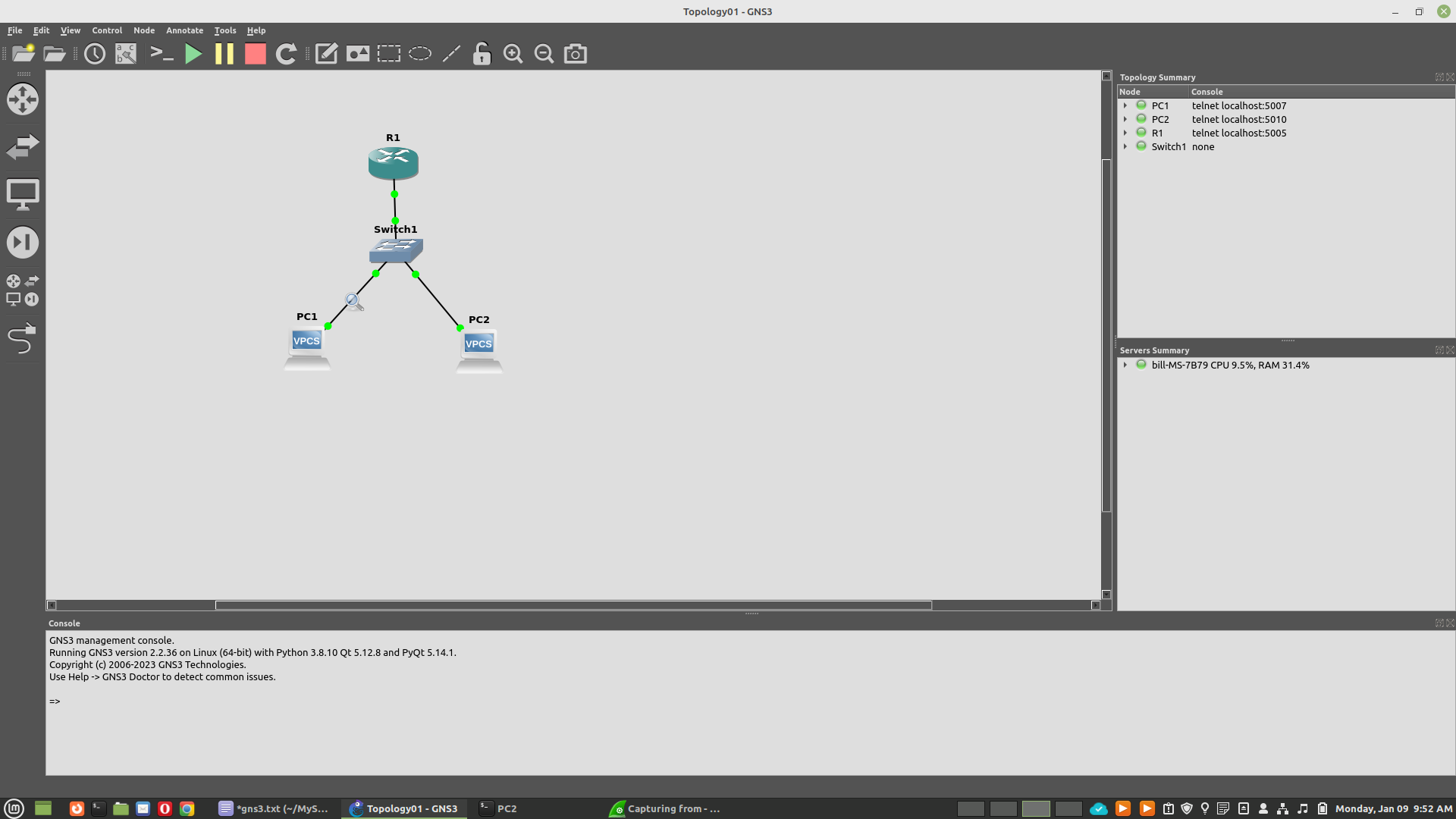
Then Wireshark is automatically started. Here is Wireshark after the pings…
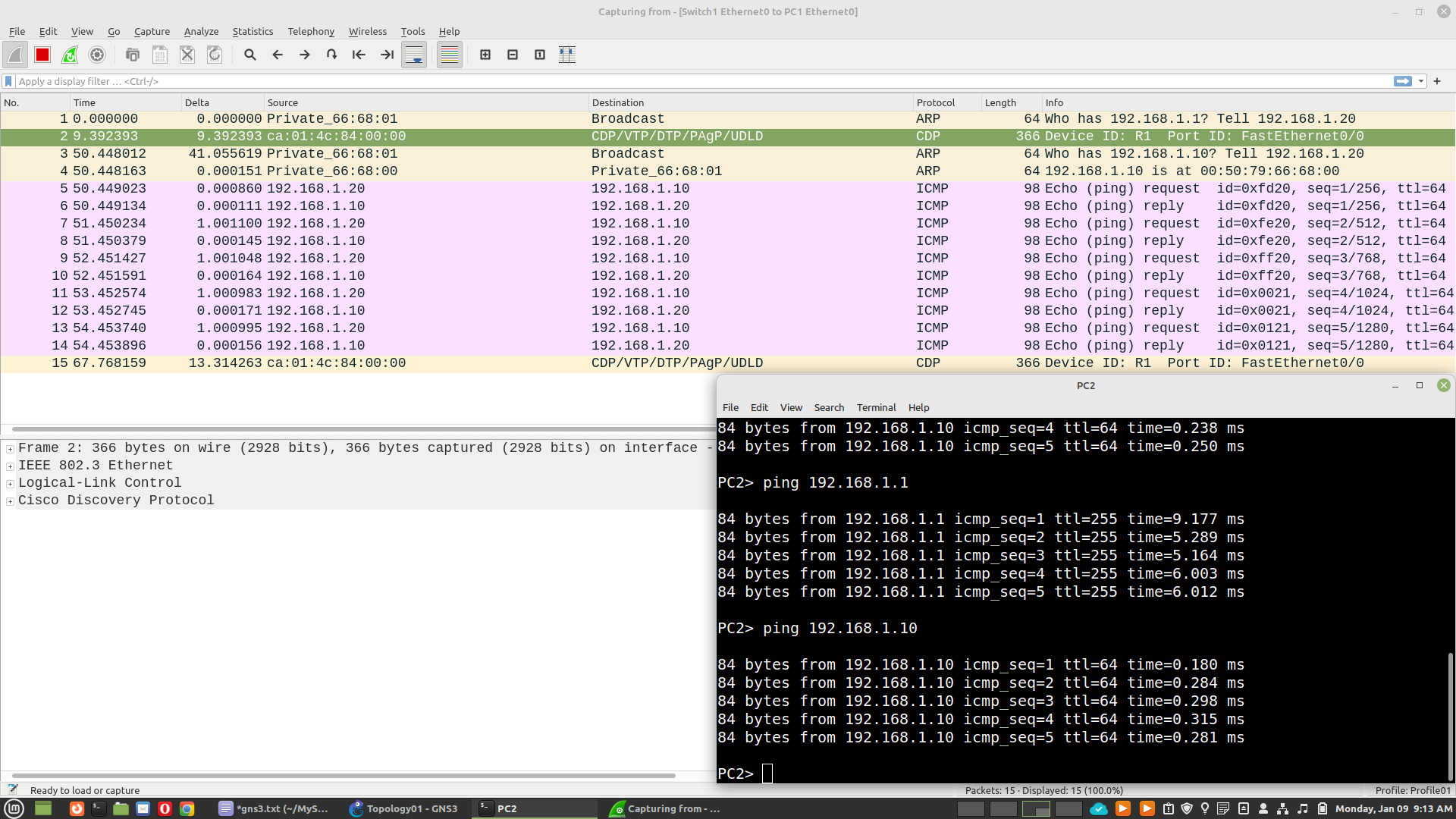
The yellow output is a ping from PC2 to the router, The pink/purple is a ping to PC1.