Needed support because none of my viewers would work…only browsers.
sudo add-apt-repository ppa:helkaluin/webp-pixbuf-loader
sudo apt update
sudo apt install webp-pixbuf-loader
Then change default program from pix to image viewer
Mostly computer thought's and stuff I've done!
Needed support because none of my viewers would work…only browsers.
sudo add-apt-repository ppa:helkaluin/webp-pixbuf-loader
sudo apt update
sudo apt install webp-pixbuf-loader
Then change default program from pix to image viewer
In signing up for the Go course I noticed…
Learn To Program with Delphi and Object Pascal
Master programming on Windows or Mac OS X with Lazarus & Free Pascal or Delphi
Derek Banas has offered a free (for now) Udemy Go course. I have subscribed to his YouTube channel and admired him for years. I had been doing quite a bit of Go programming. But not so much lately.
Reinstalled with the newest version. go version go1.19.4 linux/amd64.
All my open tabs were closed except for the main email tab. Related to to Firefox?
I had to logon to most of my accounts today and all my history was gone. However all my last tabs reopened, Not earthshaking…but odd.
Noting here because I heard it mentioned and it might be something I’d look into, because I bought a lot of game cartridges years ago. You can build one yoursel if you have that ability. Or buy one built.
Below is a video about it.
I googled and saw nothing. Anyway I finally figure out…click your profile pic.
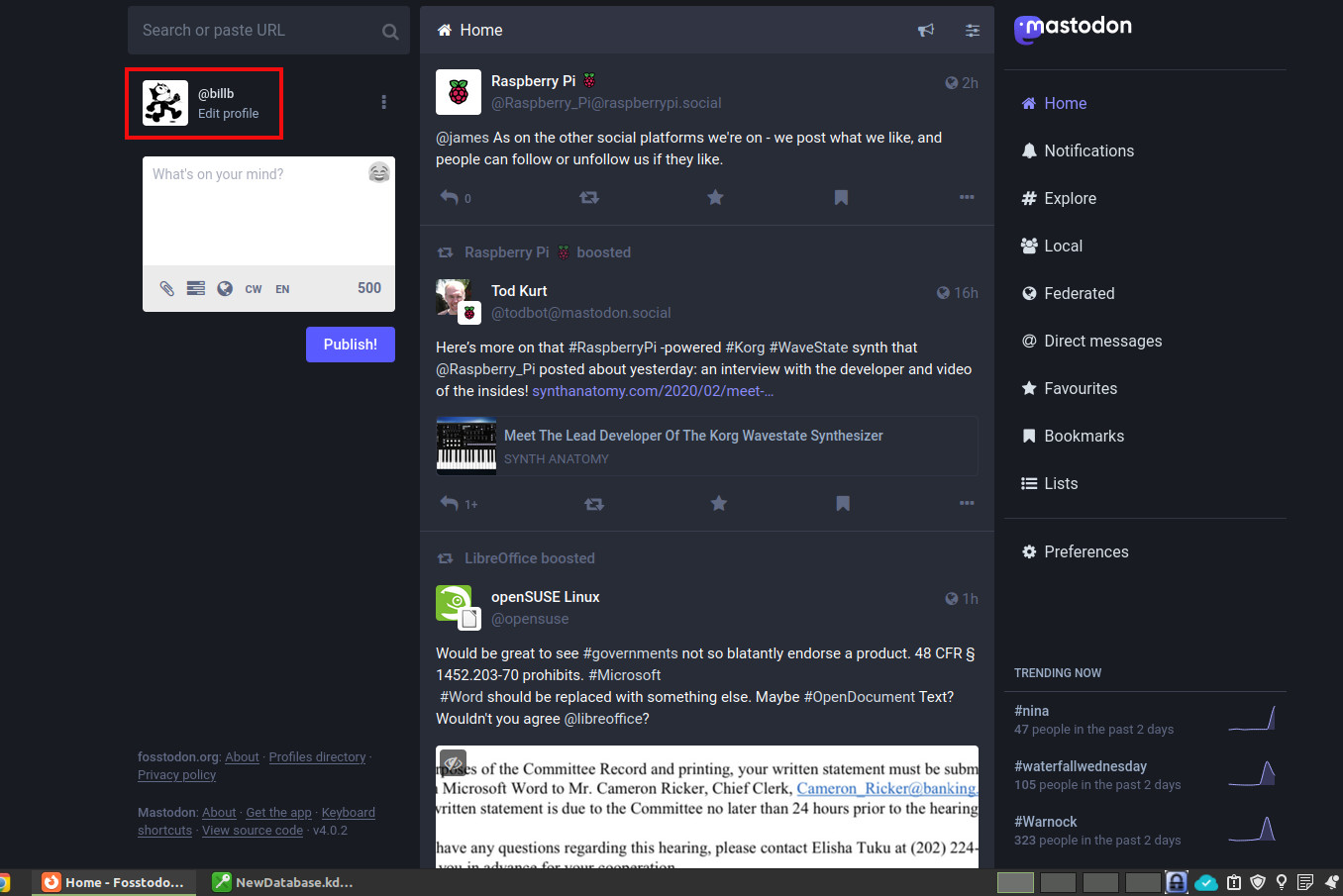
I recently talked about it here. Went there today and they left the old guy alone. So I went to the self serve printing kiosks. To print documents on your phone…you touch the screen and follow the instructions. you email them the docs and they send you a code. You type the code in and they show you the name of your document. You can then print it. You also pay for it right there. No human contact needed…or snoopy employee looking over your shoulder. Somehow the old guy did it himself. I guess they detect color because one had it and another didn’t and it knew (see below). It was noted that it would print in color. I’m guessing there might have been a way to tell it not to print in color but I didn’t look. Was only $1.55 for 3 pages.
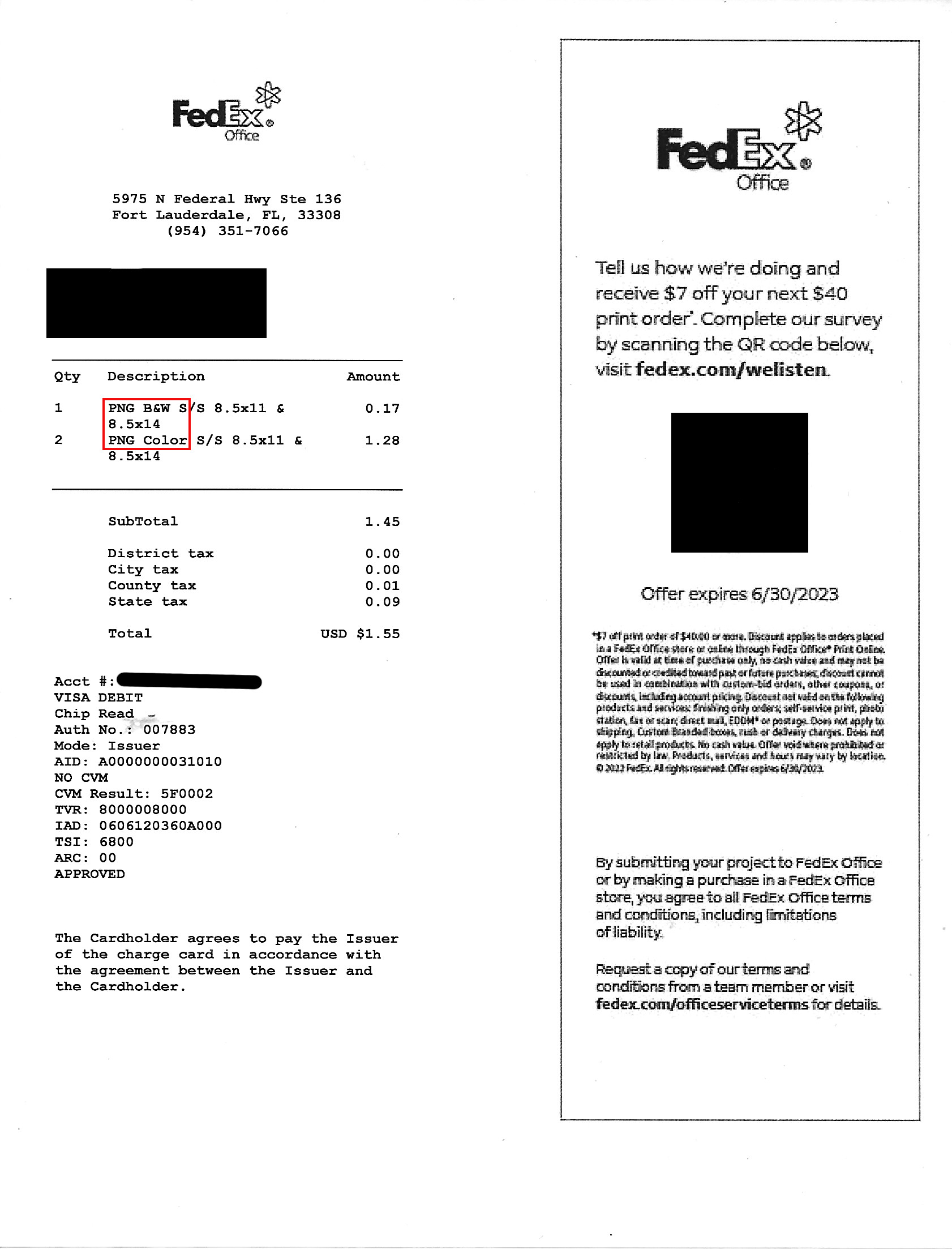
Maybe not totally. As I wrote here here. I reran that search again and it did return what I assumed would be at the end, because it was older than than the last one shown. I foolishly assumed they would be returned newest to oldest. I mean if I wanted to review a problem I documented. Looking at search results in order would show a progression in the solution. I don’t see any order. Not date…not title. I think I read they sort by relevance. Whatever that means. I’ve seen it on sites such as Amazon and frankly never understood it. How do they know what is relevant to me?
I usually notice it when I want to sort results…Price low to high. Because I’m cheap,
Thought I’d install Gambas to work with SQLite3 databases. However when I typed gambas3 I was told to sudo apt install gambas3-ide. And tht resulted in gbr3: unable to load component: gb.form.print. Googled to find the answer (a tad more packages)…
sudo apt-get -y install gambas3 gambas3-gb-form-print gambas3-gb-gtk-opengl gambas3-gb-gtk3 gambas3-gb-gui-opengl gambas3-gb-gui-qt gambas3-gb-gui-qt-webkit gambas3-gb-gui-trayicon gambas3-gb-libxml
gambas3-gb-option gambas3-gb-report gambas3-gb-sdl gambas3-gb-sdl-sound gambas3-gb-v4l gambas3-templates gambas3-gb-qt5 gambas3-gb-qt5-ext gambas3-gb-qt5-opengl gambas3-gb-qt5-webkit
This seemed to work! However it was v3.14…
I wanted the current version 3.17.3 so…
I followed this to add the PPA
Then typed…
sudo apt install gambas3
It bombed at the end with
dpkg: error processing archive /var/cache/apt/archives/gambas3-ide_3.17.3+git202207211120.ed4736ca5+build16~ubuntu20.04.1_all.deb
(–unpack):
trying to overwrite ‘/usr/share/gambas3/template/console/.directory’, which is also in package gambas3-runtime 3.14.3-2ubuntu3.1
dpkg-deb: error: paste subprocess was killed by signal (Broken pipe)
Thanks to this solution I typed…
sudo dpkg -i –force-overwrite /var/cache/apt/archives/gambas3-ide_3.17.3+git202207211120.ed4736ca5+build16~ubuntu20.04.1_all.deb
And finally…
sudo apt -f installAnd Success!
I was then able to successfully start the latest (3.17.3) gambas3
This tutorial is for Gambas Version2. But it mentions here, that newer version of Gambas also work with SQLite version 3. So it might be a place to start.
Other useful and potentially better links:
https://gambaswiki.org/wiki/howto/databasesqlite
http://forum.gambas.one/viewtopic.php?t=546