Yep and added some members… ran multiple job steps…compile, link and execute.
Look into REXX in MVS/TSO
Saw it mentioned it the TK5 manual (TK5-Introduction-and-User-Manual). Which also said…BREXX is a nearly fully compatible clone of IBM’s REXX. Samples here BREXX.V2R5M2.SAMPLES. Saw Primes. How do I execute it. I saw something like RX ‘BREXX.V2R5M2.SAMPLES(PRIMES)’. So I dropped down to TSO and I tried RX PRIMES. I took a chance that the “path” was somehow defined, and simply tried RX PRIMES. It returned “Bad arithmetic conversion”. Not a very friendly error. I assumed it was looking for a number of how many to generate. So I tried again…RX PRIMES 20. It worked!
Then I tried…RX PRIMES 32767. It kinda hung and the CPU was pegged. Finally it bombed…but hung the terminal. Luckly I could cancel the user /c u=herc01…and that worked. I logged back on and tried…
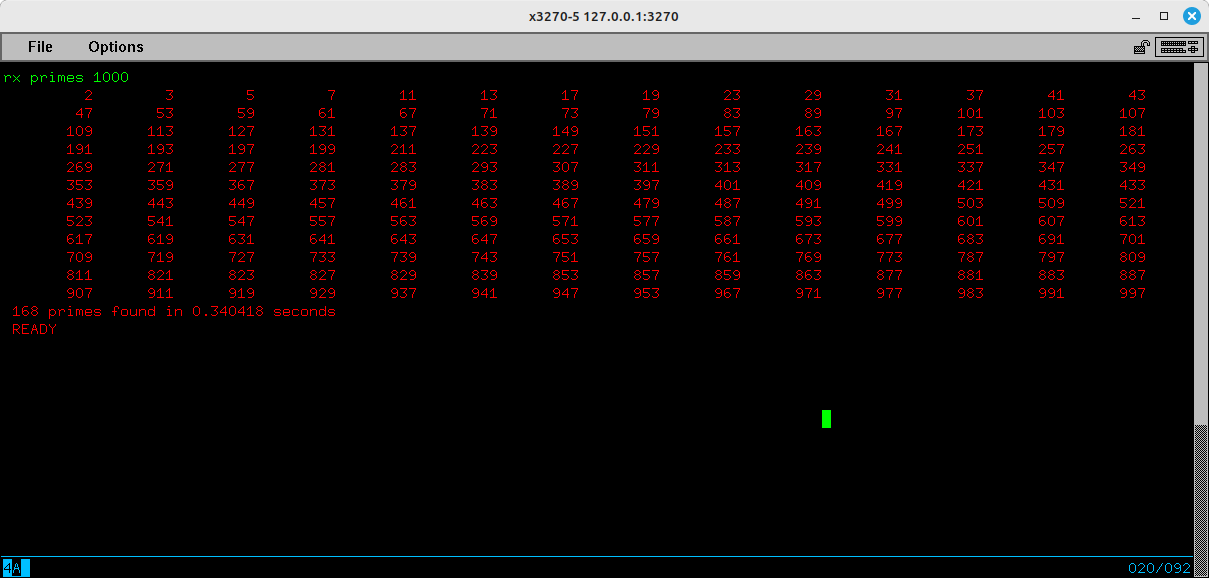
Maybe I should try and get my VM/370 REXX calendar program,working in MVS/TSO.
Note: When I dropped out of the main panel I was wondering how to get back. I tried TSOAPPLS but that didn’t work. I guessed ISPF, and…that worked!
As great as I think REXX is on MVS, I think it’s even more important on VM/370. Especially because DOS/VS doesn’t have a development environment like MVS/TSO already has.
Added a DASD to TK5
Added a 3380 at cuu 180 as WHB001.
Installed TK5 update 1…then crash
Technically it was Hercules that crashed! In general I was attempting to add a dasd. Although I don’t think I was doing anything specific at the time. Just went to use it and noticed it had crashed. At one point before the crash I attempted to attach the DASD to hercules and it appeared to hang. I think I omitted or misplaced a parameter. Trying to remember the specifics…possibly a wrong filename or volser. A minute or 2 later it seemed to recover, and told me the attach failed. Then a little later…
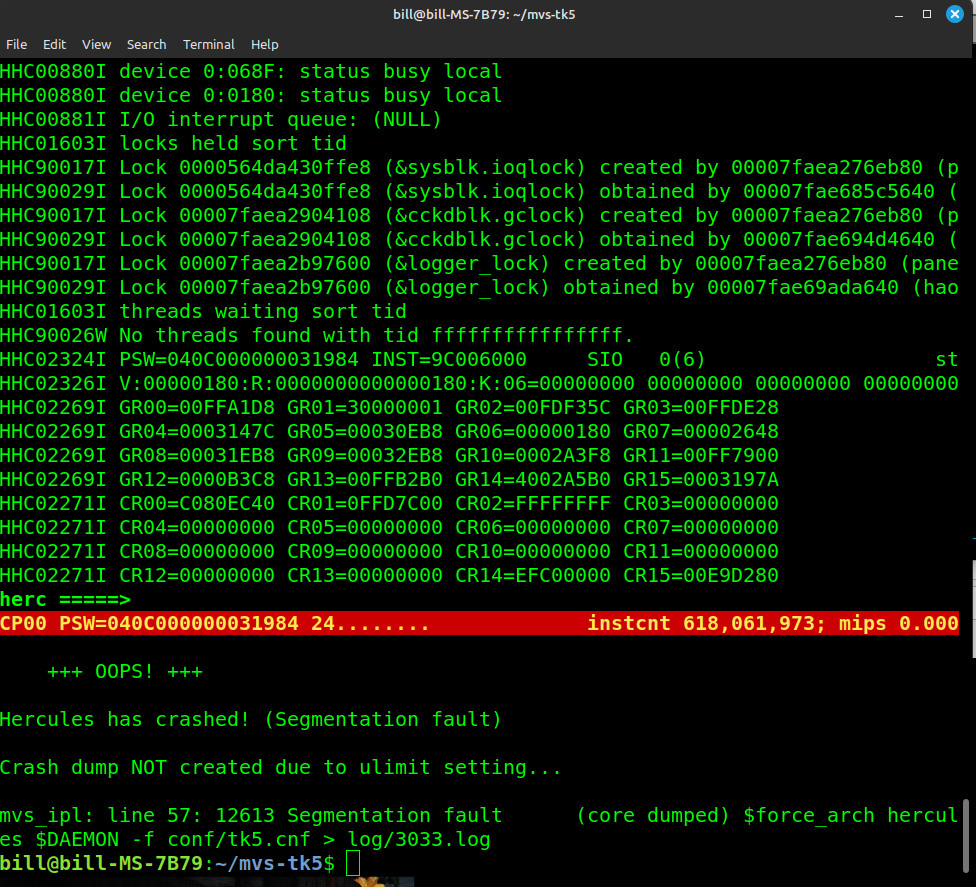
May have been my fault. i think I forgot to do the chmod…if that can cause it! ¯\_(ツ)_/¯
TK5 update 1
This was confusing, the dates led me to believe that a change had been made. However when attempting to download TK5 with update 1 the into the same directory the filename was the same…mvs-tk5.zip
So this made me think I had already unknowingly already downloaded TK5 with update 1. However I had a feeling that I didn’t. So I downloaded the update. Then to make sure, I downloaded TK5 with update 1. And sure enough the file dates (8/2/2023 vs 9/8/2023) and size was different. Now IMHO, I don’t think an update should have the same file name. I downloaded it under a new and more fitting name…mvs-tk5-1.zip. Tk4- did it like so…TK4-_v1.00_update_01
Honestly I would expect an update soon after a new version with so many changes is “released in the wild” and the masses start pounding on it.
Apparently this update was released 9/10/2023
Here are the update instructions…
Download Update 1 in the mvs-tk5 directory; Unzip mvstk5-update1.zip in place. Replace the files if asked; For Linux users: go to directory mvs-tk5 and execute a chmod -R +x * command.
So now that I know, in the future I probably can just download/apply the update.
TRS-80 emulation 2023
Although I started TRS-80 emulation using SDLTRS, I will no longer be using/recommending it. I just tried running it, only to realize it’s not installed on my system. I thought I might just rebuild it…only to get “/usr/bin/ld: cannot find -lXt: No such file or directory”. Now maybe that error is easy to fix…I didn’t even look. However, what further errors might I get? The program was last updated in 2010. So why go through the hassle when trs80gp is still being actively updated AND there is an active discord channel AND it already includes the ROMS AND it includes the Coco, AND the author recently replied to my email.
Real AppleSoft Basic?
Why are the emulated Apple machines BASIC startup screens different?
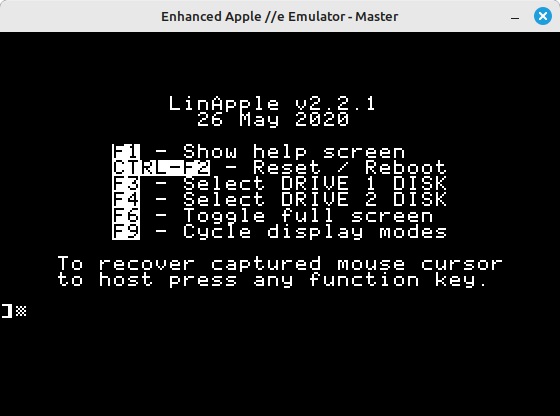
I don’t think Apple booted into BASIC with a startup screen that begins…LinApple
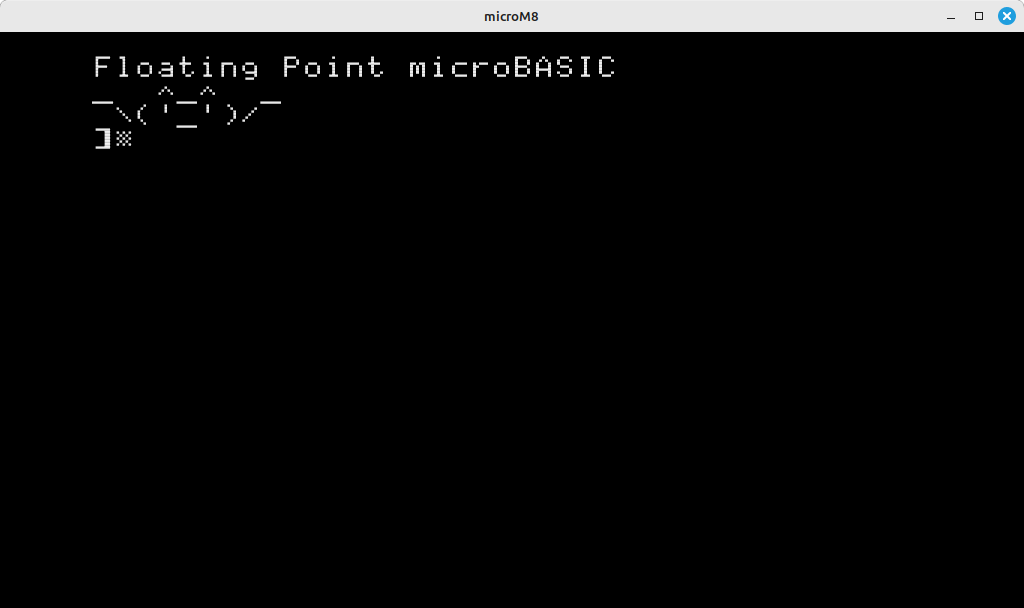
or…”Floating Point microBASIC” as in microM8
What is microBasic? If I google…I see this which points to a web page that doesn’t exist. It also says “features the most common BASIC commands such as PRINT, CLS, etc”. However CLS doesn’t work, but HOME which is the APPLE way of clearing the screen does. I only know this from watching some video.
So it seems that not only is the Hardware emulated…but the BASIC rom as well!
Probably they can’t use the real AppleSoft Basic because Apple still exists. But that wouldn’t stop them from showing a basic (pardon the pun) Apple appearing screen.
This makes them seem less of a true Apple to me. IMHO it takes away from the nostalgia. The TRS-80 emulators startup like a TRS-80. No tacky pat on the back….look this is our version of a TRS-80! Save that for a command line -version switch. Or use a key combo that wasn’t available on an Apple. You know like Alt+F1 or something like that.
As far as I can tell from watching real Apples on YouTube…the Apple II rom basic started with (after Ctrl+break) a blank screen and a “]” prompt at the bottom with a flashing cursor next to it.
Apple II emulation
I briefly looked into this, a little over a year ago. This time, I took a little more time and was more successful. I Found and downloaded two Linux emulators…microm8 and linapple.
The Apple II is so iconic…how could I not look into it? The TRS-80, Apple and Commodore Pet, were the 3 most popular computers that came out in the late 1970s. I was very interested in the Apple at the time, but the price was one deciding factor in choosing the TRS-80. For some reason I was never that interested in the Commodore Pet. I was later very interested in the Commodore 64 and also the Amiga. Strange thing I often forget the Pet, the 64 and the Amiga are from the same company.
This is my first go at Apple II emulation, so some mistakes and/or wrong guesses, are inevitable.
It seems to me that when you 1st start the Apple, it looks for a disk drive. If not there…you can press RESET to boot into BASIC. linApple works like this. microM8 doesn’t, instead you use their tacky looking intro screen.
microM8
microm8 made me a little nervous, because it was an executable and I saw no checksum. sha256sum?
I took a chance and ran it after disconnecting from the Internet. To me, the startup screen was too busy. Too many fonts and graphics. Like tacky early HTML web pages.
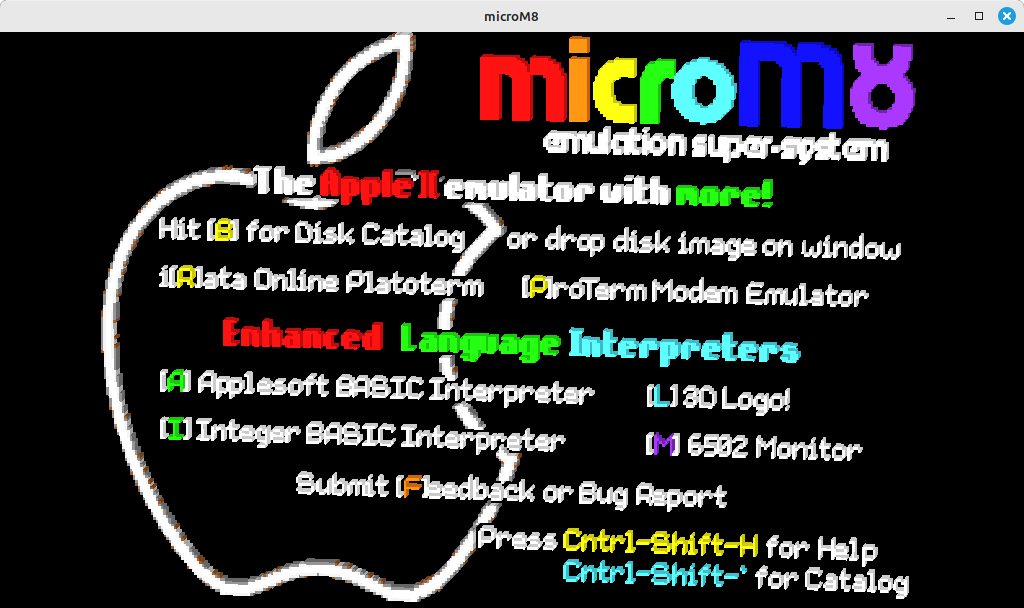
I typed and ran a simple BASIC program. The Apple II uses Applesoft BASIC.
10 I=I+1
20 PRINT I,
30 GOTO 10Pressing CTRL+C stopped the infinite loop.
Because of my executable nervousness…I paused further exploration for now.
OK I saw a Tom’s Hardware review of this. So I tried it.
One thing I like (over linApple) is copy&paste…
copy…drag over text
paste…shift+CTRL+v
One thing I hate is their online requirement. You know just like a real Apple…NOT!
The have a large collection of software…BUT
You have to be online to access it. I hate control.
linapple
You compile it yourself…no provided executable. Still no checksums but it was on github, so that made me feel somewhat better.
So after playing a little bit, here are a few things I learned.
./linapple -f start fullscreen, the default startup screen is way too small…IMHO.
CTRL+F2 – to reset/reboot
F3 load a .dsk file
F6 toggle fullscreen
F12 exit
Typed in the same BASIC program above. But the output looked strange. Found out the RESET included loading a small program. So my program was mixed in with that program. So I had to type NEW first, before typing my program. Then the program run fine.
I made a slightly modified version of the above program…
10 FOR I=1 TO 20
20 PRINT i,
30 NEXTIt also worked.
Unfortunately, I wasn’t able to paste in that simple program above. And when I tried to copy my mouse pointer disappeared. Pressing F12 or F6 brought it back. Actually the rom intro screen says any function key will bring back the mouse pointer.
Evidently this emulator is mostly intended to run roms, and NOT program. Thankfully I was able to paste rather long programs into the TRS-80 emulator. Maybe cut&paste will work in the microm8 emulator. It does!
./linapple --autoboot --d1 ../share/linapple/Master.dskThe above worked but not sure what the Master.dsk is/does.
I found…here a Donkey Kong rom .dsk [Donkey Kong (1983)(Atari).dsk]
I tried various command line ways to load the disk (below is a shortened no space version of the disk, I also tried surrounding the full name with double quotes)…
./linapple –autoboot –d1 ../share/roms/DonkeyKong.dsk
That didn’t work. Nothing, command line, so far has worked!
Note: linapple lives in /home/bill/Downloads/Computers/Emulation/Apple II/linapple/linapple-master/build/bin/
So I started linapple (from the bin subdirectory) like so…
./linapple -f –autoboot
At this point you can press F3 to load the Donkey Kong disk. You can choose (with the cursor) the full name with spaces and the parenthesis)
After loading the disk, press CTRL+F2 – to reset/reboot. And at that point the game begins! It’s not as good as my old 1982 ColecoVision version, but not bad. Far superior (at a higher cost) graphically to my TRS-80.
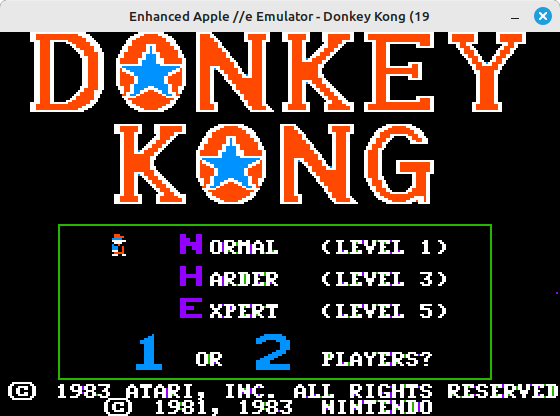
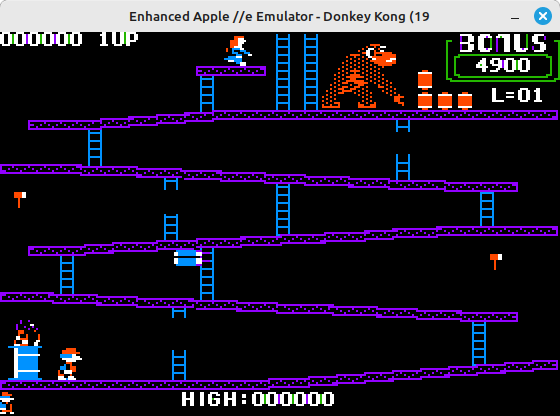
Note: As you can see from the Title bar it defaults to Apple //e emulation. The only way I see how to choose a specific Apple emulator, is in the linapple.conf file. I saw no command line option, which seems weird.
Amazon raises free shipping to $35
I don’t have Prime. But I still use to be able to buy $25 of merchandise, to get free shipping. I almost always have been willing to wait a little longer to use free shipping. For me it always made sense to add item(s), if needed to reach $25. Especially if shipping is > $5. There’s always some small item I can add.
Not saying I won’t continue to use Amazon, but probably less so for more frequently bought, less expensive items. I wanted to buy a drill bit and drill screwdriver extension and Milwaukee saw blade clamp. For this purchase I already needed to add item(s) to reach $25…except I looked in my cart and it said I now needed to reach $35. This definitely made me look for alternatives for smaller purchases. I’ve had past good luck with Ebay. Many of their items have free shipping.
I’m possibly looking at buying a new Multimeter. Possibly a KAIWEETS. Now that is already over $35. However I’ll still consider Ebay for that purchase too. OK, a quick check on Ebay finds the model I was interested in $2 cheaper and free shipping too at ebay..
Yes there is a part of me that want’s to show Amazon (in my mind…I know they don’t give a darn) I’ll just not blindly play along with their increase. My little boycott isn’t going to shake up Amazon. And it causes me more work. But I was already often adding items to bring my total to $25.
As a matter of fact I just removed 3 items that totaled < $35, from Amazon and ordered them from Ebay. It took a little work to compare prices. Because sometimes an Ebay item with free shipping, was more than the Amazon item. Only one item was a few dollars more but still cheaper then Amazons ~$7 S&H. Also why was S&H ~7$, but if I remove 2 items S&H stays the same?
In this case Amazon. lost some business and ebay gained some business. It’s probably been over a year since I ordered anything from ebay.
Qubes OS…Interesting secure OS.
Look here.