I hadn’t played with mainframe emulation for a while, and I was reviewing my notes. So I started up MVS using the TK4- package. I then used the x3270 terminal emulator to get a TSO/ISPF session as I always did by typing “x3270 127.0.0.1:3270” and as usual I found viewing 132 column listings tedious [PF10/PF11 to scroll left/right]. So I was reviewing the documentation and found I could get a 132×27 screen by including the “-model” option, like so x3270 -model 3279-5 127.0.0.1:3270. And you can see below the 3279-5 also uses colors. You give up some rows but gain more columns and color. Oh man I wish I knew this earlier. Don’t you hate it when you find a simple solution, you could have been using all along, that you didn’t know about? I hadn’t seen this used in any video or read about it earlier. And it certainly makes life easier especially when viewing output. Of course it also helps when viewing the output of wide data sets…less scrolling!
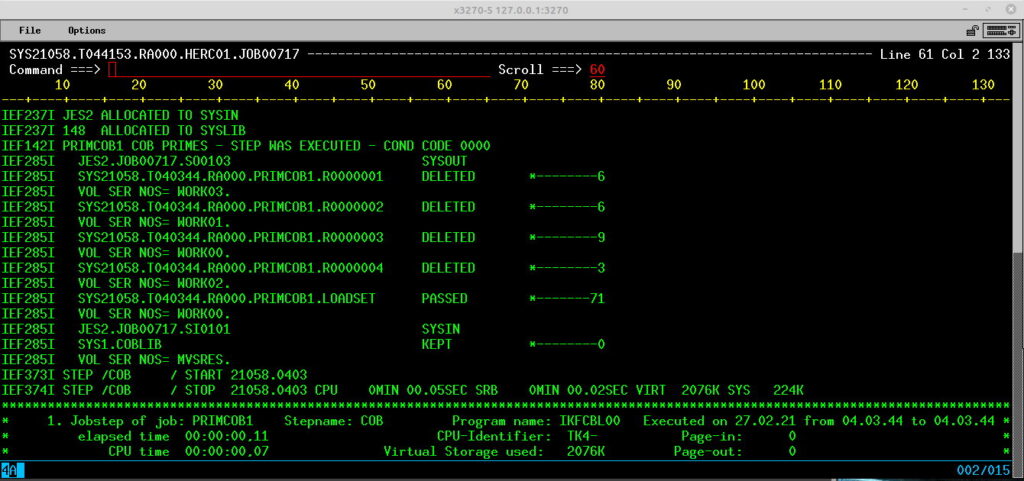
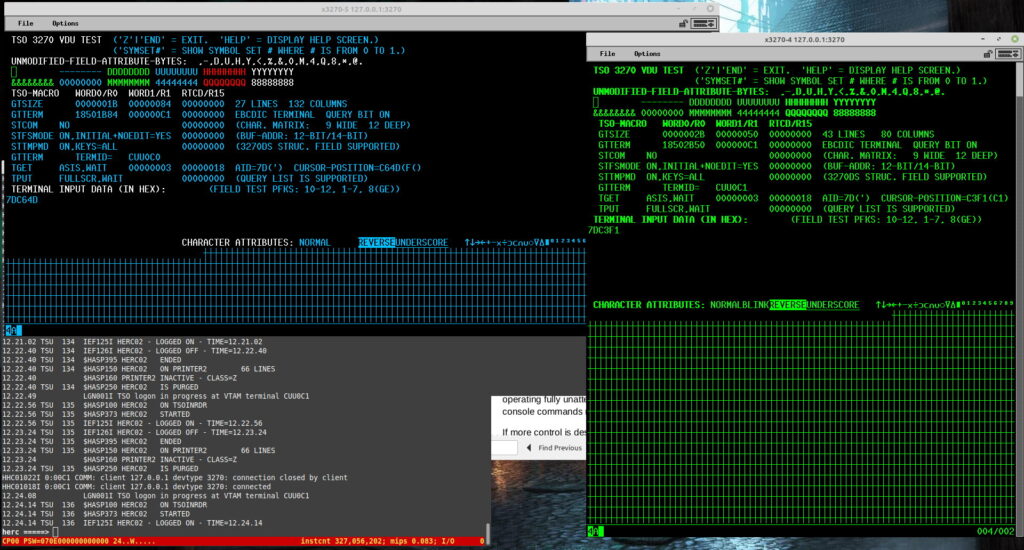
132 columns (left above the Hercules console ) or 80 columns (right)