Successfully fixed Assembler Disk to Print program I had typed in week or so ago. Was having problems with DCB macro. More specifically line continuation. Almost asked for help in the MVS forum. Finally solved by editing in VS Code and realize my source alignment was off by using the visual guides. It was a simple program that read a PDS member and printed it out.
Latest YouTube Video
I think my latest video has a lot of useful info. However it’s turned into a kinda of Frankenstein project. With pieces edited in. Then realizing I already said the same thing later…but not as good, pieces edited out to avoid being redundant. Also it was originally supposed to be a dry run. I’ll just go through it once, then do it better the next time. Also I noticed the volume was lower than the first video, but couldn’t figure out why, Then later when I rerecorded something it didn’t have any sound, and when I finally got sound working it was louder again. So there is a piece edited in at the beginning with decent sound and later the volume goes down. But once again I learned a lot, making it.
Oh well, at the moment I don’t have any more video ideas. When I made the first Virtual Tape video, I immediately thought of the second one, because of a point I brought up. But nothing comes to mind at the moment. Making the video felt like work and that felt good.
X-Plane – More on my recent return
Was having trouble with ILS approach. Last I remember, I thought I had it figured out but apparently not. I couldn’t do it consistently.
Recently getting back into X-Plane and ILS approach, which appears to just be a simple recipe, but it was still giving me problems.
Just followed “X-Plane 11 – Cessna 172 Autopilot-iKboVHkbnQ4” from Jason Vriends. Seemed to be a good tutorial judging from the comments. But no work for me.
Eureka! Found the solution thanks to…
“X-Plane 11 – Cessna 172 Autopilot [updated]-EHBK10PCPgc” by the same guy above which pointed out that the autopilot after 11.30 was updated to an S-Tec 55. The keyword in this title is “[updated]”. So the above video wasn’t wrong it was just using a different autopilot model. Visually this autopilot is missing the AP button the other model had. On the updated model you have to press ALT twice to engage the Glide Slope. So you need to have …
- NAV not GPS mode selected (top of console)
- Com radio tuned to correct frequency for your approach runway
- NAV and APR button on autopilot selected and ALT button pressed twice
- Wouldn’t hurt for Heading bug to be pointing close to runway
The above worked selecting 10m approach instead of starting on the runway. So I assume if you were actually flying into a airport, you would have to drop your altitude enough in order to intercept the glide slope coordinates from the radio.
So today I did it at successfully at 2 different airports.
Nemo search
When did this happen? My recent Mint update? Did nemo search get smart? I did a search…see below
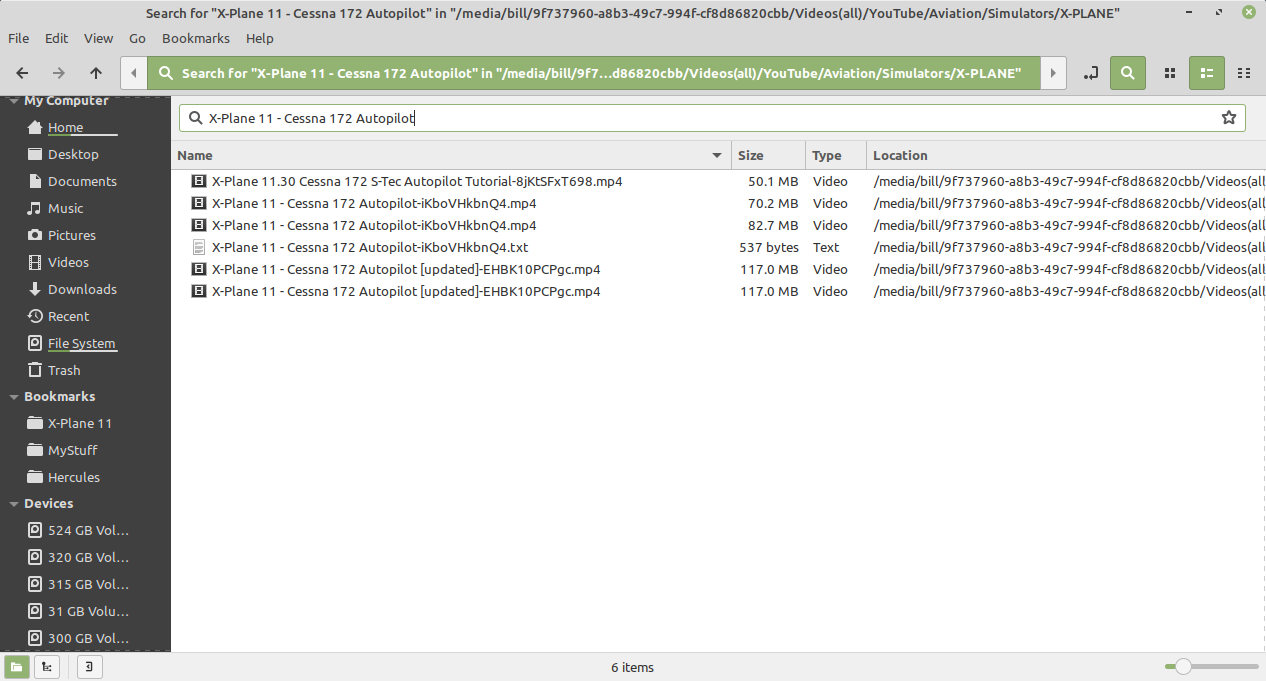
I thought it was for an exact match. But the 1st result doesn’t fit that. Obviously it could be useful, I just don’t remember it working like that.
Odysee delete video
Deleting a video was tricky. Seems like it should be here…but no!
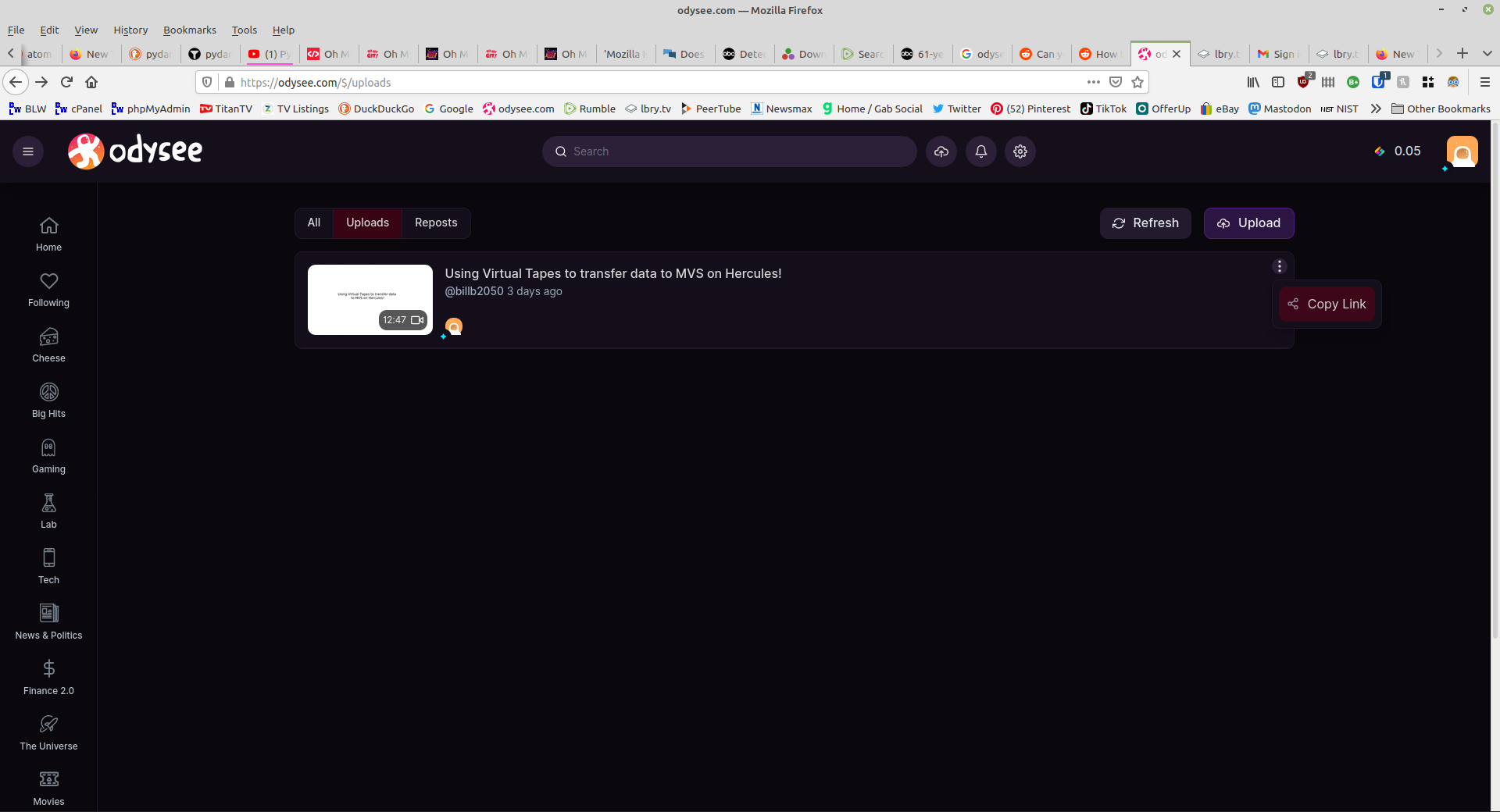
But here, where it looks like you watch it. See the trash can next to Share and Edit…
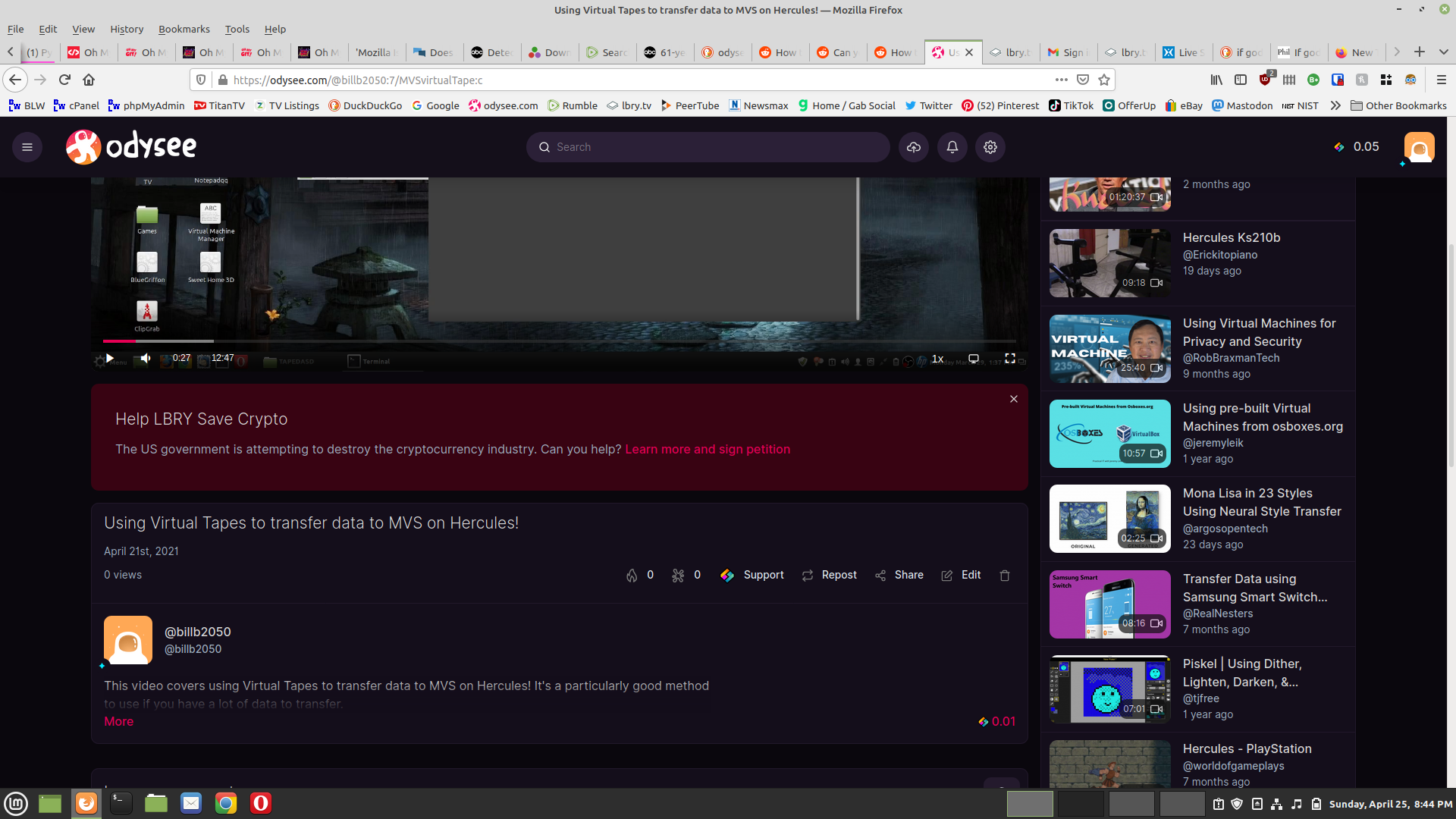
Making YouTube videos and learning
I mentioned before that one cool aspect of making a YouTube video to perhaps explain something to others is that I often find myself learning more on the topic than I knew. And once again after working on a video to explain how to create a MVS stand alone executable, I found myself digging in and learning more. I often start out thinking this will be good for me to look back on. Then after a lot of work recording [OBS Studio] and editing [Kdenlive and ffmpeg] I start to think, that was a lot of work, maybe it could help others.
So yesterday I spend a lot of time working on this video explaining how to create a MVS executable, my explanation also used PDS datasets extensively, I would copy files to them, edit files in them, without giving much information about them, I already knew about them, what more needs to be said? I usually just submit JCL from Linux to create them…then just use them. Then I realize that perhaps most people would be working mostly from the 3270/ISPF side of things. PDSs can be a little obscure to people not familiar with IBM mainframes. So that caused me to dig into how to use those 3270 screens, which I wasn’t really familiar with, to create a PDS. In doing so I learned through trial and error, that using a single quote [‘] in the dataset name can make a big difference! Oddly the trailing quote doesn’t appear to be required? If I define WHB.SOURCE.LIB with a leading quote I will get that dataset name. But if I define it without the leading quote I instead get userid.WHB.SOURCE.LIB so for example HERC01.WHB.SOURCE.LIB. Sometimes they seem downright required.
So creating this 15min video turned into an all day event. I now had to record a video explaining how to use the ISPF screens to create a PDS, then edit the video to insert that section near the beginning of the video, so someone could follow along without missing a beat. One time I recorded a section only to learn that I had unplugged the mike. I also learned that if I plug the mike in while OBS Studio was running, it wouldn’t recognize it. That may not be true in the future, but it is today on my computer with my OS version, using the OBS version I am using today! Then there was a time where I explained that the program I was working on was displaying all 32767 prime numbers, what I meant to say was that the program was designed to display a maximum of all the prime numbers between 1 and 32767. So I had to go back and create a screen overlay text clarifying that point. I say had to go back, actually most people, with human brains, probably knew what I meant. However if my reading YouTube comments in the past, taught me anything is that there is often someone just wanting to set you straight on something. Someone who doesn’t actually have any videos of their own, but who want’s to correct you in a non constructive way. Keyword…non constructive! I’m sure there is already plenty to set me straight about without being obvious. It can be a vary tedious process, and a few hours into working on the video you just get tired of hearing your own voice.
I can already anticipate some areas of complaint. Often the real reason IMHO is a little introduction of how truly advanced that person is. They in turn can get thumbs up from other advanced people. I’m using Linux Mint, a Noobs Linux Distribution. I should be using Arch or Linux from Scratch. I’m using VS Code from Micro$haft. I actually don’t use that term…but they often do. Real programmers use VI or Emacs! Or better yet toggle the ASCII bits onto the hard drive using a Hex editor!
Note: When I refer to ISPF I really mean ISPF like.
X-Plane 11 setup
There’s actually quite a bit of setup required. Reinstall upgraded scenery, aircraft, airports and more. Re-calibrate the joystick and reassign keys to my liking. But mine is nothing compared to some users who have lots of add-ons. I needed to get Little Navmap working again, a great free plugin, that among many other things, allows you to track your flight on a map. I had just downloaded the newest version recently but it didn’t work (some library issues) on my older Linux Mint, but does on the latest Linux Mint 20.1. A plugin was also required.
Clonezilla restore problems
I wanted to restore a partition image the other day using the latest version 2.7.1-22 on a USB drive and it didn’t even offer the restore parts option. I selected the Clonezilla directory like I always did and dropped to the command line and did a ls /home/partimage/ and it didn’t include the Clonezilla directory only the root of that drive. I googled and found a few mentions of this problem from years past. My older DVD version 2.4.7-8 did display the restore parts option.
I’m guessing it was because the Save format changed. It looked in the directory and not finding a valid Save image didn’t offer the restore option. However I saw nothing about that in my Googling. Only explanations that ‘/home/partimage/’ should be pointing at the clonezilla image. Surely I’m not the 1st person that tried to restore an older image!
If the above paragraph is true then IMHO it’s an example of a programmer trying to be too smart. I’d much rather be allowed to choose the content of my chosen directory. And only then tell me it’s not a valid image. Better yet tell me it’s an obsolete image.
Then today I decided to use the new version to save my new Linux Mint 20.1 partition. Right after, I went through the procedure again and sure enough it offered the restore parts option. And showed the Contents of that directory along with 2 older obsolete images. I’m guessing they wouldn’t work if I tried to select them.
Customize 3270 screen
Here I wrote about changing the font size to something larger. I mentioned that the obvious choice of simply choosing a larger font wasn’t available to me. Well today it is! Perhaps because I also installed XFonts-x3270-misc and Fonts-3270, more likely the former. I simply chose Options>Font>20-point Font, and it worked. Then I chose File>Save changed Options for it to be the default. At any rate the first post is a good work around.
I also like to start my 3270 terminal,to get the wider screen like so: x3270 -model 3279-5 127.0.0.1:3270
Hard drive migration
Replaced my 1TB drive with a 2 TB drive. The one TB drive still can be used for storage. Bumped up home from 300GB to 500GB. Will install my backup distro with 500GB home also. So reinstalled Linux Mint with newest version 20.1 and it still has x3270 and c3270 terminal emulators! So there Manjaro.
Recovering X-Plane-11! I didn’t want to do another 60+GB download. That took me days. Luckily I found a Steam backup on another HD I did before. It was an older version so it still needed a 300+MB update. After restore it still didn’t work. Finally figured out it was because proprietary Nvidia drivers weren’t installed. I thought I checked install proprietary drivers…oh wait that was a Manjaro option! Did that and it worked fine…except I lost all my settings, custom scenery and airports. I would have thought Steam might have realized it was a video driver issue, at least suggest that something to check, but at failure all I got was a pop-up box asking me if I wanted to send a crash report To Steam so it wouldn’t happen in the future. I need to invest in a flash drive just for my X-Plane Backup.