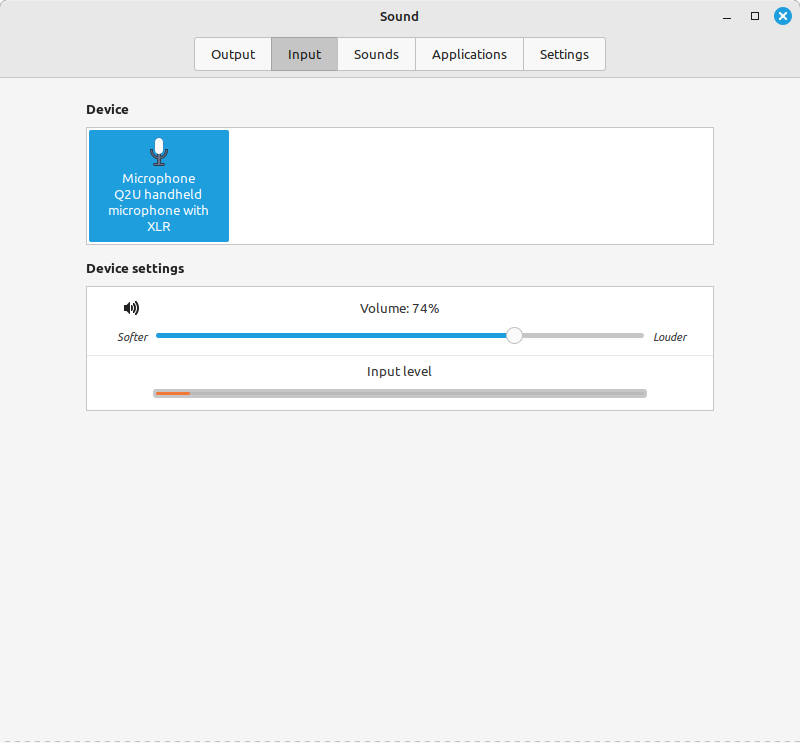With my sinuses much better, I might consider adding voice narration sometimes. This was easier than I thought.
Right click on a Audio Track, for instance A1, below left. Click Insert Track. Choose Audio Record Track. A new track will be added with a red record button. Like A2, below left. When you click the red record button, kdenlive will do a 3 2 1 countdown. And you can begin recording. Remember to turn the mike on. You can press the red record button to start/stop the recording resulting in multiple independent recordings. Or you can press pause under the video for one continuous recording.
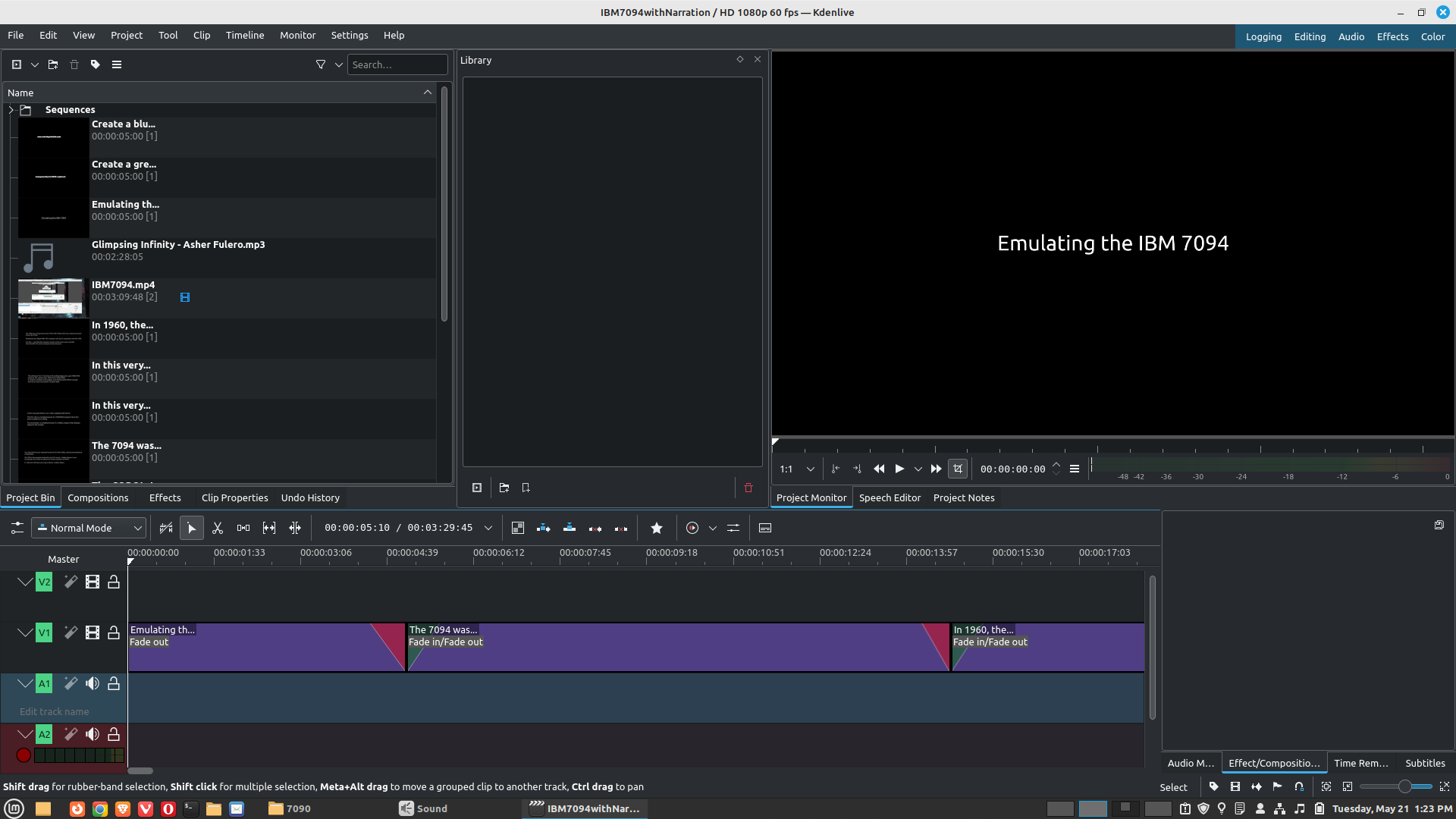
You may have to adjust sound settings, especially Sound Output. I need Line Out, as seen below.
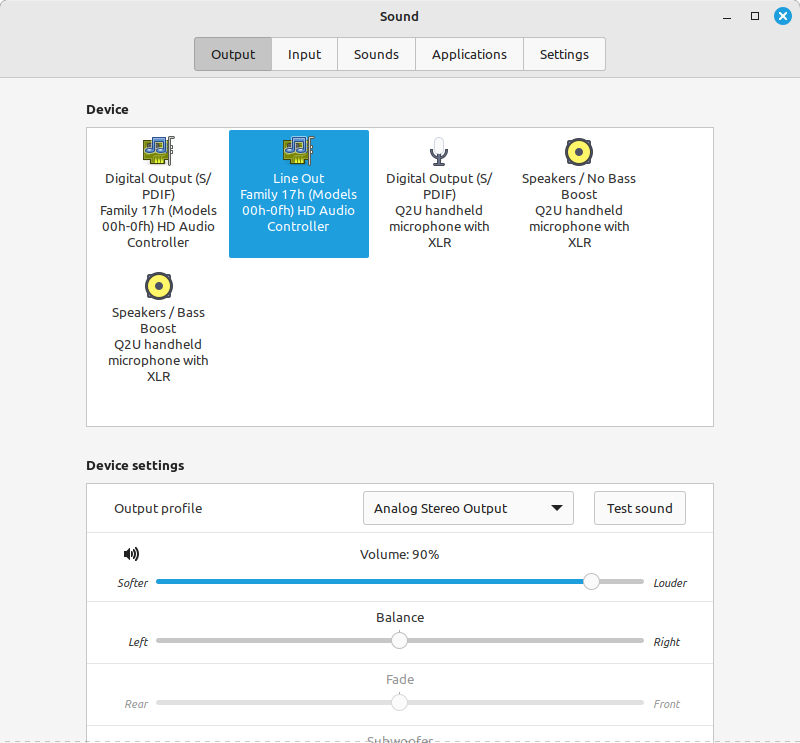
Sound Input is set correctly on my system.