OK. Figuring out how to use this hasn’t been easy. However made some progress. There was a README.md and .txt. Because of past experiences I assumed the .md was just better looking markdown version of the .txt But I was wrong and I looked at the .md first which was no help. Then looked at a post in the usergroup from “New Guy with a Problem”…that sounds like me.
He said he was having problems running “asmlg demo\demo.mlc”. I found asmlg in the bash subfolder. So I copy & paste…but it didn’t find the demo source program.
To make a long story short there is a program in the bash directory named z390. I stumbled upon it myself! If you run it it will start a GUI console. It has a menu item for commands. I did a CD demo. Then I could issue the command asmlg DEMO.MLC Notice the filename is uppercase, as I noticed in that directory. Not lowercase as the Windows user showed. asmlg is a command in bash. Apparently .MLC is the assembler extension because it contained the assembler code. This is the z390 console and DEMO output:
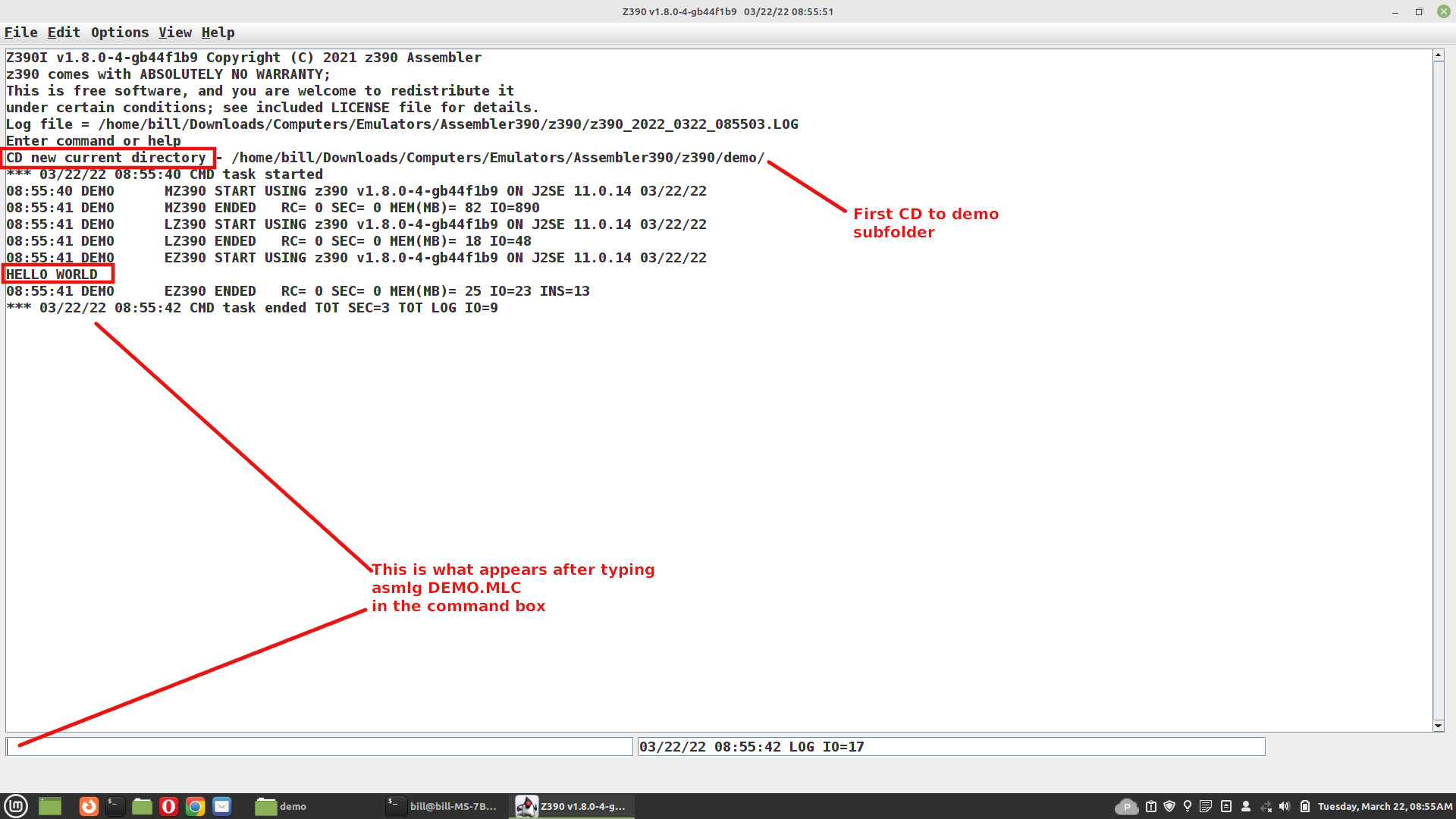
All RC=0s and HELLO WORLD console output…success!
I think you can do things without the using the console. Look at bash/runsort for example.
That’s enough for tonight
Save yourself some problems and read README.txt first!