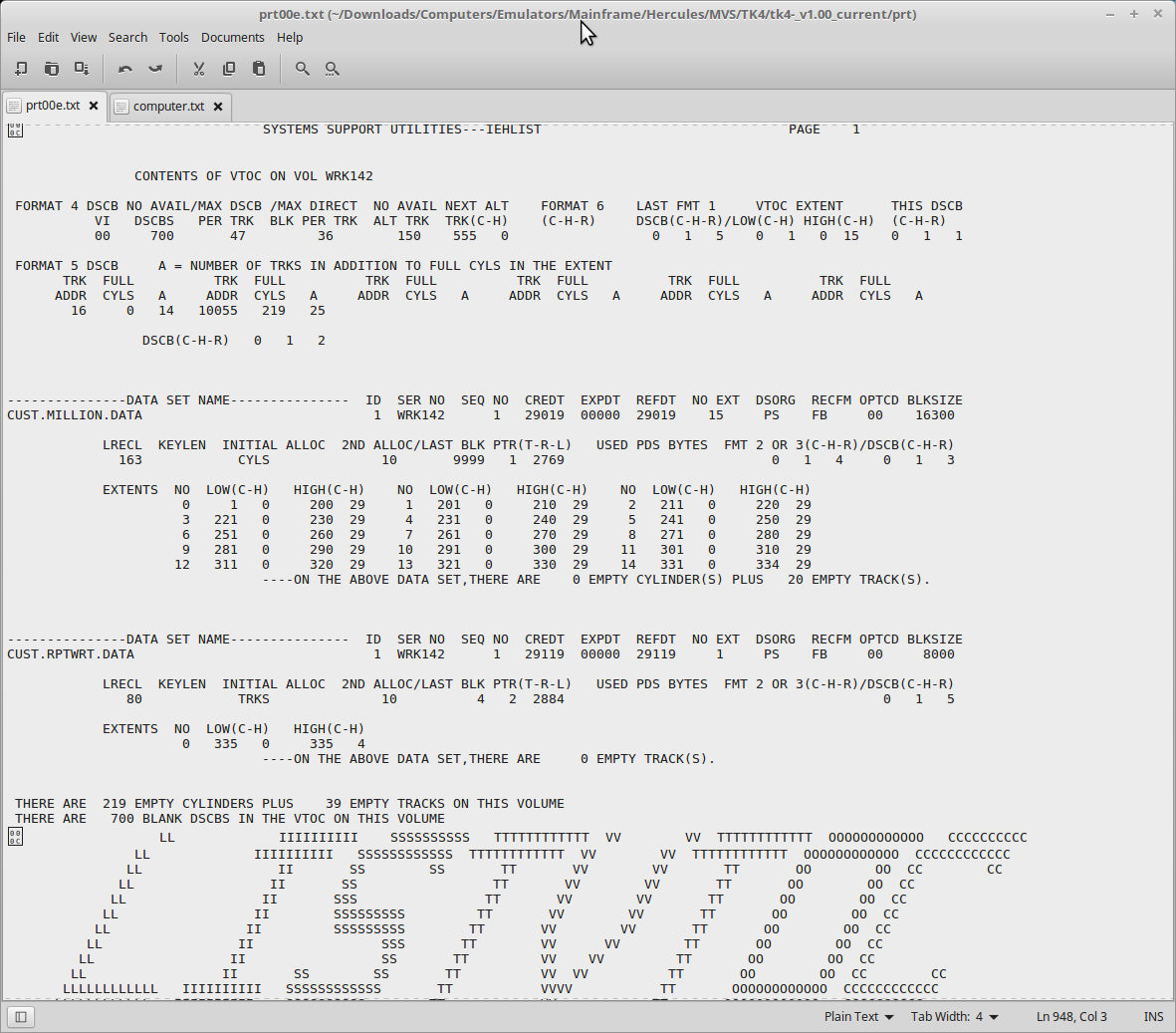Currently keeping all my MVS JCL, which includes programs wrapped in JCL, in a local Linux directory. Not only is editing files much easier, but the local file names can be long and descriptive. Such as IEBPTPCH-PRINT.JCL and IEBPTPCH-PUNCH.JCL. File names limited to 8 characters in TSO are so…limiting, especially while learning. Obviously people come up with ways to be creative with 8 characters. Anyway, I wrote a handy little python script that takes helps me run local files on Hercules. See the next post for more information.
I’ve been running some vtoc listings (actually I was playing with/learning how to do this…IEHLIST utility) and it’s painful to shift right/left to view the output on the TSO 3270 screen. That said, there are still some nice features in the MVS TSO environment that you might want to use. Nothing stopping me from using either depending on what I want to do. Often I feel it’s easier just to set MSGCLASS=A on the JOB card, which causes the output to go to tk4’s local prt directory in Linux. It appears it just gets appended to ‘prt00e.txt’. But it’s still much easier to view the whole width of the listing using a common Linux text editor. You may want to consider canceling the MF1 job running in MVS because it appears it writes often to ‘prt00e.txt’! It doesn’t appear to be anything critical. As seen below (in Linux using a text editor), this is a VTOC lisiting of the new 3350 I defined where I loaded a million records (CUST.MILLION.DATA). You can see the LRECL of 163 on the listing. Much easier to view locally!