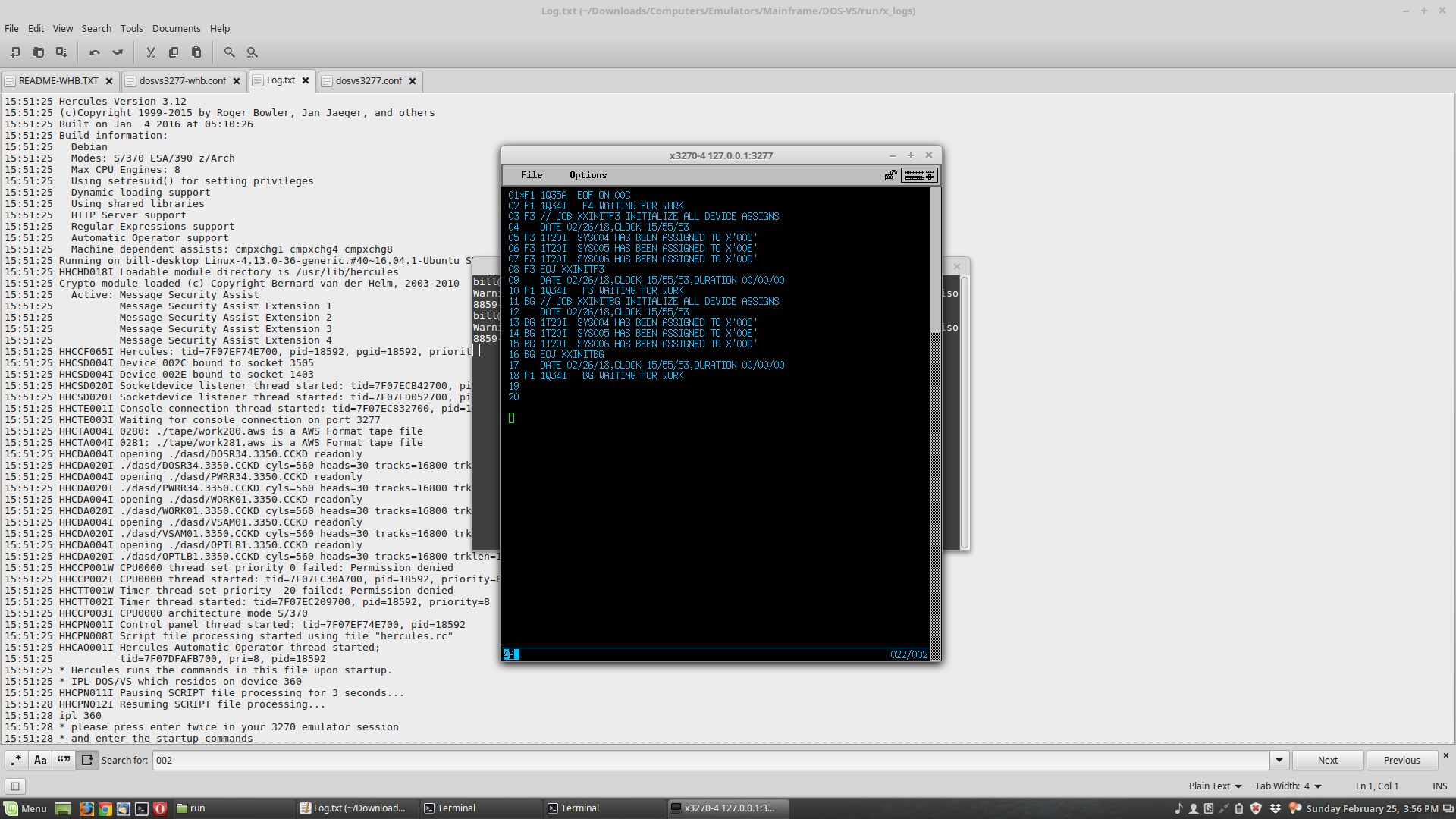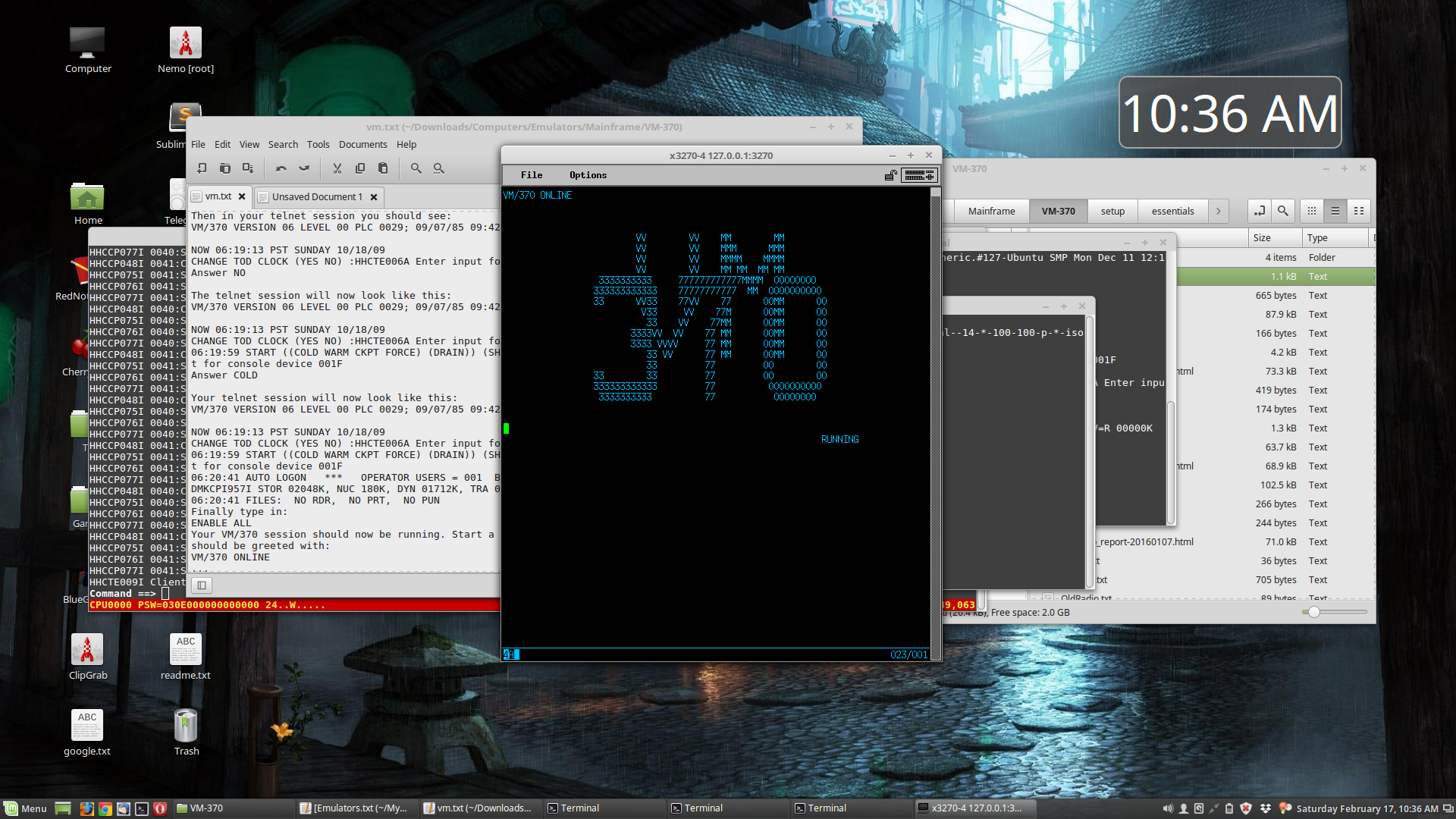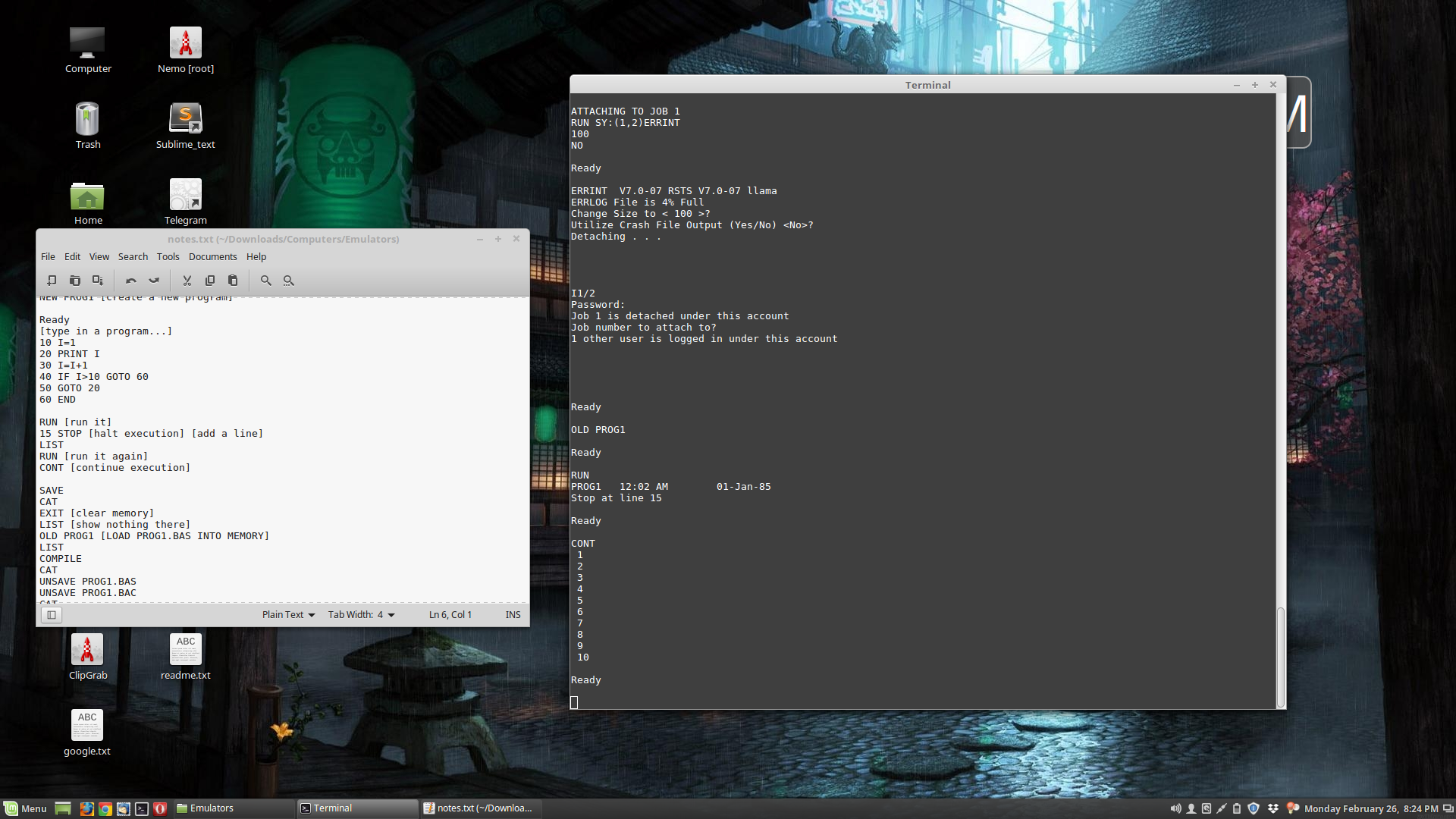In the past I tried and really liked Lazarus. I had to learn Lazarus AND Pascal…and I enjoyed the process. Lazarus made me want to learn Pascal. I have been using Linux exclusively for years, Lazarus seemed to be a superior replacement from Visual Basic which I use to use on MS-Windows. Recently I was looking at an old Lazarus projects that compiled and ran on both Windows and Linux [my Judo scoreboard program was written 12 years ago in 2005] and remembered how much I enjoyed this. I decided to download Lazarus [1.6.4] again and dive back in. However recompiling one these old working programs, produced an error that caused it to not compile…”Illegal parameter:-CpPentium2″. I didn’t specify any parameters…I just pressed the green triangle to run it. This was a working program. And I have an AMD processor. Turned out that a XML [] statement within the .lpi, caused the problem.
So why Pascal. Because I like it. And I’m programming for me. Sure there are things I don’t like. I like that…like Python, I can still use functions and procedures but Free Pascal also allows OOP programming if I want to try that. At one time Turbo Pascal was a very popular language. It seems to compile AND run very fast. My Python program creates fake customer data and took 13 secs to create 5000 records. My Pascal program that parses the customer name into various pieces, process those 5000 records in the blink of an eye…under 1 second. To be fair the Python program does much more than just creating names however you can’t expect it to be as fast as a compiled language.
So for me Python will remain my main scripting language and I need to put more effort into Lazarus/Pascal for GUI development. Free Pascal seems very fast. I need to put more effort into getting Lazarus to work with SQLite for it to be truly useful for me. This is the missing piece of the puzzle for me because SQL is so powerful.