Atari 800, Commodore Amiga and Commodore 64.
I saw This today.
Mostly computer thought's and stuff I've done!
Atari 800, Commodore Amiga and Commodore 64.
I saw This today.
I thought Flatpack had fixed their excessive size problem. Apparently Not! At least not always. I installed Solitaire and Mahjongg (sometimes spelled Mahjong) last night. Two old classics that I sometimes like to play. And Mahjongg’s Flatpack was a 942.7MG download (2.3GB disk space required), almost 1 GB download for a simple game? Thank goodness a regular install was available, it says…3.4MB of disk freed (WTH does that mean?). By installing I actually get more disk space? At any rate it wasn’t a 1 GB download.
used OPTION: HA to display hardware. Expected to see DT (DEC tape) or MT (Mag tape) devices. But didn’t. Perhaps I need to attach them?
DECTAPE & MAGTAPE
DT: & MT: ??????
SHOW DEVICES
SHOW MT
in .ini
set tm disable
set ts enable
sim> att -r ts0 CUST-TAPE-1000.aws
%SIM-INFO: TS: Tape Image ‘CUST-TAPE-1000.aws’ scanned as SIMH format
%SIM-INFO: After processing 0 bytes of tape data (0 records, 0 tapemarks)
%SIM-INFO: Read Tape Record Returned Unexpected Status: invalid record length
%SIM-INFO: 164514 bytes of unexamined data remain in the tape image file
sim>
show ts
No tapes. Might have to do a SYSGEN
Maybe something like OPEN “MT0:” FOR INPUT in Basic-Plus
Don’t know how far I’ll take this. It’s an interest today…maybe not tomorrow.
Since I made progress converting EBCDIC data…
“I found this which says simh can read the aws format. And since I already have some valid fake customer aws tape files from my Hercules work, it’s one less thing I have to do. However the tapedump program is giving me “error while loading shared libraries: libtinfo.so.5: cannot open shared object file: No such file or directory”. So for now I’m going to try and get my version of his Basic program working. But I need to download/install FreeBasic.
OK. installing/using FreeBasic worked!
So I have an AWS tape I created and this is what tapedump tells me about it…
bill@bill-MS-7B79:~/MyStuff/Computer_Simulator_Emulator/Emulators/Mainframe/Hercules/Tape/awsutilb-whb$ ./tapedump INPUT: CUST-TAPE-1000.aws
TAPEDUMP v1.0 (BASIC) copyright Jay Moseley, CCP 2000
Processing AWSTAPE file: CUST-TAPE-1000.aws
Serial Number from VOLume 1 label: VOL001
File MVT Dataset RECFM BLKSIZE LRECL BlocksExpected BlocksRead
0001 CUSTOMER.FILE B 16,400 164 10 10I can tell by my filename that there are 1000 records. And if I append a D to the command I will get record detail, so I can tell where the fields begin.
One more thing. Although I successfully created the EBCDIC conversion data. In looking at Jay’s tapedump program. I see he has the more conventional way to build this data, with…DATA statements. Which is how I believe we did it…back in the day. However since I already had the data in Julia format, I just converted that to Basic-Plus. But I can borrow these DATA statements from his program…if I decide to be more conventional. And it is easier to understand. However he uses strings of Hex characters. I believe we just used base 10.
Trying to rebuild a Basic-Plus EBCDIC table. Because we processed a lot of customer EBCDIC data on our ASCII PDP-11/70…back in the day. If not all then 99% of the customer data was in EBCDIC. But it’s a little different…I think. Because I believe the values were in DATA statements. And I already had a table in Julia. So I’m building it like that for now.
Well I built a little EBCDIC string and translated it to ASCII. The first attempt was overly complicated. And then I found XLATE. It took awhile because my Basic-Plus is rusty. It’s not a language that I think in anymore.
Here.
Same URL. I had sent it by Signal from my phone? Access Denied? Also if I manually paste it in. Also if I Duplicate Tab. Works in Brave.The Access Denied message references http: but the address bar says https:
The one that worked is from a link on a lowes.com page.
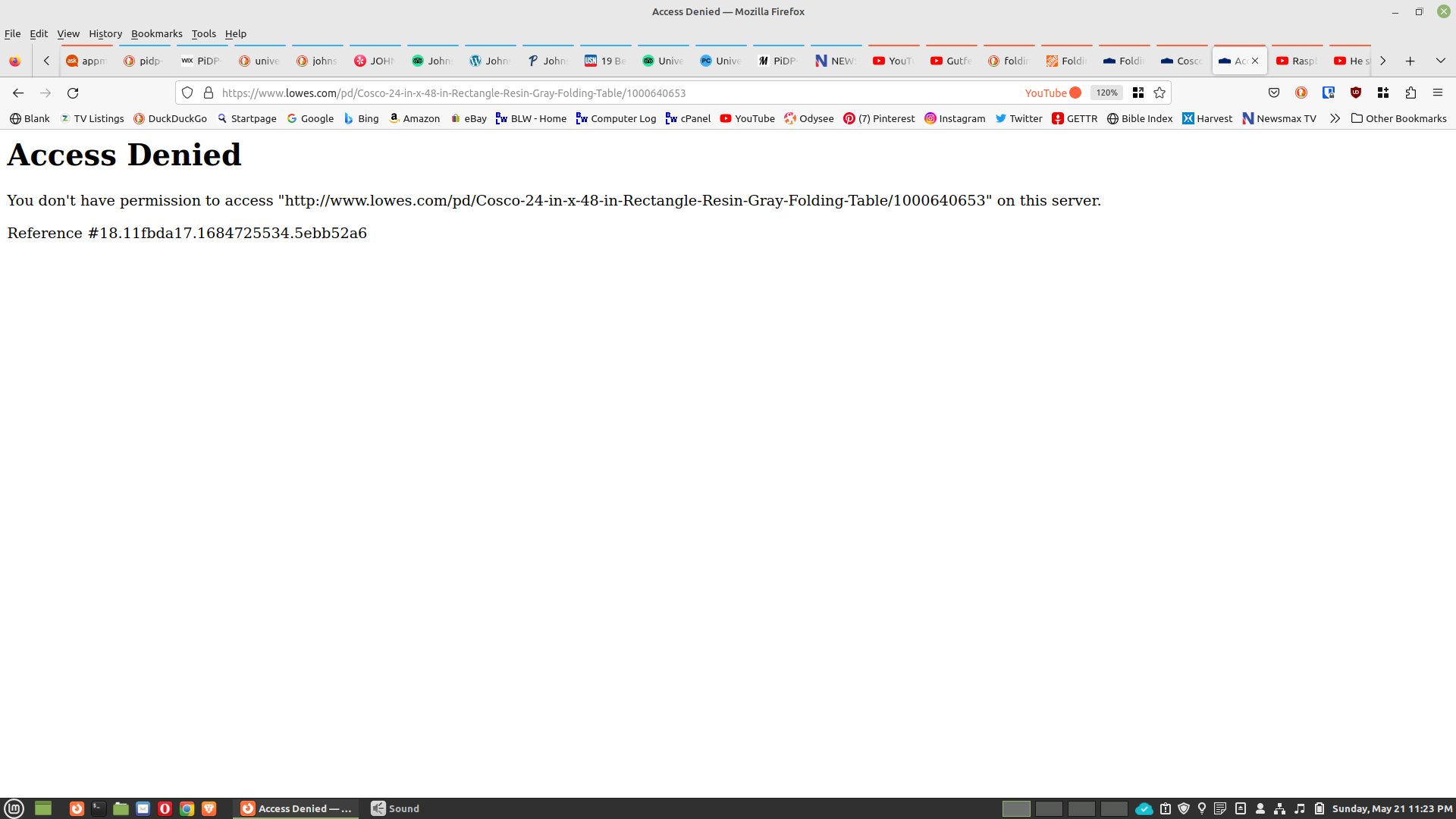
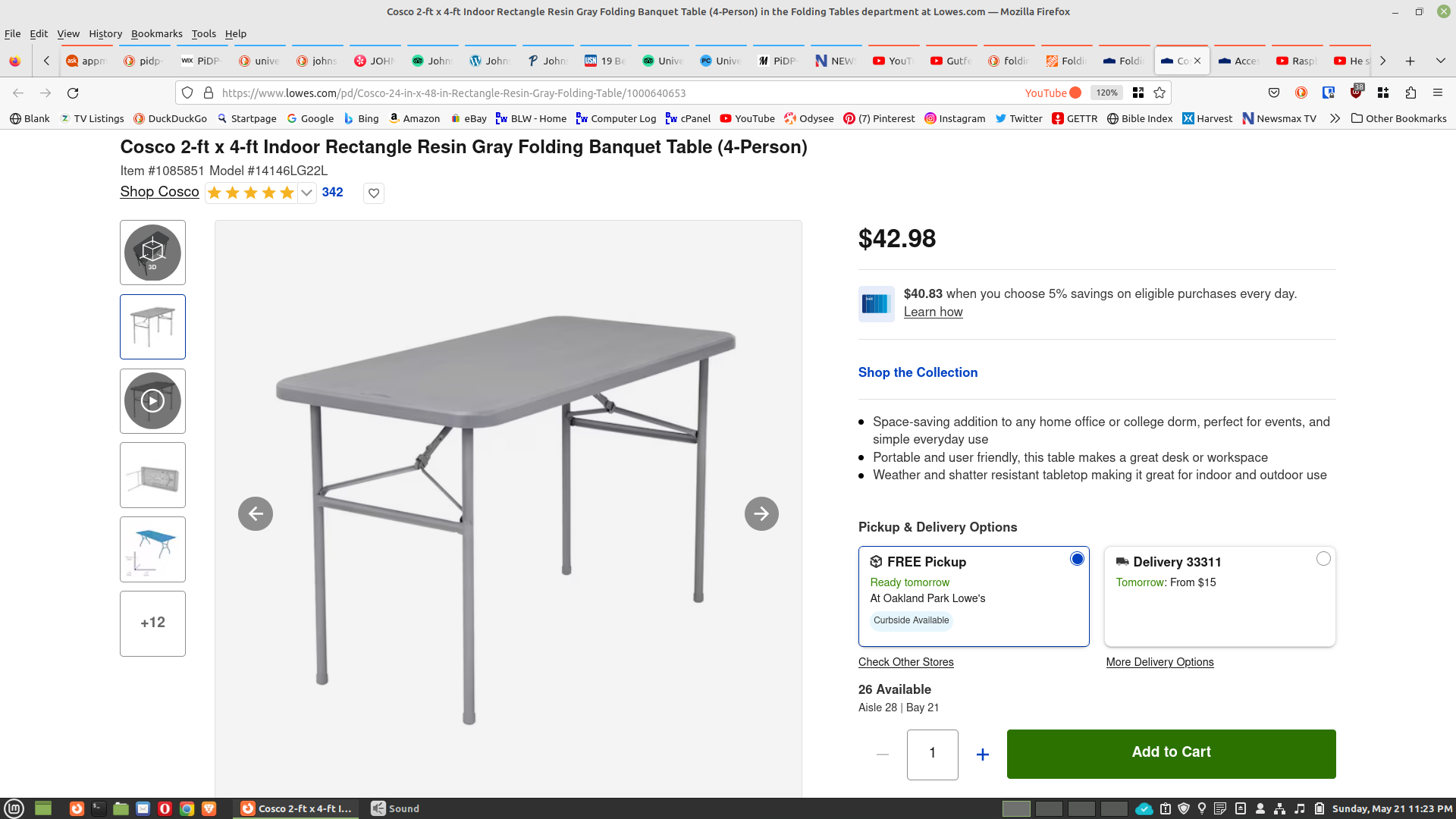
If all else fails I can just record a PDP-11/70 front panel with the blinking lights and play it on a loop.
I tried OBS Studio and got terrible screen flicker. So I downloaded SimpleScreenRecorder and when I started it, it said…
“SimpleScreenRecorder has detected that you are using the proprietary NVIDIA driver with flipping enabled. This is known to cause glitches during recording. It is recommended to disable flipping. Do you want me to do this for you?
You can also change this option manually in the NVIDIA control panel.”
So I did and it recorded perfectly. So that’s probably OBS Studio’s problem too.
Yep!
It’s still hard to see the pin 1 indent on the IC. But I can read the STC I could only make out ST before. I know that pin 1 is next to the S in STC.