Attempted to take and/or start NetworkChucks free CCNA course on YouTube. However he needs you to install Cisco Packet Tracer. So after registering with my email and agreeing to all kind of terms, I downloaded the 64bit deb installer for Ubuntu. But the installing like I usually do by double clicking…failed. My sinuses are particularly aggravating today, and I don’t have the desire to track down the problem, especially when a deb install rarely fails on my system and it’s proprietary. I might try and proceed with the course and see how valuable it is without Cisco’s packet tracer. Perhaps I can use Wireshark in place of Cisco’s packet tracer. No after looking at the video further, this Packet Tracer has a cool simulation feature.
OK after watching the cool simulation I thought let me try the install again…even though I’m not feeling much better. However I remembered seeing a command line install which worked better because it asked questions I could reply to. But it failed with some type of permission problem so I thought I’d rerun with sudo. But when I used command recall I could see it already used sudo…sudo apt-get install ./Cisco_Packet_Tracer_820_Ubuntu_64bit_696ae64b25.deb. So I hit enter again and this time it said it was already installed, and surprise…it was! And it looks like this (with Chuck’s test file)…
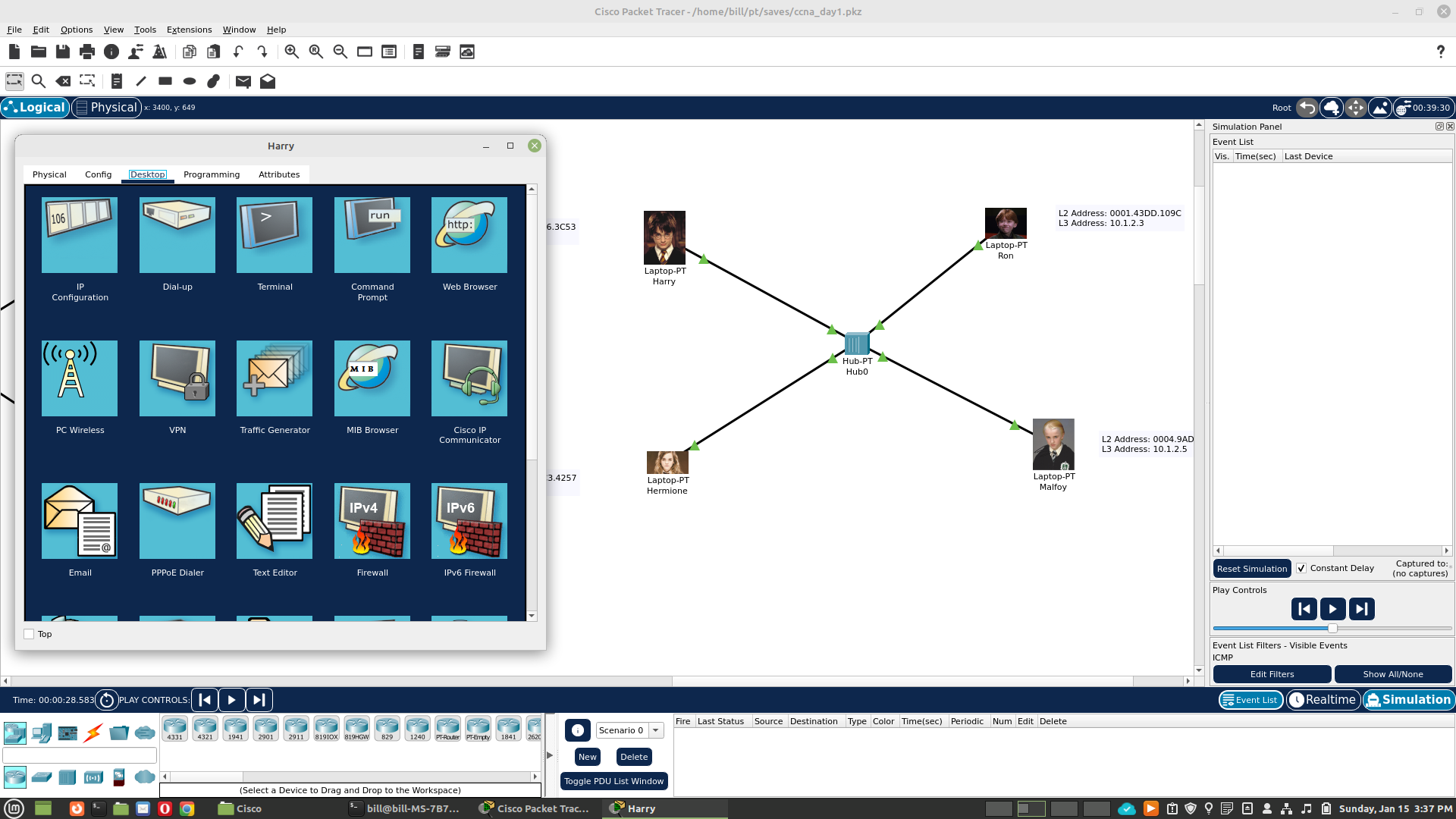
A still picture doens’t do it justice. As you can watch the packets moving on the line. Check it out on YouTube.