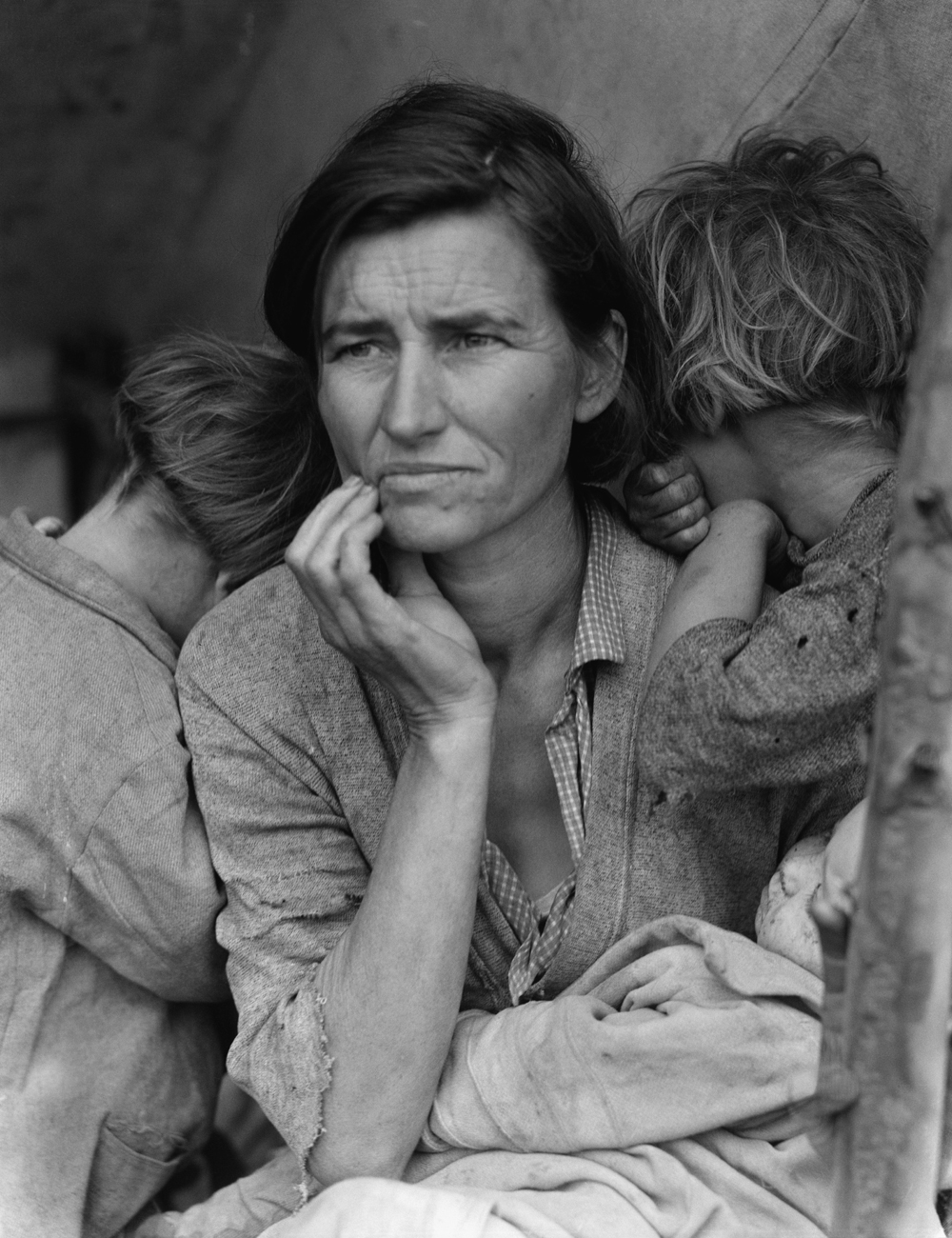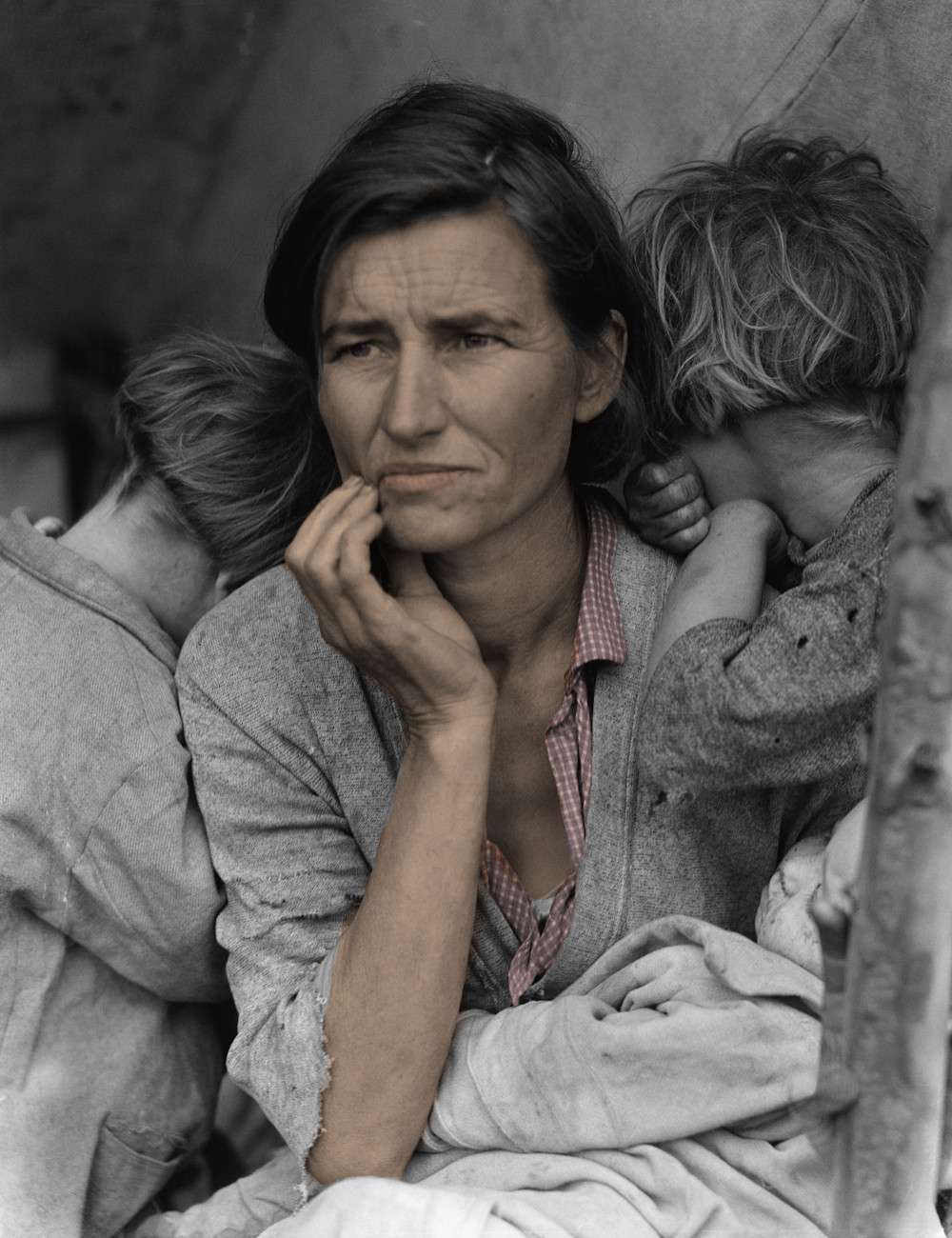I’ve always admitted my lack of artistic ability/skill. I’ve never used Photoshop, even back in my MS-Windows days. Why should I learn something I wasn’t willing to pay for? However I do use Gimp quite a bit. Mostly for basic things such as cropping or resizing images. Every now and then I stray a little outside my comfort zone and try something a little more challenging such as colorizing an old B&W photo. I searched the internet for an example to play with. I found this old B&W photo of Ann Miller, I thought was nice, she was a tap dancer/actor before my time. I knew her as an older lady with big hair who made TV appearances when I was young. Anyway below is an example of colorizing this old B&W photo. By using layers it makes it easy to isolate certain areas such as a dress layer. This allows you to change the color in a few seconds. I didn’t finish it but did enough to show myself I understood the technique. I don’t remember a lot of the details because the file time stamps are from 2014.
Thank God for tutorials especially Youtube and the professionals who make them. Because if I remember correctly it can be quite technical. There are many different techniques to select/isolate areas of an image. Some better than others. I seem to remember terms like alpha channels/layers and masks. These techniques are second nature to professionals.
To see more detail, in Firefox you can right click and open in a new tab to see the larger picture. For example it’s hard to see in these smaller pictures but I also colorized her eyes.

So here is the dress layer in Gimp. You can see other layers I created in the bottom right corner.
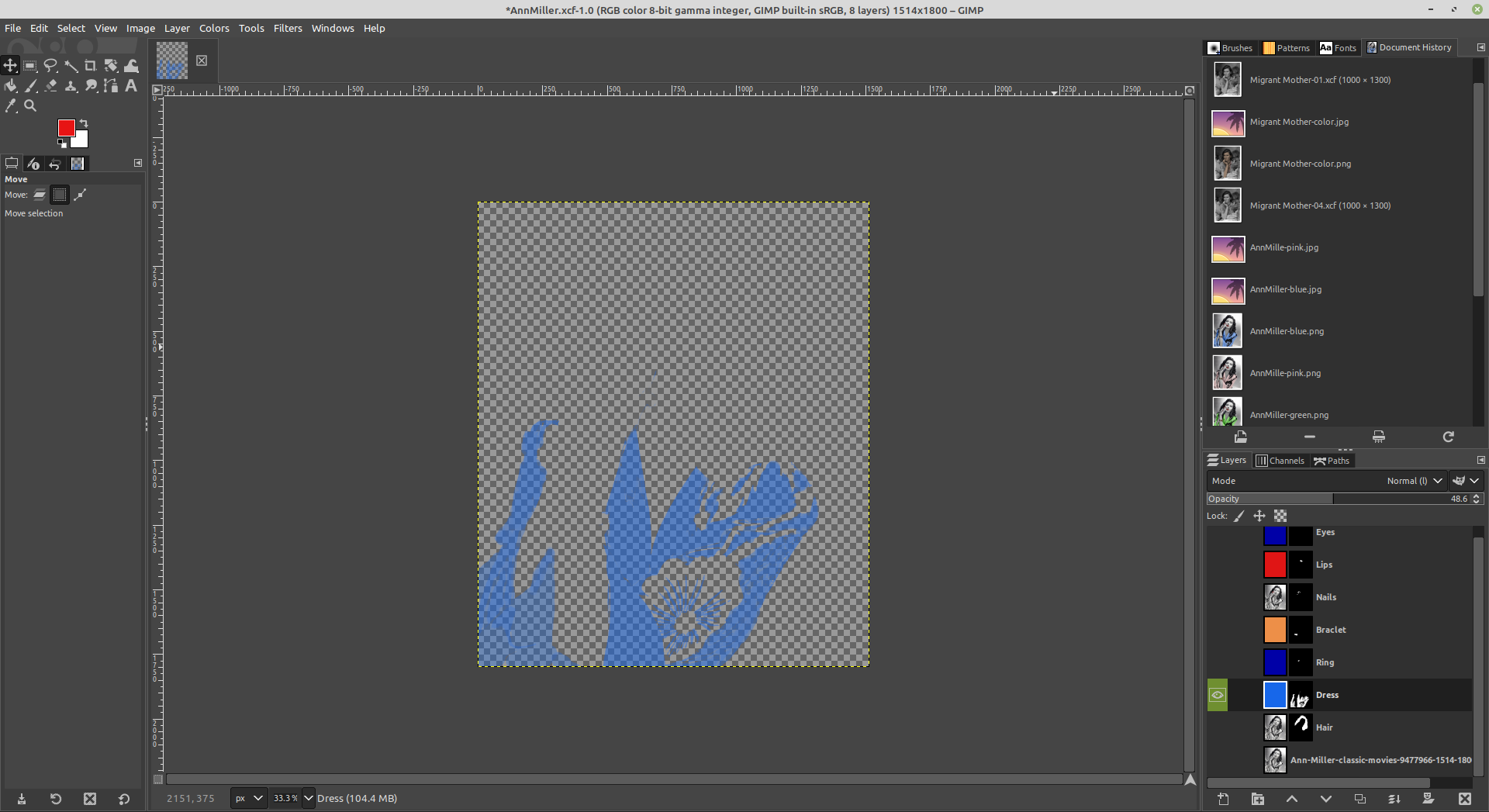
Another example
Here is another more advanced example. Migrant mother. A famous B&W photo of Florence Owens Thompson and her children in 1936. Poor Florence, she had a much harder life than Ann Miller. Her husband died of tuberculosis in 1931, leaving her with 6 kids. You can feel the weight of the world on her shoulders. I’d like to think she was a great mother. I hope her life improved. Anyhow…I did the skin tone and the checkered shirt. Once again I didn’t finish it. I don’t remember the details, because like above the file time stamps are from 2014. but I followed a tutorial specifically dealing with this picture. Obviously you don’t color each individual check in the shirt, I remember finding the technique interesting. I googled and it may have been this article.
Here is the XCF for that file. There is no color in the XCF but as you can see the shirt is selected, which was perhaps the hardest part. I made the squares red others made them blue. So maybe I could revisit the tutorial to see how hard it is to change the colors.
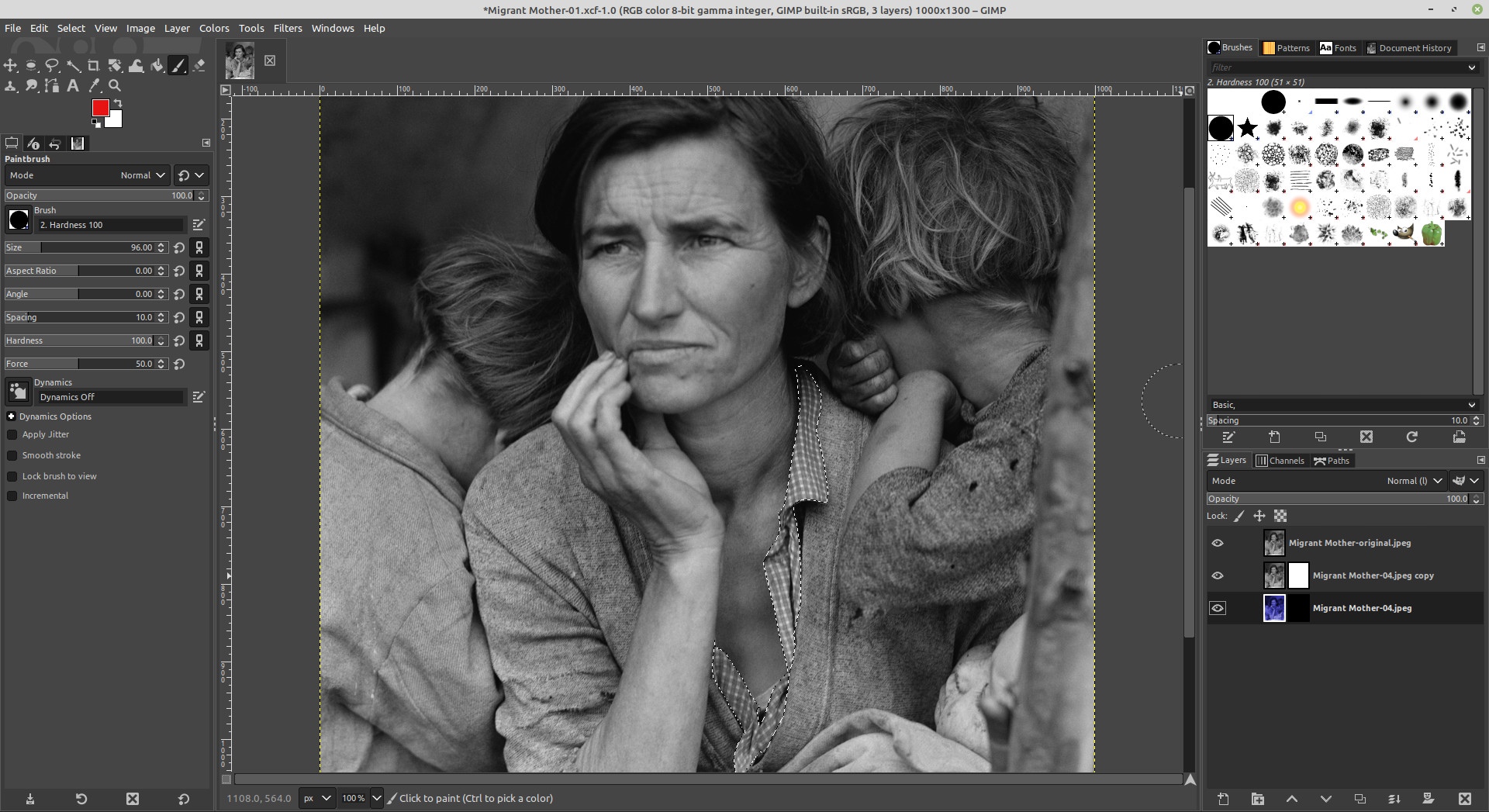
Wikipedia has more information about Florence. She was actually 3 years older than my paternal grandmother. Similarly they were both born of Cherokee descent in Oklahoma.
It was fun playing with this but it was way more effort than I usually apply to anything even slightly artistic. And in general I don’t like doing this kind of thing. But sometime I just like to prove to myself that I can.
I used what I learned to colorize some old B&W photos of my parents.
FYI: These were older xcf files and they were giving me the following error…
Corrupt ‘gimp-metadata’ parasite discovered.
XMP data could not be migrated: Parsing XMP data failed.
If I then saved it under another name I could use the new xcf file with no problems