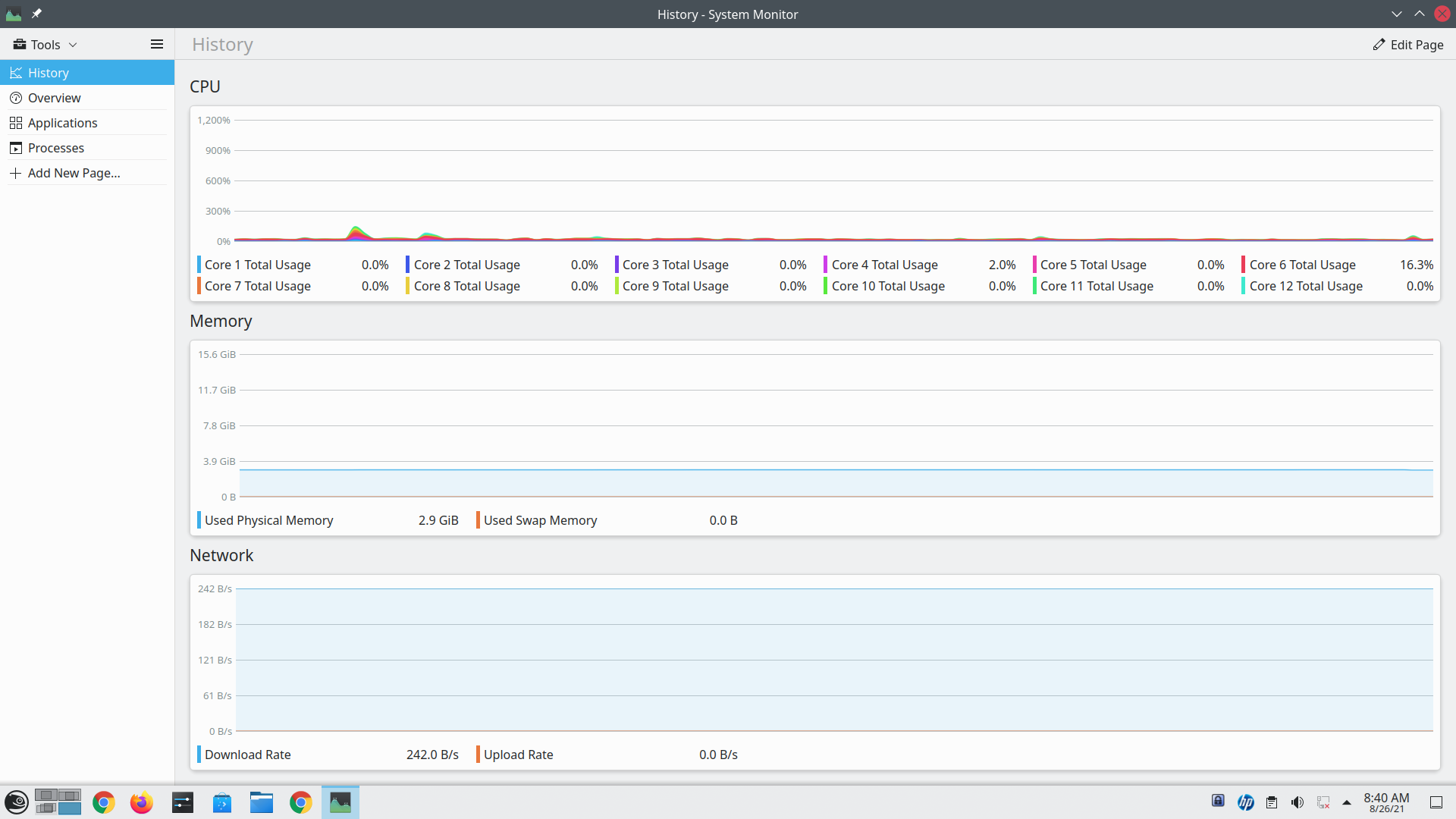So in addition to Tumbleweeds odd way of graphing left to right at the beginning, then switching to right to left as all my default monitors do. It also sometimes shows download activity when I’m disconnected from the network. As shown below. In this case I also physically disconnected the Ethernet cable. If you fullscreen this you can see a red x on the network icon. Also at first glance it looks like a big download because it fills the graph. But that’s because the graph is adjusted to the highs. The actual download rate is shown as 242.0 B/s.