Thinking about this new YouTube Video and thought maybe it would be more useful to others to do it on a 3270 using ISPF. Which I assumed would be intutitive…but it wasn’t. See the copy utility below. It wasn’t clear to me how to copy looking at this panel,from the beginning, after I decided I should enter the dataset name where I did, I was looking for a different place to enter the member name. Finally I did decide to enter it like I did below. But I still had problems, because I wasn’t using single quotes, as shown below, in the data set name. There were no spaces, so why should I? I had to google for that little tidbit. I don’t use single quotes in the DSLIST utility!
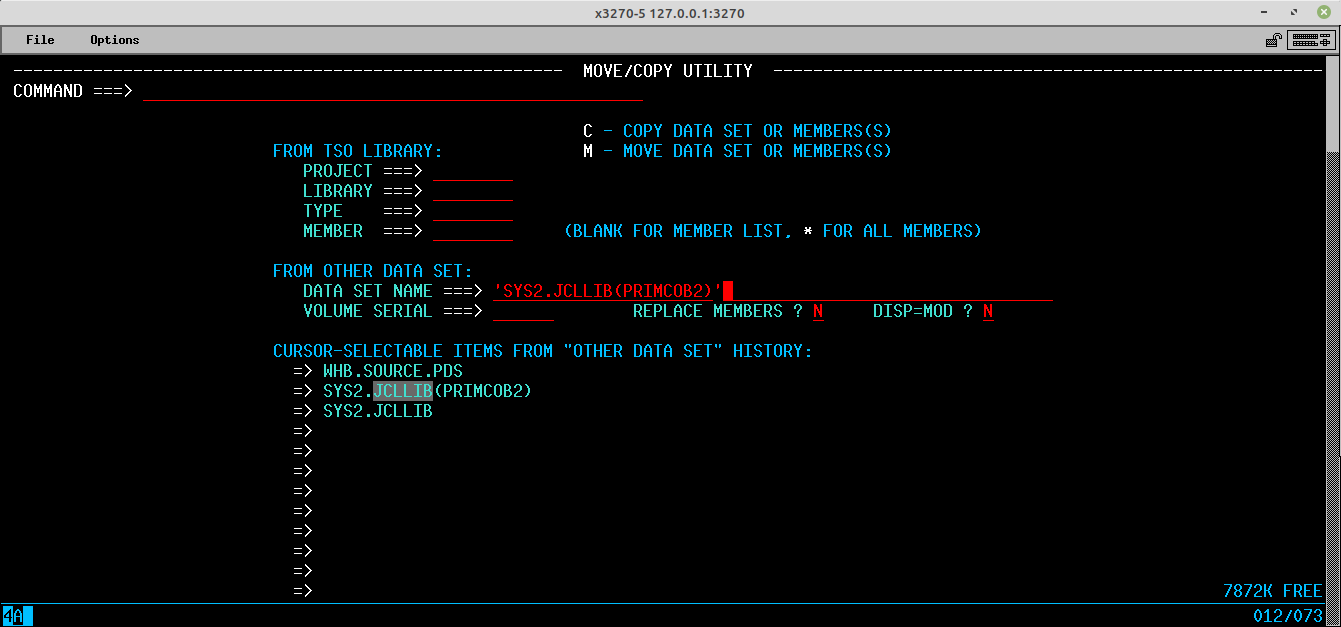
Anywho, it would have been quicker for me to do everything on my Local host by submitting JCL. This is what I mean about learning more myself by digging for information to explain things to others.