Emulation of the TRS-80’s more advanced TRSDOS [TRS-80 Disk Operating System]. It was more powerful and had more features than the built-in ROM. I used the level 2 ROM with cassette on my Model 1 and TRSDOS that included Disk Basic which was more powerful than Level 2 Basic in the ROM shown below.
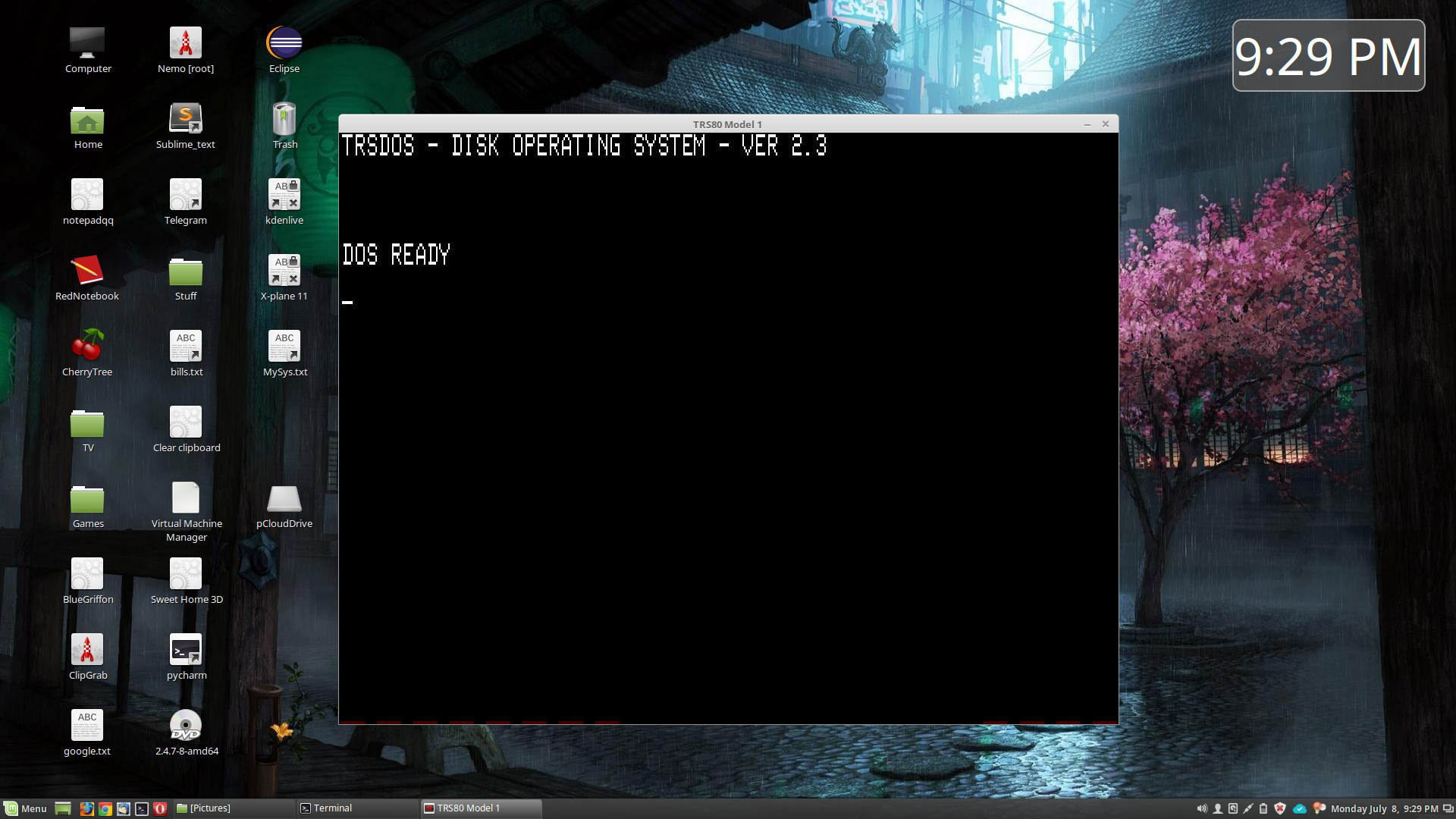
Notes…
Got TRSDOS working under xtrs & sdltrs.
Found TRSDOS v2.1 @ https://www.theoldcomputer.com/roms/index.php?folder=Tandy-Radio-Shack/TRS-80-Model-I/Various/t
Uncompressed then typed [from instructions @ http://www.trs-80.com/wordpress/emulators-xtrs-under-linux/]…
mkdisk -u -k TRSDOS21.DSK
Created link…
ln -s TRSDOS21.DSK disk1-0
Finally [in that directory]…
xtrs -keystretch 400 -autodelay -model 1 -romfile ~/xtrs/ROMS/level2.rom -diskdir .
Also trsdos using sdltrs [any directory]…
sdltrs -keystretch 400 -scale2 -autodelay -model 1 -disk0 “/home/bill/Downloads/TRS-80/TRSDOS_v2.1_(1979)(Radio_Shack)[DMK]/disk1-0” -romfile ~/xtrs/ROMS/level2.rom -diskdir .
Weird problems with trsdos 2.1…
1) pasted in basic program
2) SAVE “TEST/BAS” [not sure where saved!]
3) NEW [which removes from memory]
4) LOAD “TEST/BAS”
5) LIST [it printed out]
6) Exit emulator…F8
7) Restart trsdos emulator
8) “TEST/BAS” no longer found
9) Any further attempts to save a program resulted in error…I think message was “Internal error” [displayed twice]
Finally downloaded…
Found TRSDOS v2.3 @ https://www.theoldcomputer.com/roms/index.php?folder=Tandy-Radio-Shack/TRS-80-Model-I/Various/t
Starting by…
sdltrs -keystretch 400 -scale2 -autodelay -model 1 -disk0 “/home/bill/Downloads/TRS-80/TRSDOS_v2.3_(1979)(Radio_Shack)[DSK][Master]/disk1-0” -romfile ~/xtrs/ROMS/level2.rom -diskdir .
Finally able to save/exit/restart emulator and successfully load basic program
Found & downloaded other programs @ https://www.theoldcomputer.com/roms/index.php?folder=Tandy-Radio-Shack/TRS-80-Model-I/Various/t
Wasn’t quite sure how to use them. I couldn’t list them. Some ended in .bas. I think they were compressed.
Finally found IMPORT/CMD in trsdos. This allowed me to import Linux files into the emulator. Like so “IMPORT -L file.bas” this imported the file to “FILE/BAS”.
The -l flag converts the host filename to lower case, to compensate for TRS-80 operating systems such as Newdos/80 that convert all command line arguments to upper case.
When using the -l flag, you can put a [ or up-arrow in front of a character to keep it in upper case.
If the destination file is omitted, IMPORT uses the last component of the host pathname, but with any “.” changed to “/” to match TRS-80 DOS file extension syntax.
There was another switch that I didn’t use…The -n flag converts Unix newlines (\n) to TRS-80 newlines (\r).
After importing I could enter BASIC by typing same. Then…LOAD”FILE/BAS”. At that point I could RUN or LIST it.